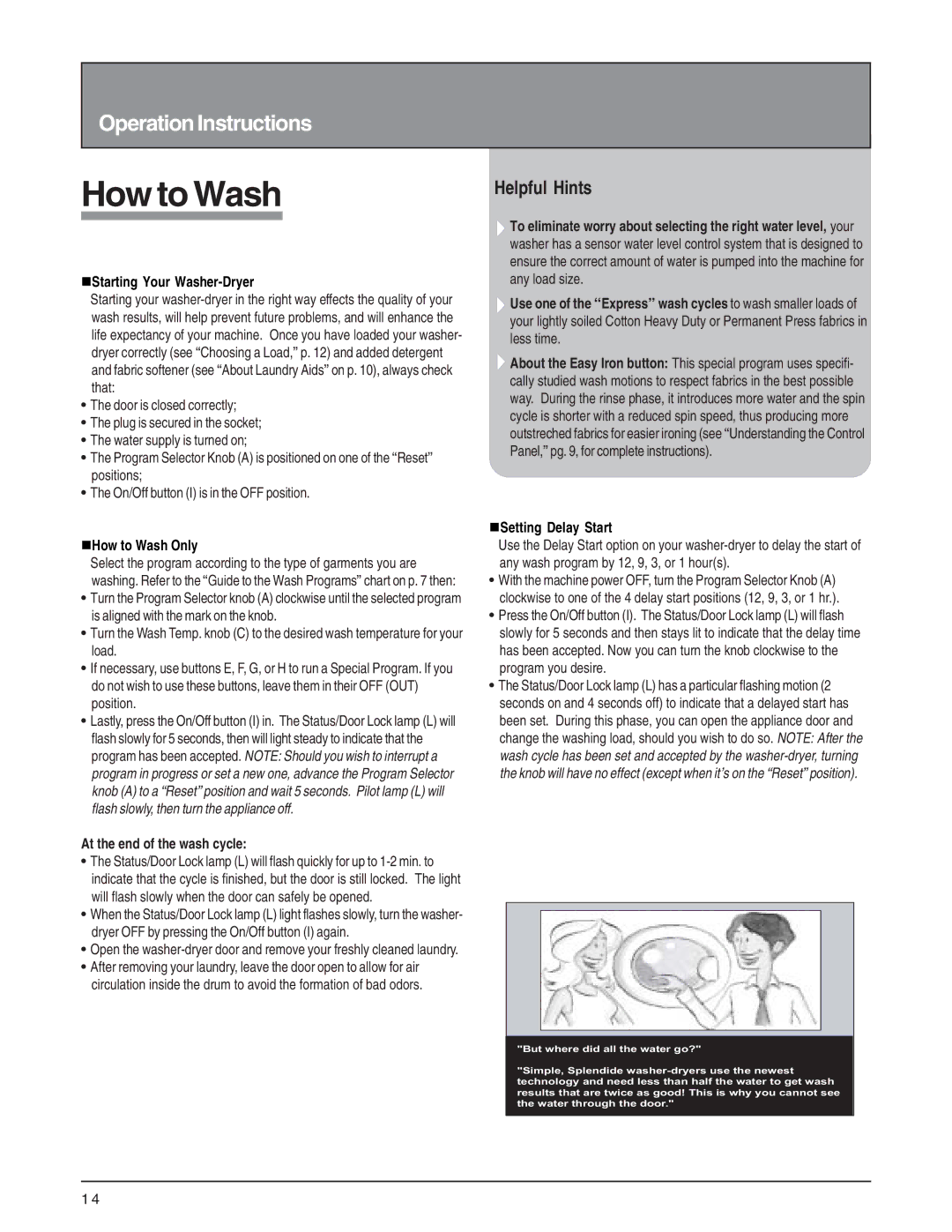Operation Instructions
How to Wash
nStarting Your Washer-Dryer
Starting your
•The door is closed correctly;
•The plug is secured in the socket;
•The water supply is turned on;
•The Program Selector Knob (A) is positioned on one of the “Reset” positions;
•The On/Off button (I) is in the OFF position.
nHow to Wash Only
Select the program according to the type of garments you are washing. Refer to the “Guide to the Wash Programs” chart on p. 7 then:
•Turn the Program Selector knob (A) clockwise until the selected program is aligned with the mark on the knob.
•Turn the Wash Temp. knob (C) to the desired wash temperature for your load.
•If necessary, use buttons E, F, G, or H to run a Special Program. If you do not wish to use these buttons, leave them in their OFF (OUT) position.
•Lastly, press the On/Off button (I) in. The Status/Door Lock lamp (L) will flash slowly for 5 seconds, then will light steady to indicate that the program has been accepted. NOTE: Should you wish to interrupt a program in progress or set a new one, advance the Program Selector knob (A) to a “Reset” position and wait 5 seconds. Pilot lamp (L) will flash slowly, then turn the appliance off.
At the end of the wash cycle:
•The Status/Door Lock lamp (L) will flash quickly for up to
•When the Status/Door Lock lamp (L) light flashes slowly, turn the washer- dryer OFF by pressing the On/Off button (I) again.
•Open the
•After removing your laundry, leave the door open to allow for air circulation inside the drum to avoid the formation of bad odors.
Helpful Hints
![]() To eliminate worry about selecting the right water level, your washer has a sensor water level control system that is designed to ensure the correct amount of water is pumped into the machine for any load size.
To eliminate worry about selecting the right water level, your washer has a sensor water level control system that is designed to ensure the correct amount of water is pumped into the machine for any load size.
![]() Use one of the “Express” wash cycles to wash smaller loads of your lightly soiled Cotton Heavy Duty or Permanent Press fabrics in less time.
Use one of the “Express” wash cycles to wash smaller loads of your lightly soiled Cotton Heavy Duty or Permanent Press fabrics in less time.
![]() About the Easy Iron button: This special program uses specifi- cally studied wash motions to respect fabrics in the best possible way. During the rinse phase, it introduces more water and the spin cycle is shorter with a reduced spin speed, thus producing more outstreched fabrics for easier ironing (see “Understanding the Control Panel,” pg. 9, for complete instructions).
About the Easy Iron button: This special program uses specifi- cally studied wash motions to respect fabrics in the best possible way. During the rinse phase, it introduces more water and the spin cycle is shorter with a reduced spin speed, thus producing more outstreched fabrics for easier ironing (see “Understanding the Control Panel,” pg. 9, for complete instructions).
nSetting Delay Start
Use the Delay Start option on your
•With the machine power OFF, turn the Program Selector Knob (A) clockwise to one of the 4 delay start positions (12, 9, 3, or 1 hr.).
•Press the On/Off button (I). The Status/Door Lock lamp (L) will flash slowly for 5 seconds and then stays lit to indicate that the delay time has been accepted. Now you can turn the knob clockwise to the program you desire.
•The Status/Door Lock lamp (L) has a particular flashing motion (2 seconds on and 4 seconds off) to indicate that a delayed start has been set. During this phase, you can open the appliance door and change the washing load, should you wish to do so. NOTE: After the wash cycle has been set and accepted by the
"The dispenser drawer is where you add your detergent and other laundry aids."
"But where did all the water go?"
"Simple, Splendide
1 4