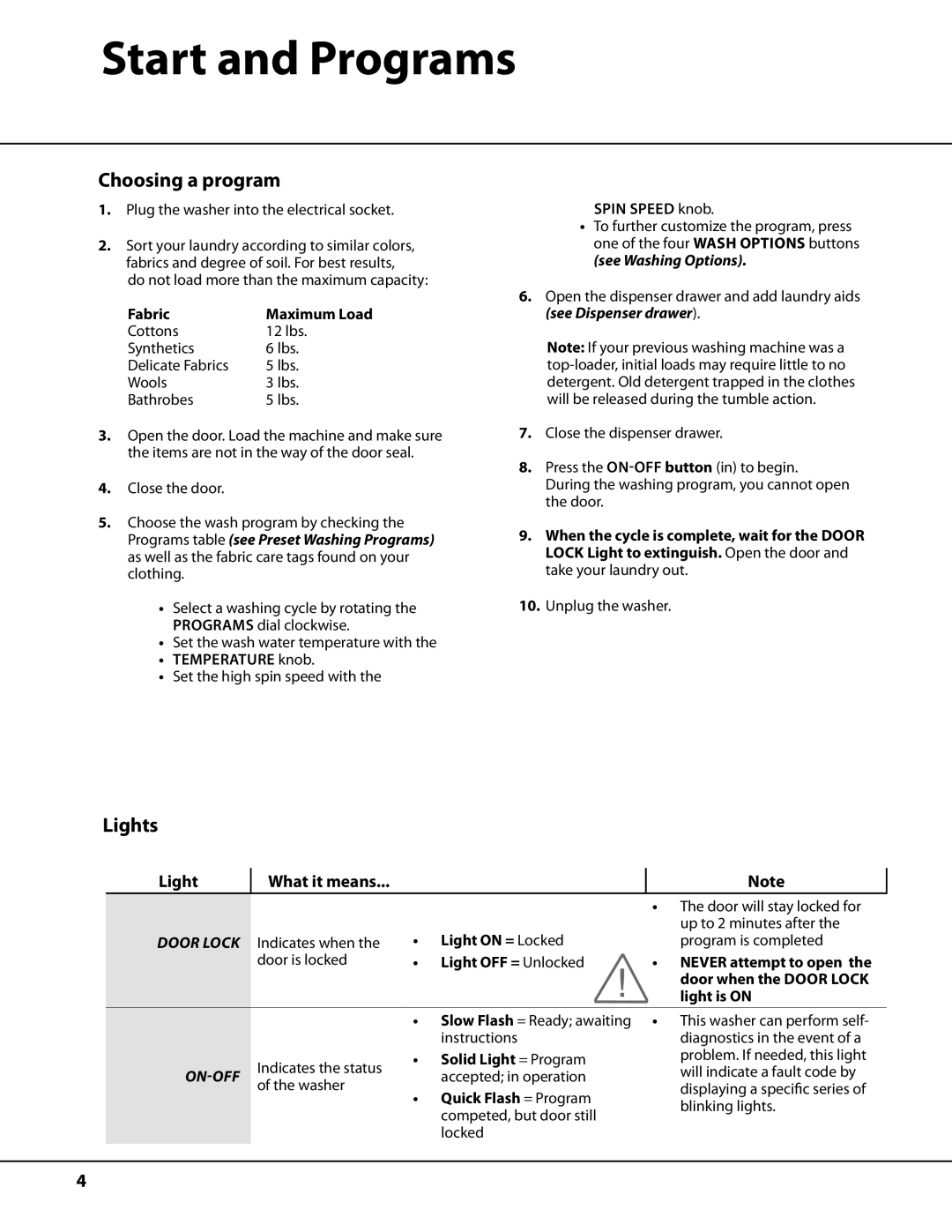Start and Programs
Choosing a program
1.Plug the washer into the electrical socket.
2.Sort your laundry according to similar colors, fabrics and degree of soil. For best results,
do not load more than the maximum capacity:
Fabric | Maximum Load |
Cottons | 12 lbs. |
Synthetics | 6 lbs. |
Delicate Fabrics | 5 lbs. |
Wools | 3 lbs. |
Bathrobes | 5 lbs. |
3.Open the door. Load the machine and make sure the items are not in the way of the door seal.
4.Close the door.
5.Choose the wash program by checking the Programs table (see Preset Washing Programs) as well as the fabric care tags found on your clothing.
•Select a washing cycle by rotating the PROGRAMS dial clockwise.
•Set the wash water temperature with the
•TEMPERATURE knob.
•Set the high spin speed with the
SPIN SPEED knob.
•To further customize the program, press one of the four WASH OPTIONS buttons
(see Washing Options).
6.Open the dispenser drawer and add laundry aids (see Dispenser drawer).
Note: If your previous washing machine was a
7.Close the dispenser drawer.
8.Press the
9.When the cycle is complete, wait for the DOOR LOCK Light to extinguish. Open the door and take your laundry out.
10.Unplug the washer.
Lights
Light
What it means...
Note
|
|
|
| • The door will stay locked for |
|
| • Light ON = Locked |
| up to 2 minutes after the |
DOOR LOCK Indicates when the |
| program is completed | ||
| door is locked | • Light OFF = Unlocked | ! | • NEVER attempt to open the |
|
|
| door when the DOOR LOCK | |
|
|
| light is ON | |
|
| • Slow Flash = Ready; awaiting | • This washer can perform self- | |
|
| instructions |
| diagnostics in the event of a |
| Indicates the status | • Solid Light = Program |
| problem. If needed, this light |
|
| will indicate a fault code by | ||
accepted; in operation |
| |||
of the washer |
| displaying a specific series of | ||
| • Quick Flash = Program |
| ||
|
|
| blinking lights. | |
|
| competed, but door still |
| |
|
|
|
| |
locked
4