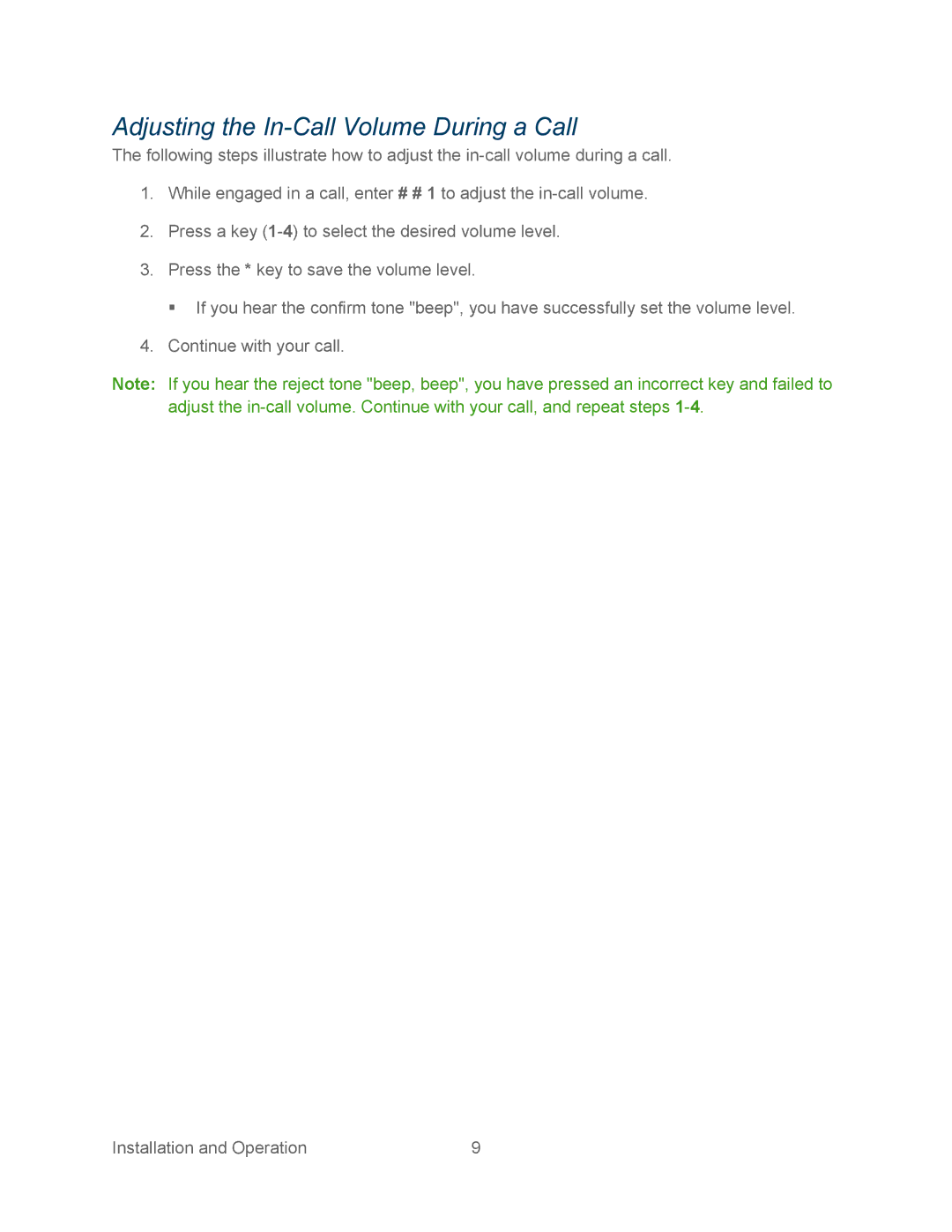Adjusting the In-Call Volume During a Call
The following steps illustrate how to adjust the
1.While engaged in a call, enter # # 1 to adjust the
2.Press a key
3.Press the * key to save the volume level.
If you hear the confirm tone "beep", you have successfully set the volume level.
4.Continue with your call.
Note: If you hear the reject tone "beep, beep", you have pressed an incorrect key and failed to adjust the
Installation and Operation | 9 |