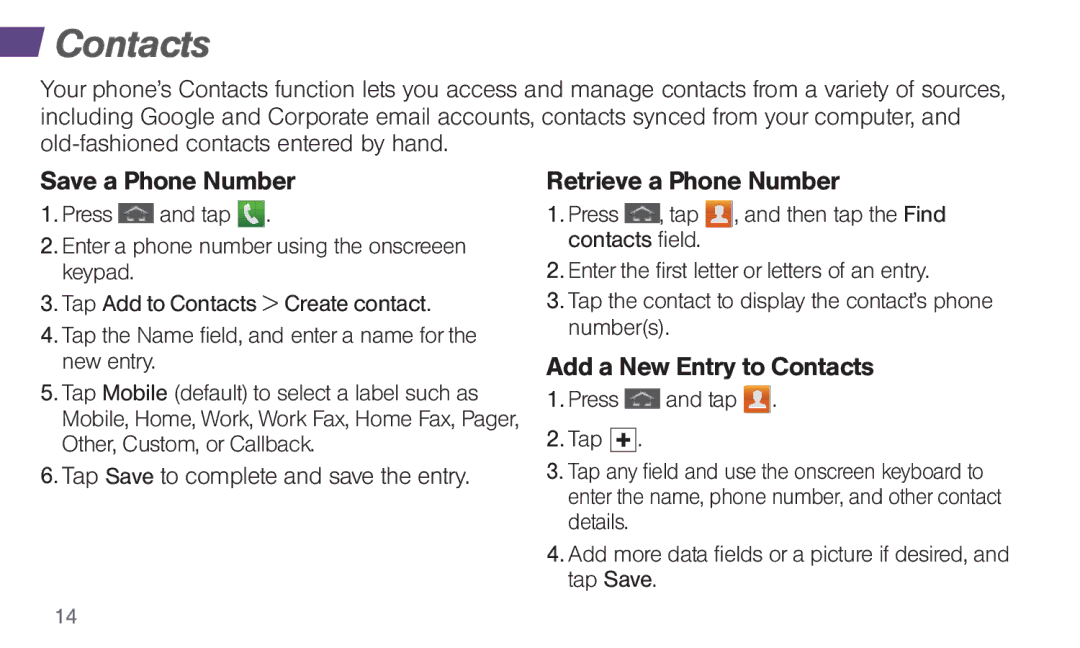Contacts
Contacts
Your phone’s Contacts function lets you access and manage contacts from a variety of sources, including Google and Corporate email accounts, contacts synced from your computer, and
Save a Phone Number
1.Press ![]()
![]()
![]() and tap
and tap ![]() .
.
2.Enter a phone number using the onscreeen keypad.
3.Tap Add to Contacts > Create contact.
4.Tap the Name field, and enter a name for the new entry.
5.Tap Mobile (default) to select a label such as Mobile, Home, Work, Work Fax, Home Fax, Pager, Other, Custom, or Callback.
6.Tap Save to complete and save the entry.
Retrieve a Phone Number
1.Press ![]()
![]() , tap
, tap ![]() , and then tap the Find contacts field.
, and then tap the Find contacts field.
2.Enter the first letter or letters of an entry.
3.Tap the contact to display the contact’s phone number(s).
Add a New Entry to Contacts
1.Press ![]()
![]()
![]() and tap
and tap ![]() .
.
2.Tap ![]()
![]()
![]() .
.
3.Tap any field and use the onscreen keyboard to enter the name, phone number, and other contact details.
4.Add more data fields or a picture if desired, and tap Save.
14