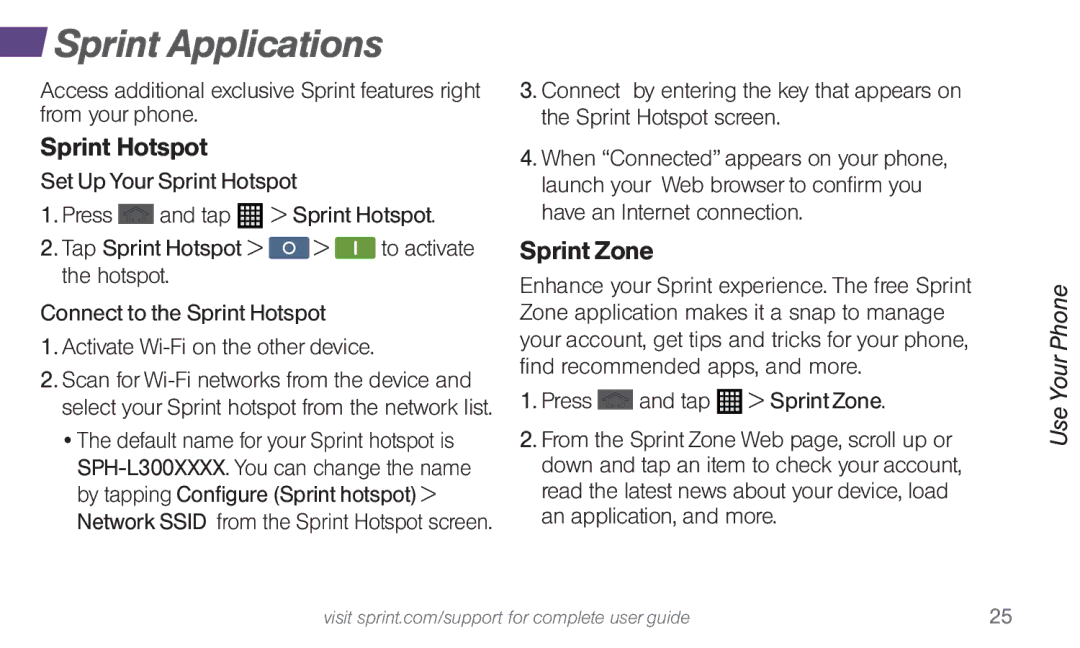Sprint Applications
Sprint Applications
Access additional exclusive Sprint features right from your phone.
Sprint Hotspot
Set Up Your Sprint Hotspot
1.Press ![]()
![]()
![]() and tap
and tap ![]()
![]()
![]()
![]()
![]()
![]() > Sprint Hotspot.
> Sprint Hotspot.
2.Tap Sprint Hotspot > ![]() >
> ![]() to activate the hotspot.
to activate the hotspot.
Connect to the Sprint Hotspot
1.Activate
2.Scan for
•The default name for your Sprint hotspot is
3.Connect by entering the key that appears on the Sprint Hotspot screen.
4.When “Connected” appears on your phone, launch your Web browser to confirm you have an Internet connection.
Sprint Zone
Enhance your Sprint experience. The free Sprint Zone application makes it a snap to manage your account, get tips and tricks for your phone, find recommended apps, and more.
1.Press 

 and tap
and tap 




 > Sprint Zone.
> Sprint Zone.
2.From the Sprint Zone Web page, scroll up or down and tap an item to check your account, read the latest news about your device, load an application, and more.
Use Your Phone
visit sprint.com/support for complete user guide | 25 |