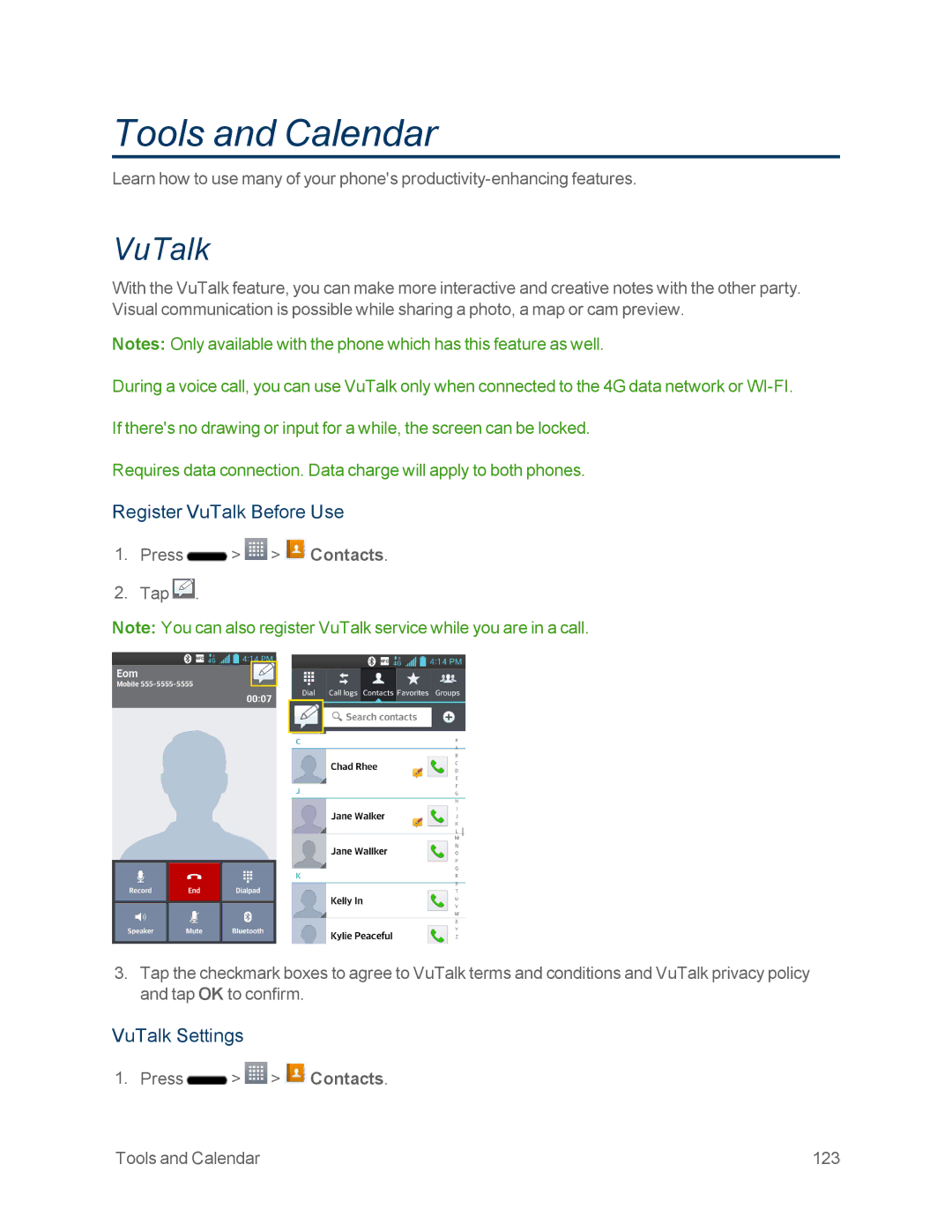Page
Table of Contents
Page
Page
Page
Page
Page
Page
Your Phone at a Glance
Set Up Your Phone
Get Started
Activate Your Phone
Activate on your computer Activate on your phone
Make Your First Call
Sprint Account Information and Help
Set Up Your Voicemail
Sprint Account Passwords
Account User Name and Password Voicemail Password
From Any Other Phone
Data Services Password
Manage Your Account
From Your Sprint Phone
Sprint
Sprint Support Services
Sprint Operator Services
Front View
Phone Basics
Your Phone Overview
Phone Basics
Rear View
Status Bar
Icon Status
Status Icons
Notification Icons
Icon Status
Icon Notification
Turn Your Phone Off
Turn Your Phone On and Off
Lock and Unlock Your Phone
Turn Your Phone On
Lock Your Phone
Battery and Charger
Battery Capacity
Press the Power/Lock Button
Charge the Battery
Install the Battery
Remove the Battery
Charge with USB
Extend Your Battery Life
Battery Temperature Protection
Menu Key
Battery Charge Level
Monitor and Control Battery Use
Phone Function Keys
Context Menus
Options Menus
Open Notifications
Notifications Panel
Select Menu Items
Back Up Within a Menu
Back Key
Touchscreen Navigation
Home Key
Page
Extended Home Screen
Your Home Screen
Home Screen
Use the Applications Key
Applications How to View, Open and Switch
Close the Applications Screen
Open and Switch Applications
Open the Applications Screen
Add Application Icons to the Home Screen
Applications
Icon Description
Icon Description
Create Shortcuts
Customize Your Home Screen
Tap either Apps, Downloads, Widgets, or Wallpapers
Add and Remove Widgets on the Home Screen
Customize Applications Icons on the Home Screen
Change the Phones Wallpaper
Access Recently-Used Applications
Change the Screen Orientation
Home Screen Clean View
Press System settings Display
Enter Text
LG Keyboard
Google Voice Typing
Qwerty Keyboard
Handwriting
Phone Keyboard
Swype
Phone Basics
Search Your Phone and the Web
Phone and Web Search Using Text Entry
Tips for Editing Text
Phone and Web Search Using Voice Command
Page
Make Phone Calls
Call Using the Phone Dialer
Phone Calls
Call Emergency Numbers
Dialing Options
Missed Call Notification
Enhanced 911 E911 Information
In-Call Options
Tap Add 2-sec pause or Add wait
Dial and Save Phone Numbers With Pauses
Dial From the Contacts List
Answer an Incoming Call
Receive Phone Calls
Use Direct Dialing
Plus + Code Dialing
Reject an Incoming Call
Answer a Roam Call With Call Guard Enabled
Set Up Visual Voicemail
Visual Voicemail
Review Visual Voicemail
Listen to Multiple Voicemail Messages
Configure Visual Voicemail Options
Configure Visual Voicemail Settings
Edit the Display Name via the Voicemail Menu
Tap Settings Personalize voicemail
Change Your Main Greeting via the Voicemail Menu
Use Visual Voicemail to Delete Your Messages
Set Up Voicemail
Tap Settings Display name
Voicemail Traditional
Voicemail Notification
Use Traditional Voicemail to Access Your Messages
Use Visual Voicemail to Access Your Messages
Use Another Phone to Access Messages
Call Waiting
Phone Call Options
Caller ID
Deactivate Call Forwarding
Way Calling
Call Forwarding
Activate Call Forwarding
In-call Options
Tap Edit contact
Set Up Speed Dialing
Call Logs
Call Logs Options
Open the Call Logs
Clear the Call Logs
Make a Call from the Call Logs
Save a Number from the Call Logs
Prepend a Number from the Call Logs
Find a Phone Number
Voice Command
Save a Phone Number
Call a Phone Number with Voice Command
Activate Voice Command
Make a Voice Call with Voice Command
Text-to-Speech
Open Menus with Voice Command
Text-to-Speech Settings
Contacts List Options
Access Contacts
Contacts
Get Started with Contacts
OTHER, Custom
Add a Contact
Edit a Contacts Entry
Add a Contact to Your Favorites
Delete Contacts
Change a Contacts Default Phone Number
Edit Contact
Select a Ringtone for a Contact
Assign Direct Dialing Numbers
Add a Number to a Contact
Edit a Contact’s Number
Tap the Search contacts field
Communicate with Your Contacts
Assign a Picture to an Entry
Find Contacts by Name
Page
Share a Contact
Import, Export, and Share Contacts
Import Contacts From Your Internal Storage
Export Contacts to Your Internal Storage
Choose the method for sending Contacts
Sign into Your Google Account
Accounts and Messaging
Gmail
Create a Google Account
Access Gmail
Read Your Messages
View Your Gmail Inbox when Gmail is Running
Switch Between Accounts
Add Another Google Account
Send a Gmail Message
Read and Reply to Gmail Messages
Tap Archive, Delete, Labels, Read/Unread or More
Work with Conversations in Batches
Tap Settings General settings
Change Gmail Settings
Individual Account Settings
Respond Inline
Respond with Quoted Text
Status Bar Notifications
Add an Email Account
Email Icons/Shortcuts
Enter a Server address, Domain and tap Next
Set Up a Corporate Email Account
Corporate Email
Create and Send Email
Open Email
Delete an Email Message
Configure and Sync Corporate Email Settings
Configure Corporate Email
Reply to or Delete an Email Message
Page
Compose Text Messages
Configure General Email Settings
Text and Multimedia Messaging
Reply to a Text Message
Read and Reply to Text Messages
Send a Multimedia Message MMS
Compose Multimedia Messages
Save and Resume a Draft Message
Managing Message Conversations
Delete Messages
Multimedia Message
Text and Multimedia Message Options
Storage
Text Message Set priority Select Normal or High
Notification
Emergency alerts settings
Synchronize Accounts
Set priority Select Low, Normal, or High
Synchronize Your Corporate Account
Enable Auto-Sync
Configure Google Sync Settings
Synchronize Your Google Account
Tap ADD Account Microsoft Exchange
Apps and Entertainment
Access the Play Store
Select and Install a Google Application
Launch an Installed Google Application
Press Play Store My apps
Reinstall a Google Application
Install Your First ID Pack
Sprint ID
Download Sprint ID Packs
Switch ID Packs
Sprint Applications
Nascar Mobile
Sprint Zone
Press Downloads tab NBA Game Time
NBA Game Time
Watch TV
Sprint TV & Movies
Music
Assign a Song as a Ringtone
Press System settings Sound Phone ringtone
Music Player
Create a Playlist
Purchase and Download Music from Sprint Music Plus
Access Sprint Music Plus
Back Up Your Downloaded Music Files
Sprint Music Plus
Launch Google Maps
YouTube
GPS Navigation
Google Maps
Page
Page
Use Scout by Telenav
Scout by Telenav
Google Navigation
Get Scout by Telenav
LG Tag+
Using Tag+ Writing
Using Tag+ Reading
Web and Data
Connect Wi-Fi
Turn Wi-Fi On and Connect to a Network
Press System settings Wi-Fi
Tap Forget network
Add a Wi-Fi Network
Press System settings Wi-Fi Wi-Fi Direct
Data Services
Wi-Fi Direct
Update Your User Name
Once the Browser loads, you are directed to the home
Data Connection Status and Indicators
Launch a Web Connection
Add a VPN Connection
Set Up Secure Credential Storage
Virtual Private Networks VPN
Prepare Your Phone for VPN Connection
Learn to Navigate the Browser
Browser
Connect to or Disconnect From a VPN
Find and Copy Text on a Web
Go to a Specific Website
Selecting
Go Back
Open the Browser Menu
Adjust Browser Settings
Tap Settings
Browser Menu
Set the Browser Home
Create Website Settings
Reset the Browser to Default
Create Bookmarks
Add Bookmarks to Your Home Screen
Create Bookmarks from Other Tabs
Create a New Home
Take Pictures
Camera and Video
Camera Settings
Other Menus
View Your Pictures
Gallery Options for Pictures
Assign Pictures
Record Videos
Video Settings
Play a Video
Gallery Options for Videos
Video Wiz
Camera and Video 122
Register VuTalk Before Use
VuTalk Settings
Tools and Calendar
VuTalk
Communicate Visually with VuTalk
Tap VuTalk settings
QuickMemo
Create a memo using the following options
View the Saved QuickMemo
Capture the Screen
QSlide
Control Your Renderer Phones
Turn On SmartShare and Allow Content Sharing
SmartShare
Upload Contents from the Remote Content Library
Download Contents from the Remote Content Library
Day View
Calendar
Change Calendar View
Open the Calendar
Week View Month View Agenda View
Create an Event
View Event Details
Delete an Event
Edit or Delete an Event
Set an Event Reminder
Edit an Event
Delete an Event Reminder
Change Calendar Settings
Respond to an Event Reminder
Display and Synchronize Calendars
Month view style Select Event brief or Timeline
Folders
Add a Folder
Rename a Folder
Organize Items in a Folder
Alarm/Clock
Open the Alarm
Press Alarm/Clock World clock tab
Change Alarm/Clock Settings
Set a Timer
Press Alarm/Clock Timer tab
Add a Task
Tasks
Play Stopwatch
Synchronize MS Exchange
Tasks Options
Calculator
Bluetooth Settings Menu
Bluetooth
Turn Bluetooth On and Off
Pair Your Phone
Pairing Bluetooth Devices
Send Pictures and/or Videos
Send Items via Bluetooth
Disconnect a Paired Phone
Send Contact Information
Update Your Profile
System Updates
Disconnect Bluetooth Connection During an Active Call
Update Your Android Operating System
Press Settings System updates Update PRL
Update Your PRL
Update Your Uicc unlock information
Press Settings System updates Update profile
Activate Airplane Mode
Settings
Wireless & Networks Settings
Airplane Mode
Call Settings
Privacy Keeper
Power Button Ends Call
Press Systems settings Call Decline with message
Decline with Message
International Dialing
TTY Mode
Turn TTY Mode On or Off
Press System settings Call TTY mode
Save Unknown Numbers
Voicemail Settings
Press Systems settings Call
Wide Voice extension
Roam on Other Digital Networks
Roaming Settings
Set Roam Mode
Roaming Icon
Data Roam Guard
Press System settings Roaming Roaming guard
Roaming Guard
Turn On NFC
NFC Settings
Share & Connect
Android Beam
USB Tethering
Access Other Devices Folder
More
File Networking
Press System settings More... Portable Wi-Fi hotspot
Portable Wi-Fi Hotspot
Bluetooth Tethering
Press System settings More
Mobile Networks Settings
VPN Settings
Volumes
Device Settings
Sound Settings
Quiet Mode
Phone Ringtone
Ringtones and Notifications
Ringtone with Vibration
Vibrate Type
Press System settings Sound
Touch Feedback & System
Notification Sound
Tap Emergency tone Tap Off, Alert, or Vibrate
Display Settings
Brightness
Font Type
Screen Timeout
Smart Screen
Auto-Rotate Screen
Home Button LED
Font Size
Front Touch Key Light
Wallpaper
Home Backup & Restore
Theme
Screen Swipe Effect
Press Lock screen Select screen lock
Tap Home backup & restore Backup or Restore
Lock Screen
Select Screen Lock
Press Lock screen Clocks & shortcuts
Clocks & Shortcuts
Owner Info
Storage
Lock Timer
Power Button Instantly Locks
Press Lock screen Lock timer
Press System settings Battery Tap Power saver
Battery
App Settings
Press System settings Battery
Accounts & Sync
Personal Settings
Tap Uninstall
Press Systems settings Developer options
Press System settings Location access
Location Access
Access to My Location
Wi-Fi & Mobile Network Location
Security
Backup & Reset
Language & Input Settings
Date & Time
System Settings
Accessibility
Factory Data Reset
Physical and Motor
Services
Vision
Hearing
USB Connection Type
Press System settings Developer options
PC Connection
Developer Options
Activate This Device
About Phone
System Updates
Page
Copyright Information
Index
Page
Network Turn Your Phone On and Off Index 181