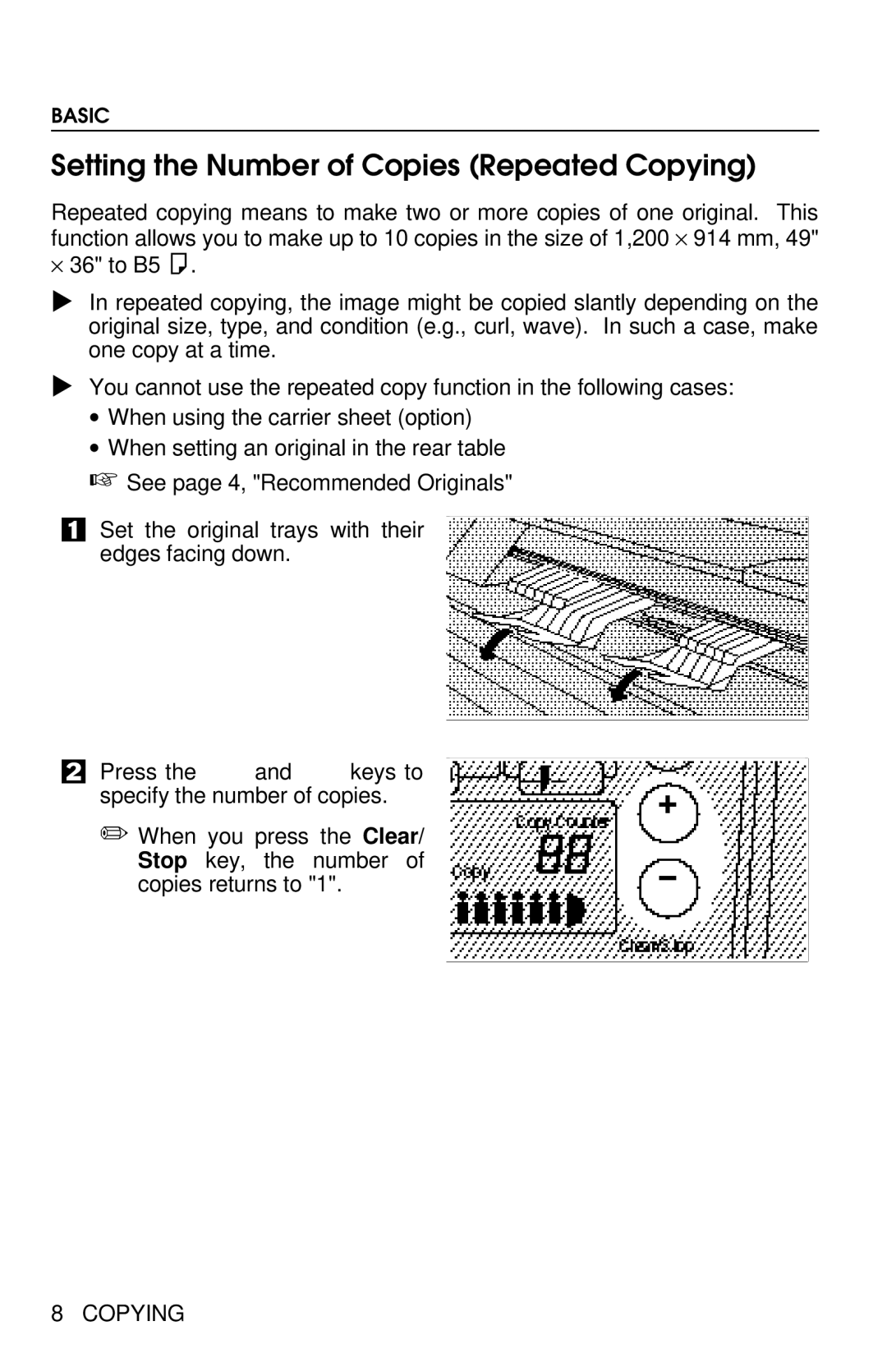BASIC
Setting the Number of Copies (Repeated Copying)
Repeated copying means to make two or more copies of one original. This function allows you to make up to 10 copies in the size of 1,200 × 914 mm, 49"
×36" to B5 K.
SIn repeated copying, the image might be copied slantly depending on the original size, type, and condition (e.g., curl, wave). In such a case, make one copy at a time.
SYou cannot use the repeated copy function in the following cases:
∙When using the carrier sheet (option)
∙When setting an original in the rear table
☞See page 4, "Recommended Originals"
1 Set the original trays with their edges facing down.
2 Press the and keys to specify the number of copies.
✏When you press the Clear/ Stop key, the number of copies returns to "1".