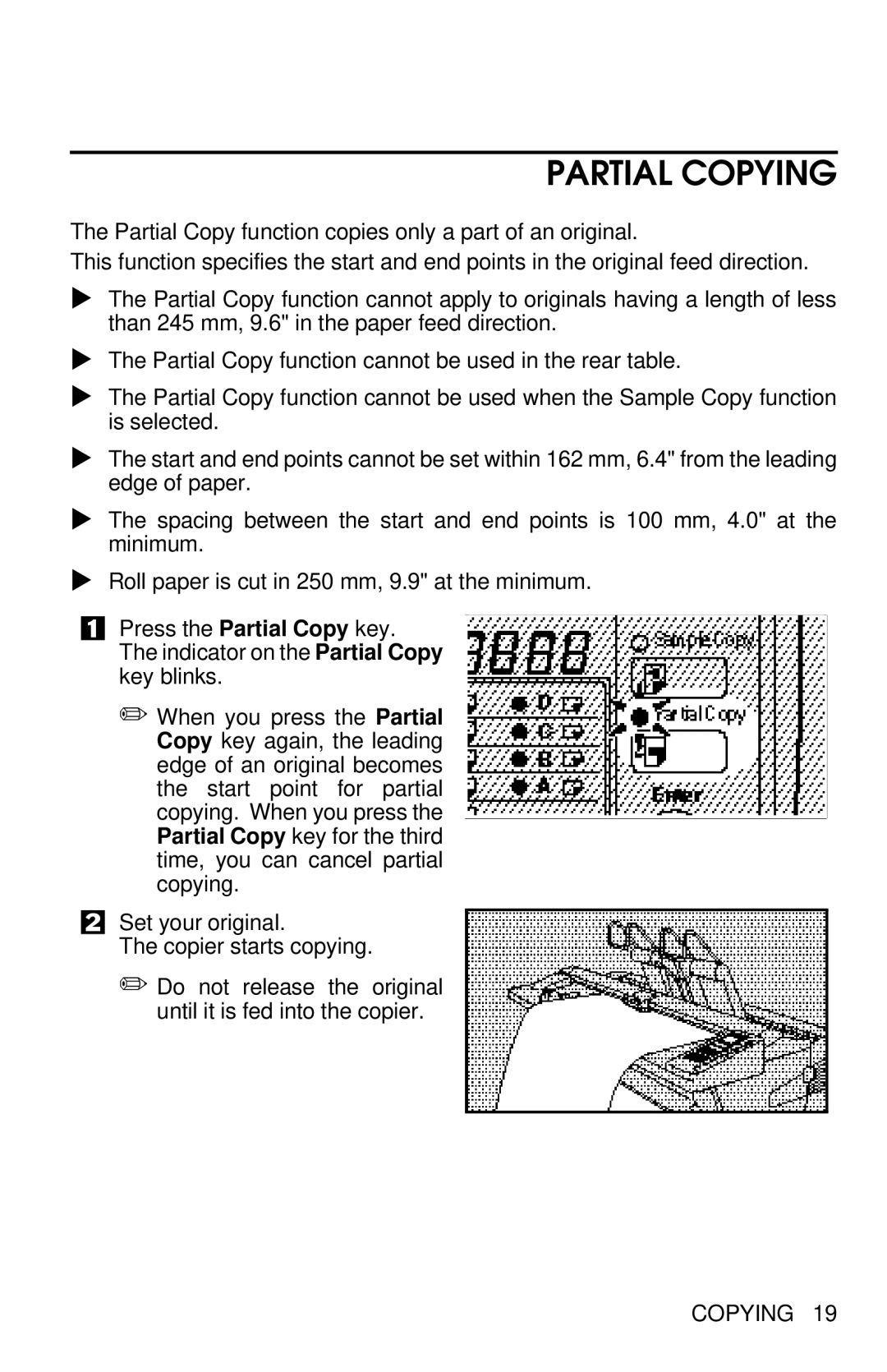PARTIAL COPYING
The Partial Copy function copies only a part of an original.
This function specifies the start and end points in the original feed direction.
SThe Partial Copy function cannot apply to originals having a length of less than 245 mm, 9.6" in the paper feed direction.
SThe Partial Copy function cannot be used in the rear table.
SThe Partial Copy function cannot be used when the Sample Copy function is selected.
SThe start and end points cannot be set within 162 mm, 6.4" from the leading edge of paper.
SThe spacing between the start and end points is 100 mm, 4.0" at the minimum.
SRoll paper is cut in 250 mm, 9.9" at the minimum.
1 Press the Partial Copy key. The indicator on the Partial Copy key blinks.
✏When you press the Partial Copy key again, the leading edge of an original becomes the start point for partial copying. When you press the Partial Copy key for the third time, you can cancel partial copying.
2Set your original.
The copier starts copying.
✏Do not release the original until it is fed into the copier.