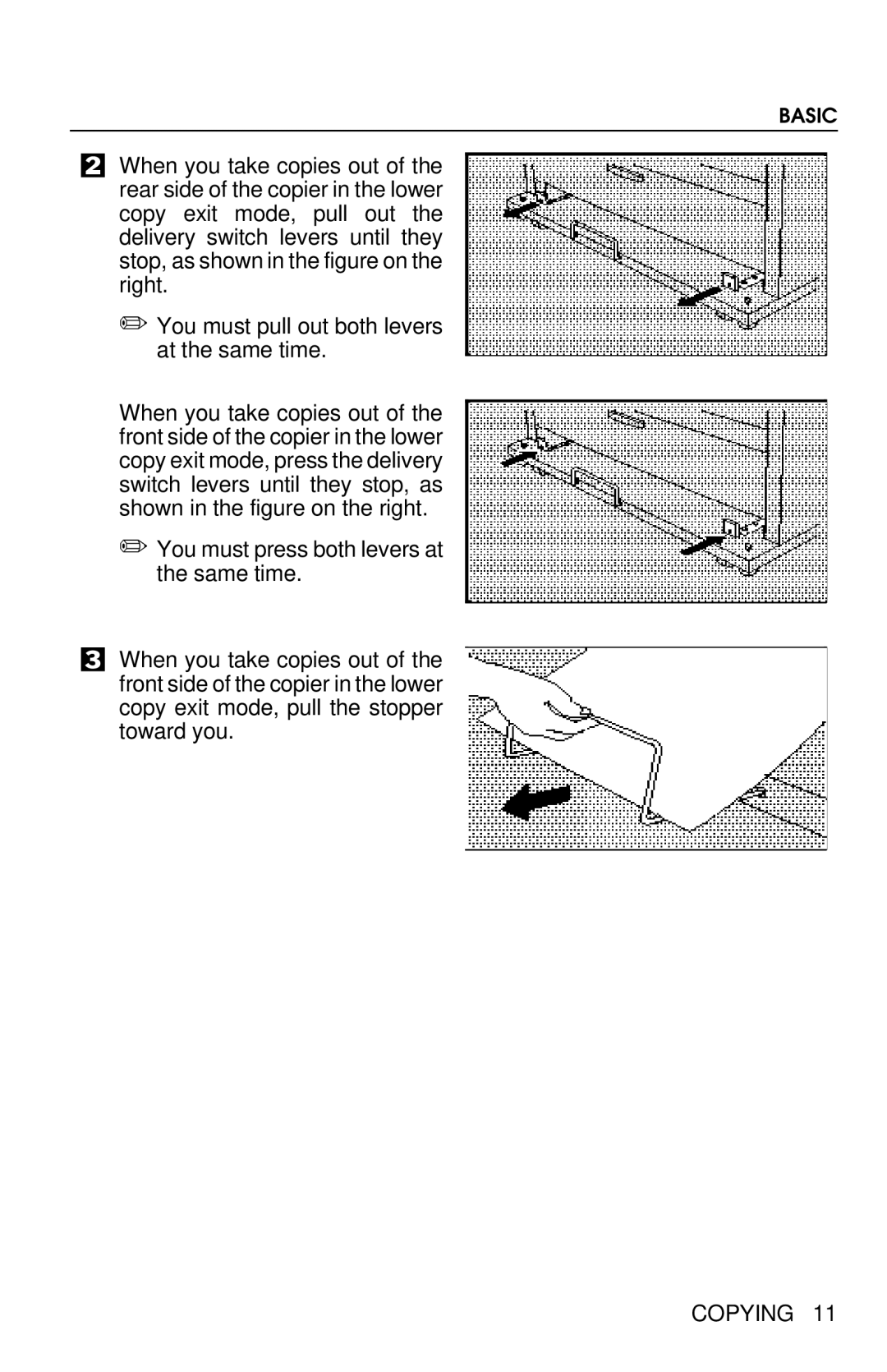2When you take copies out of the rear side of the copier in the lower copy exit mode, pull out the delivery switch levers until they stop, as shown in the figure on the right.
✏You must pull out both levers at the same time.
When you take copies out of the front side of the copier in the lower copy exit mode, press the delivery switch levers until they stop, as shown in the figure on the right.
✏You must press both levers at the same time.
3When you take copies out of the front side of the copier in the lower copy exit mode, pull the stopper toward you.
BASIC