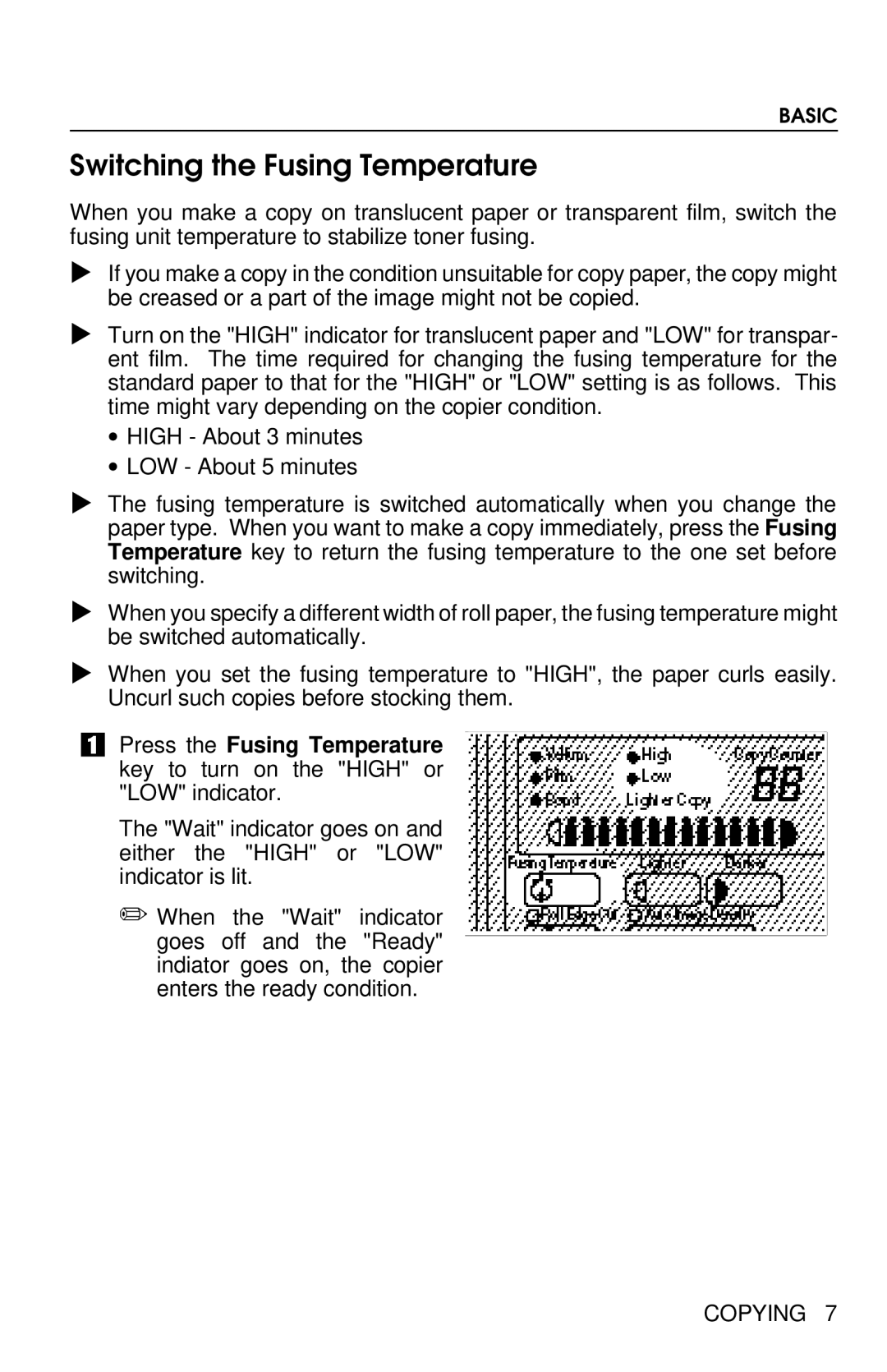BASIC
Switching the Fusing Temperature
When you make a copy on translucent paper or transparent film, switch the fusing unit temperature to stabilize toner fusing.
SIf you make a copy in the condition unsuitable for copy paper, the copy might be creased or a part of the image might not be copied.
STurn on the "HIGH" indicator for translucent paper and "LOW" for transpar- ent film. The time required for changing the fusing temperature for the standard paper to that for the "HIGH" or "LOW" setting is as follows. This time might vary depending on the copier condition.
∙HIGH - About 3 minutes
∙LOW - About 5 minutes
SThe fusing temperature is switched automatically when you change the paper type. When you want to make a copy immediately, press the Fusing Temperature key to return the fusing temperature to the one set before switching.
SWhen you specify a different width of roll paper, the fusing temperature might be switched automatically.
SWhen you set the fusing temperature to "HIGH", the paper curls easily. Uncurl such copies before stocking them.
1 Press the Fusing Temperature key to turn on the "HIGH" or "LOW" indicator.
The "Wait" indicator goes on and either the "HIGH" or "LOW" indicator is lit.
✏When the "Wait" indicator goes off and the "Ready" indiator goes on, the copier enters the ready condition.