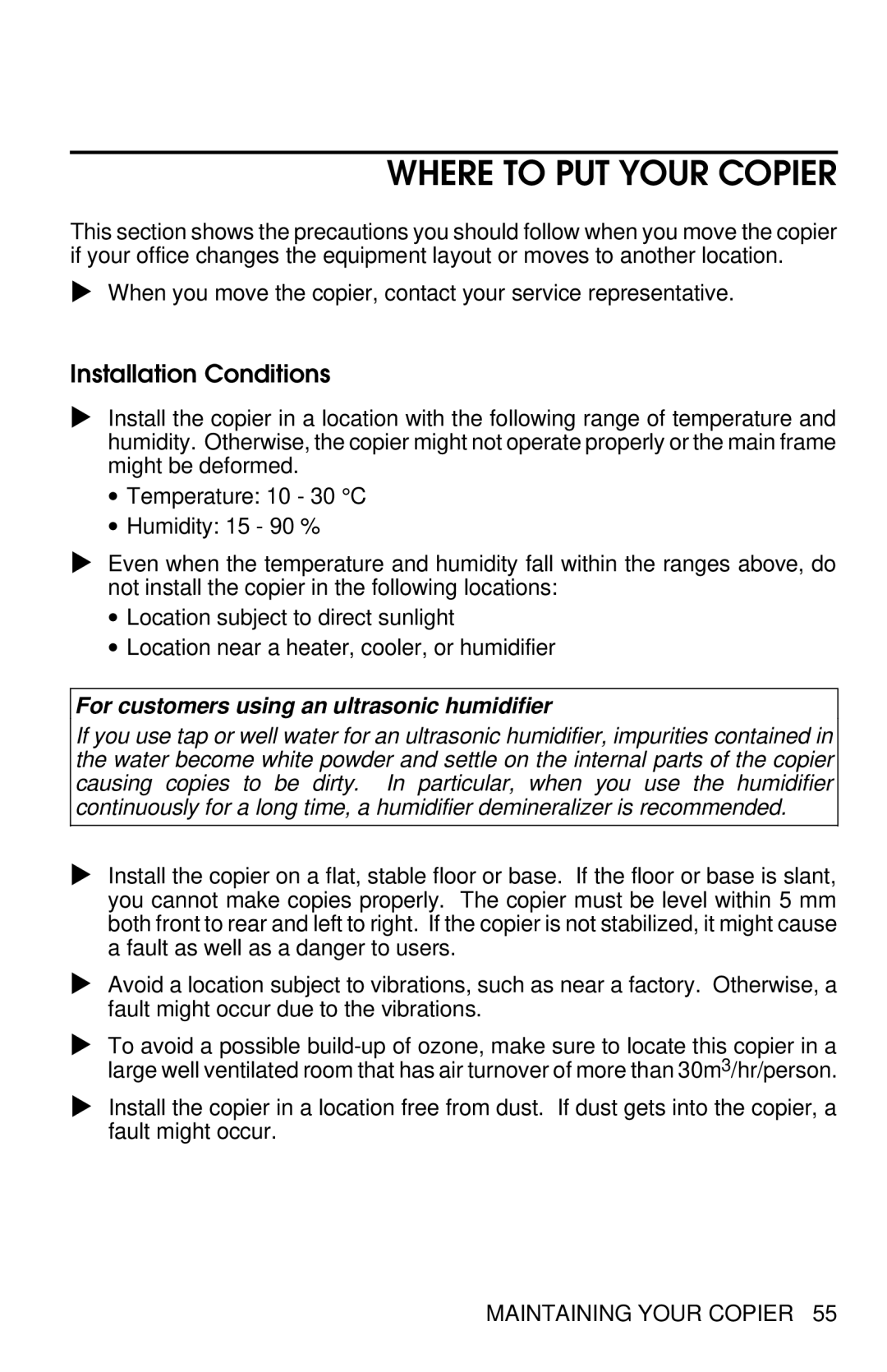WHERE TO PUT YOUR COPIER
This section shows the precautions you should follow when you move the copier if your office changes the equipment layout or moves to another location.
SWhen you move the copier, contact your service representative.
Installation Conditions
SInstall the copier in a location with the following range of temperature and humidity. Otherwise, the copier might not operate properly or the main frame might be deformed.
∙Temperature: 10 - 30 °C
∙Humidity: 15 - 90 %
SEven when the temperature and humidity fall within the ranges above, do not install the copier in the following locations:
∙Location subject to direct sunlight
∙Location near a heater, cooler, or humidifier
For customers using an ultrasonic humidifier
If you use tap or well water for an ultrasonic humidifier, impurities contained in the water become white powder and settle on the internal parts of the copier causing copies to be dirty. In particular, when you use the humidifier continuously for a long time, a humidifier demineralizer is recommended.
SInstall the copier on a flat, stable floor or base. If the floor or base is slant, you cannot make copies properly. The copier must be level within 5 mm both front to rear and left to right. If the copier is not stabilized, it might cause a fault as well as a danger to users.
SAvoid a location subject to vibrations, such as near a factory. Otherwise, a fault might occur due to the vibrations.
STo avoid a possible
SInstall the copier in a location free from dust. If dust gets into the copier, a fault might occur.
MAINTAINING YOUR COPIER 55