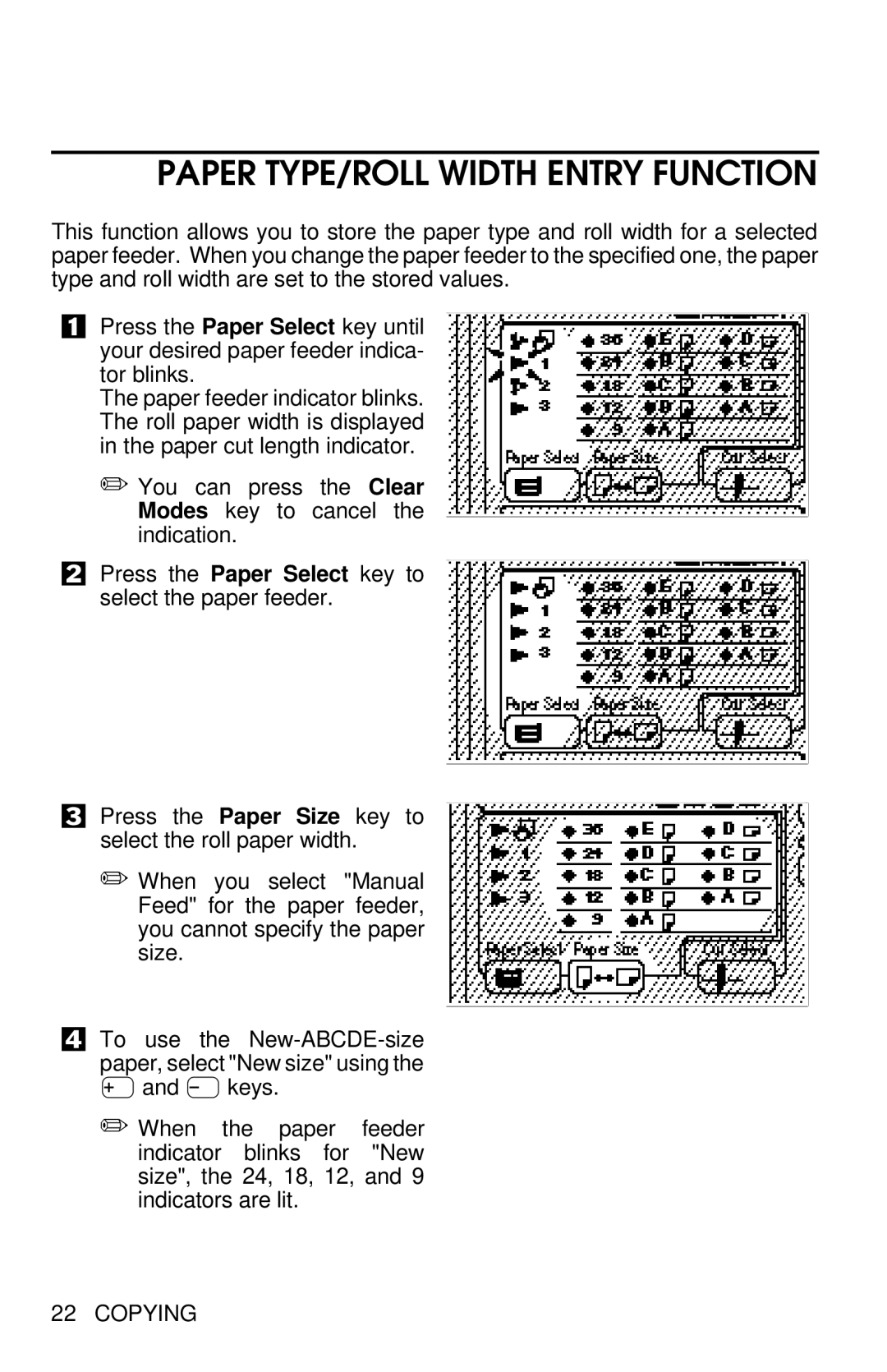PAPER TYPE/ROLL WIDTH ENTRY FUNCTION
This function allows you to store the paper type and roll width for a selected paper feeder. When you change the paper feeder to the specified one, the paper type and roll width are set to the stored values.
1Press the Paper Select key until your desired paper feeder indica- tor blinks.
The paper feeder indicator blinks. The roll paper width is displayed in the paper cut length indicator.
✏You can press the Clear Modes key to cancel the indication.
2Press the Paper Select key to select the paper feeder.
3Press the Paper Size key to select the roll paper width.
✏When you select "Manual Feed" for the paper feeder, you cannot specify the paper size.
4To use the
✏When the paper feeder indicator blinks for "New size", the 24, 18, 12, and 9 indicators are lit.