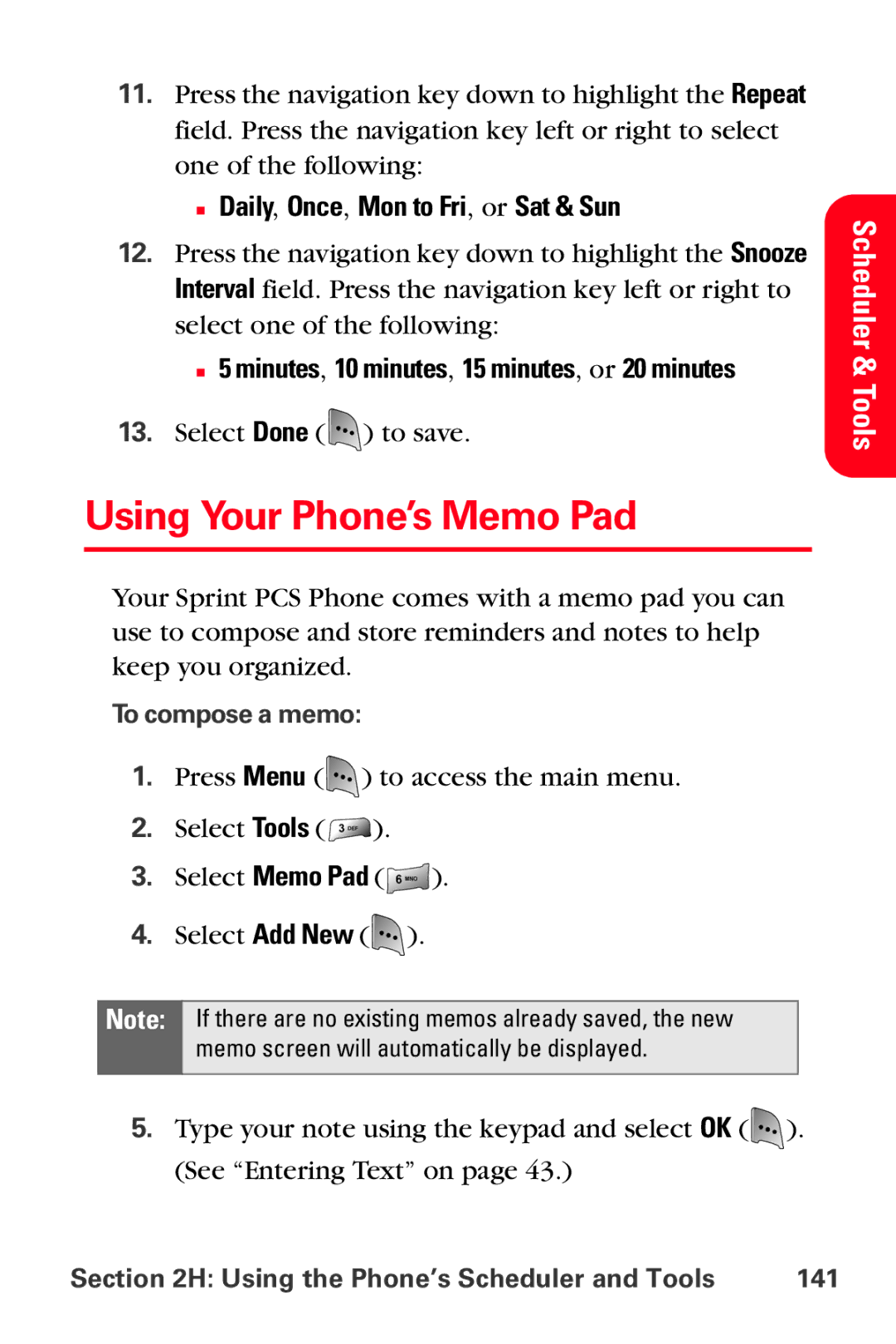Sprint PCS Service
YD01.08LMa800040805F3
Table of Contents
2B. Controlling Your Phone’s Settings
2C. Setting Your Phone’s Security
2E. Navigating Through Menus
2H. Using the Phone’s Scheduler and Tools
2J. Using the Built-in Camera and Camcorder
Sprint PCS Service Features
3B. Sprint PCS VisionSM
Index
Page
Welcome and thank you for choosing Sprint
Welcome to Sprint
Introduction
Getting Started
Page
Setting Up Service
Setting Up Service
To unlock your phone, follow these easy steps
Getting Started With Sprint PCS Service
Determining if Your Phone is Already Activated
Unlocking Your Phone
To set up your voicemail
Setting Up Your Voicemail
Sprint PCS Vision Password
Sprint PCS Account Passwords
Account Password Voicemail Password
Getting Help
Reaching Sprint Customer Service
To call Sprint PCS Directory Assistance
To access automated invoicing information
Receiving Automated Invoicing Information
Sprint PCS Directory Assistance
To access Sprint PCS Operator Services
Sprint PCS Operator Services
Page
Your Sprint PCS Phone
Page
Your Sprint PCS Phone The Basics
Your Sprint PCS Phone The Basics
Front View of Your Phone
Key Functions
Your Sprint PCS Phone The Basics
Phone Basics
Viewing the Display Screen
Phone Basics
Your Sprint PCS Phone The Basics
Phone Basics
Features of Your Sprint PCS Phone
Phone Basics
To turn your phone on
Turning Your Phone On and Off
Turning Your Phone On
Turning Your Phone Off
Battery Capacity
Using Your Phone’s Battery and Charger
To install the Li-Ion battery
Installing the Battery
To remove your battery
Removing the Battery
Charging the Battery
To use the travel charger provided with your phone
Using the Charger
Settings , Phone Info , and Phone Number
Displaying Your Phone Number
Making Calls
To make a call using your keypad
Making and Answering Calls
Dialing Options
To answer an incoming call
Answering Calls
Ending a Call
Answering a Roam Call With Call Guard Enabled
To disconnect a call when you are finished
Missed Call Notification
In-Call Options
To display a Missed Call entry from standby mode
Calling Emergency Numbers
End-of-Call Options
Home, Work, Pager, or Others and press
To save a number from standby mode
Saving a Phone Number
Select New Entry or Existing Entry and press
To find a phone number
Finding a Phone Number
To dial or save phone numbers with pauses
Dialing and Saving Phone Numbers With Pauses
2sec Pause
To make a call
To set up abbreviated dialing
Abbreviated Dialing
Save Making an Abbreviated Dial Call
To dial directly from a Contacts entry
Dialing From Contacts
To use Two-Touch Dialing for Speed Dial locations
Using One-Touch/Two-Touch Speed Dialing
To use One-Touch Dialing for Speed Dial locations
To make a call using Plus Code Dialing
Using Plus + Code Dialing
Entering Text
Selecting a Character Input Mode
To change the character input mode
To type the word tomorrow
Entering Text Using AlphaeZi
Entering Words Using eZiTap
To add a custom word to the dictionary
Select eZiTap Settings Select Personal Dic
AlphaeZi Dictionary
Key Assignments of AlphaeZi
To access the eZiTap settings
EZiTap Settings
To enter characters by tapping the keypad
Entering Characters by Tapping the Keypad
To enter emoticons
To enter symbols
To enter preset messages
To enter numbers
To enter recent messages
Controlling Your Phone’s Settings
Controlling Your Phone’s Settings
Ringer Types
Sound Settings
To select a ringer type for voice calls
Selecting Ringer Types for Voice Calls
To select a ringer type for messages
Selecting Ringer Types for Messages
Select Ringer Type
Select Voicemail , Text Message , or Picture Mail
Select Ringer Type Select Roam Ringer
Selecting Ringer Types for Schedule
Selecting a Roam Ringer
To select a tone level
Selecting a Key Tone
Select Key Tone Level
To select a tone type
To select a key tone length
Adjusting the Phone’s Volume Settings
To adjust your phone’s volume settings
Select Tone Length
To activate Silence All
To enable or disable alert sounds
Alert Notification
Silence All
Accessing volume settings
Volume
To display or change your greeting
Display Settings
Changing the Text Greeting
Changing the Backlight Time Length
Select Main Display , Keypad , or Pwr Save Mode
To change the backlight setting
To select the display’s menu style
Changing the Screen Saver
Changing the Phone’s Menu Style
To change the display images
To change the background image
Setting the Foreground Image
Changing the Background
Select Set Foreground
Select Focus Effect
Set Floating Image
Changing the Focus Effect
Select Set Floating
To enable your phone’s Location feature
Location Settings
Select Message Alert
Messaging Settings
Setting Message Alerts
To hear an alert when you receive a new message
To add a customized signature to each sent message
Deleting Old Messages
Adding a Customized Signature
Select Edit Signature
To add a new canned message
Managing Preset Messages
To edit or delete a canned message
To set your phone to Airplane Mode
Airplane Mode
Select Airplane Mode
To turn TTY Mode on or off
TTY Use With Sprint PCS Service
Emergency Calling
To assign your shortcut key
Phone Setup Options
Launch Pad
To set Auto-Answer mode
Call Answer Mode
Auto-Answer Mode
To set call answer mode
To assign a language for the phone’s display
Display Language
Select Auto Answer
Setting Your Phone’s Security
Setting Your Phone’s Security
Locking Your Phone
Accessing the Security Menu
Using Your Phone’s Lock Feature
To access the Security menu
Select Change Lock
Calling in Lock Mode
Unlocking Your Phone
Changing the Lock Code
Select Lock Pic/Video
Accessing the Pic/Video Menu in Lock Mode
Lock Pic/Video
Locking Pic/Video
Locking PCS Vision
Lock Service
Locking Voice Services
Select Lock Service
To add or replace a special number
Using Special Numbers
To erase all the names and phone numbers in your Contacts
Erasing Contacts
Select Erase Contacts
To erase all downloads
Erasing Downloads
Select Erase Downloads
To erase all Pictures and Videos
Erase Pictures and Video
Select Erase Pic/Video
Select Reset Pic/Video Account
Resetting Your Phone
Reset Pictures Video Account
Select Reset Phone
To disable Sprint PCS Vision services
Security Features for Sprint PCS VisionSM
Enabling and Disabling Sprint PCS Vision Services
To enable Sprint PCS Vision services
Controlling Your Roaming Experience
Controlling Your Roaming Experience
Roaming on Other Digital Networks
Understanding Roaming
Recognizing the Roaming Icon on the Display Screen
To check your voicemail while roaming
Checking for Voicemail Messages While Roaming
To set your phone’s roam mode
Setting Your Phone’s Roam Mode
Set Mode
To turn Call Guard on or off
Controlling Roaming Charges Using Call Guard
To answer incoming roaming calls with Call Guard on
To place roaming calls with Call Guard on
Navigating Through Menus
Navigating Through Menus
Menu Navigation Menu Structure Viewing the Menus
Selecting Menu Items
Menu Navigation
Menu Structure
Backing Up Within a Menu
Menu Diagram
To return to standby mode
Viewing the Menus
Navigating Through Menus
Menus
Page
Menus
100 Navigating Through Menus
Messaging
Navigating Through Menus 101
102 Navigating Through Menus
Tools
Navigating Through Menus 103
104 Navigating Through Menus
Navigating Through Menus 105
106 Navigating Through Menus
Navigating Through Menus 107
108 Navigating Through Menus
Navigating Through Menus 109
110 Navigating Through Menus
Navigating Through Menus 111
Downloads
112 Navigating Through Menus
InUse Menu
Managing Call History 113
Managing Call History
114 Managing Call History
Viewing History
To view a Call History entry
Managing Call History 115
Call History Options
116 Managing Call History
Making a Call From Call History
To place a call from Call History
Managing Call History 117
Saving a Phone Number From Call History
To save a phone number from Call History
118 Managing Call History
Prepending a Phone Number From Call History
To prepend a phone number from Call History
Managing Call History 119
Erasing Call History
Select Erase or Erase All
To erase Call History
120 Managing Call History
Using Contacts 121
Using Contacts
To add a new entry
122 Using Contacts
Adding a New Contacts Entry
Select Add New Entry
Assigning a Contact to a Group
Using Contacts 123
Assigning a Group Entry
To find Contact entries by name
124 Using Contacts
Finding Contact Entries
Finding Names
Select Speed Dial #s
Using Contacts 125
Finding Speed Dial Numbers
Finding Group Entries
Contact Entry Options
126 Using Contacts
To add a phone number to an entry
Using Contacts 127
Adding a Phone Number to a Contact Entry
Editing a Contact Entry’s Phone Number
To assign a Speed Dial number to a new phone number
128 Using Contacts
Assigning Speed Dial Numbers
To make changes to an entry
Using Contacts 129
Editing a Contact Entry
To assign a Speed Dial number to an existing phone number
To select a ringer type for an entry
130 Using Contacts
Selecting a Ringer Type for an Entry
Downloads, or My Videos and press
To dial a service from standby mode using your keypad
Dialing Sprint PCS Services
Select Account Info , Customer Service , or Dir Assist
To dial a service from your Contacts
132 Using Contacts
Using the Phone’s Scheduler and Tools 133
Using the Phone’s Scheduler and Tools
Personal, Business, Appointment, Birthday, or Vacation
Using Your Phone’s Scheduler
Using the Phone’s Scheduler and Tools
Adding an Event to the Scheduler
Once, Daily, Weekly, Monthly, or Yearly
Using the Phone’s Scheduler and Tools 135
1Hr before
Event Alert Menu
Event Alerts
To view your scheduled events
Using the Phone’s Scheduler and Tools 137
Viewing Events
Adding a New Task
To access the today menu
Going to Today’s Calendar Menu
Options
Erasing a Day’s Events
Adding a New Countdown
Next
To use the alarm clock
Using Your Phone’s Alarm Clock
Select Alarm Clock
Alarm #3
To compose a memo
Using Your Phone’s Memo Pad
Using the Phone’s Scheduler and Tools 141
Daily, Once, Mon to Fri, or Sat & Sun
To set a memo skin
Memo Skin
To delete saved memos
Using the Phone’s Scheduler and Tools 143
To read a saved memo
To record a voice memo
Using Your Phone’s Tools
Managing Voice Memos
Recording Voice Memos
To play the voice memos you have recorded
Using the Phone’s Scheduler and Tools 145
Reviewing and Erasing Memos
To record a conversation during a phone call
To erase all voice memos
To erase an individual memo
To use the task list
Using the Task List
Using the Phone’s Scheduler and Tools 147
Deleting a Task
Setting the State
Select Forward, In Process, or Completed and press
Viewing a Saved Task
To view the time in over twenty different locations
Using the Calculator
Using the Phone’s Scheduler and Tools 149
World Time
Equals =
To set up a new countdown
Countdown
To view a countdown
Using the Phone’s Scheduler and Tools 151
Using the Phone’s Scheduler and Tools
Using Your Phone’s Voice Services 153
Using Your Phone’s Voice Services
154
New Features
Using Your Phone’s Voice Services 155
156
Using Voice-Activated Dialing
To activate voice recognition
Voice Launch
To access voice launch
Using Your Phone’s Voice Services 157
158
Using Call Name or #
To place a call using Call Name or #
Calling Contacts Entries
Calling Nicknames
Using Your Phone’s Voice Services 159
Calling Phone Numbers Digit Dialing
Adapting Digit Dial
160
Select Voice Service Select Digit Dialing
To adapt Digit Dial to your voice
Yes
Using Your Phone’s Voice Services 161
162
Using Choice Lists
Resetting Digit Dial Adaptation
Enabling/Disabling Choice Lists
Select Voice Service Select Choice Lists
To enable or disable choice lists for Digit Dial
Using Your Phone’s Voice Services 163
164
Using Send Text Name
To launch a text message
To use Lookup Name
Using Lookup Name
Using Go To App
Using Your Phone’s Voice Services 165
166
Using Check Item
To see and hear status information
Coverage
Using Your Phone’s Voice Services 167
168
Using the Built-in Camera and Camcorder 169
Using the Built-in Camera and Camcorder
To take a picture with the phone open
Using the Built-in Camera and Camcorder
Taking Pictures
Using the Built-in Camera and Camcorder 171
To take a picture with the phone closed
Select Online Albums
Creating Your Sprint PCS Picture Mail Password
To create your Sprint PCS Picture Mail password
Using the Built-in Camera and Camcorder 173
Portrait, Scenic, Sports, Vivid, or Macro
Camera Mode Options
Highlight Picture Mode
Setting Picture Mode
Setting the Flash
Off, 10 seconds, 5 seconds and press
Setting the Self-Timer
To activate the Self-Timer
To cancel the Self-Timer after it has started
Divided Shot
Taking Series Shots
Select Series Shot or Divided Shot and press
Series Shot
PlayRoom Star Beans Stones Screen
To access fun frames
Fun Frames
Color Tones
Using the Zoom
To access color tones
Using the Built-in Camera and Camcorder 179
Sound 2, and Off
Selecting Camera Settings
To select your camera settings
Normal, or Economy
Select Pictures Video Select My Pictures
Storing Pictures
Camera Folder
Saved to Phone see
Memory Card
To setup your camera to save images to the memory card
Camera Folder Options
Using the Built-in Camera and Camcorder 183
Erase All
Saved to Phone folder
To save a picture to the Saved to Phone folder
Using the Built-in Camera and Camcorder 185
Saved to Phone Folder
Copy Selection Copy All Move Selection Move All
To view pictures stored in the Saved to Phone folder
Saved to Phone Folder Options
Select Pictures Video Select Pictbridge Print
Printing Pictures Using PictBridge
Using the Built-in Camera and Camcorder 187
Printing From Your Phone
Using the Built-in Camera and Camcorder
To record a video
Using the Built-in Camera and Camcorder 189
Recording Videos
Select Video Mail or Long Video and press
Video Mode Options
To set the movie light
Setting the Movie Light
Using the Built-in Camera and Camcorder 191
Select Color Tones
Controls
Using the Zoom
To select your control settings
Using the Built-in Camera and Camcorder 193
To select your camcorder settings
Selecting Video Settings
Camcorder see below
Using the Built-in Camera and Camcorder 195
Storing Videos
Camcorder Folder
To review your stored videos in the Memory Card folder
Camcorder Folder Options
Using the Built-in Camera and Camcorder 197
To save a video clip to the Saved to Phone folder
Sending Pictures or Videos From the In Camera Folder
Using the Built-in Camera and Camcorder 199
Sending Sprint PCS Picture MailSM
Using the Built-in Camera and Camcorder
Select In Camera, In Camcorder, Memory Card, New
Using the Built-in Camera and Camcorder 201
Sending Pictures From Messaging
Select Send Message
Tip
Managing Sprint PCS Picture Mail
Using the Sprint PCS Picture Mail Web Site
To access the Sprint PCS Picture Mail Web site
Using the Built-in Camera and Camcorder 203
To view your online pictures from your phone
Managing Online Pictures and Videos From Your Phone
To upload pictures or Videos
Using the Built-in Camera and Camcorder 205
Uploading Pictures or Videos
Select Pictures Video Select Online Albums
Downloading Your Online Pictures
Select Pictures Video Select Biz Card Scan
Using the Built-in Camera and Camcorder 207
Biz Card Scan
Scanning a Business Card
Using the Built-in Camera and Camcorder
Using Your Phone’s Built-in Media Player 209
Using Your Phone’s Built-in Media Player
Your Multimedia Channel Options
Using Your Phone’s Built-in Media Player
Select Media Player
Accessing Your Media Players Channel Listings
To access your media player and Channel Listings
Using Your Phone’s Built-in Media Player 211
To select and play a media clip
Playing a Video or Audio Clip
Sprint PCS Vision Plan
Multimedia FAQs
How am I charged for Multimedia Service?
Using Your Phone’s Built-in Media Player 213
Any plan other than a Sprint PCS Vision Plan
SprintTV Vision Plan
Using Your Phone’s Built-in Media Player 215
Are the videos that Im viewing live videos?
Channel 07, just press the 7 key
Using Your Phone’s Built-in Media Player 217
218
Sprint PCS Service Features
220
Sprint PCS Service Features The Basics 221
Sprint PCS Service Features The Basics
Sprint PCS Service Features The Basics
Using Voicemail
Setting Up Your Voicemail
To call your voicemail
Sprint PCS Service Features The Basics 223
Voicemail Notification
New Voicemail Message Alerts
Retrieving Your Voicemail Messages
Using One-Touch Message Access
Using the Menu Keys on Your Phone to Access Your Messages
Voicemail Button Guide
Sprint PCS Service Features The Basics 225
Voicemail Options
Using Expert Mode
Setting Up Group Distribution Lists
To turn Expert Mode on or off
Voicemail-to-Voicemail Message Reply
Sprint PCS Service Features The Basics 227
Sprint PCS Callback
Voicemail-to-Voicemail Message
Continue Recording
Voicemail-to-Voicemail Message Forwarding
Voicemail-to-Voicemail Receipt Request
Select Clear Envelope
Sprint PCS Service Features The Basics 229
Clearing the Message Icon
Extended Absence Greeting
Voicemail Menu Key
Sprint PCS Service Features The Basics 231
To compose an SMS Text message
Using SMS Text Messaging
Composing SMS Text Messages
To read an SMS Text message
Accessing SMS Text Messages
Sprint PCS Service Features The Basics 233
To reply to an SMS Text message
Edit
Using Preset Canned Messages
Select Preset Messages
Sprint PCS Service Features The Basics 235
Select Adapt VoiceMode
Using Voice Dictation
Select Voice Service
Adapting VoiceMode
Sprint PCS Service Features The Basics 237
To reset dictation
Using VoiceMode
Resetting Dictation
Select Reset VoiceMode
To use choice lists, follow these steps
Using Choice Lists
Sprint PCS Service Features The Basics 239
To spell a word manually
Spelling a Word
VoiceMode Punctuation Characters
Sprint PCS Service Features The Basics 241
Changing the Text Case
Entering Punctuation Characters
Exclamation-point
Sprint PCS Service Features The Basics 243
Other Abbreviations
Sprint PCS Service Features The Basics 245
Using Caller ID
To respond to an incoming call while you’re on a call
To switch back to the first caller
Responding to Call Waiting
To make a Three-Way Call
Sprint PCS Service Features The Basics 247
Making a Three-Way Call
To deactivate Call Forwarding
Using Call Forwarding
To activate Call Forwarding
To view missed events
Sprint PCS Service Features The Basics 249
Missed Events
Sprint PCS Service Features The Basics
Sprint PCS Vision 251
Sprint PCS VisionSM
252 Sprint PCS Vision
Sprint PCS Vision Applications
Sprint PCS Vision 253
Getting Started With Sprint PCS Vision
Your User Name
254 Sprint PCS Vision
Settings menu Menu Settings Phone Info Phone Number
Finding Your User Name
To find your User Name
Sprint PCS Vision 255
Launching a Sprint PCS Vision Connection
Sprint PCS Vision Home
To launch a Sprint PCS Vision connection
256 Sprint PCS Vision
To change your Net Guard settings
Net Guard
Sprint PCS Vision 257
Sprint PCS Vision Connection Status and Indicators
Scrolling
Navigating the Web
Softkeys
Going Back
Selecting
Going Home
Accessing Messaging
Sprint PCS Messaging
Message Types
Sprint PCS Vision 261
Accessing Sprint PCS Mail
To access Sprint PCS Mail from your phone
262 Sprint PCS Vision
Accessing Additional Email Providers
To access email providers from your Sprint PCS Vision Phone
Messaging
Sprint PCS Vision 263
Accessing Instant Messaging
Messaging Select Instant Messaging
264 Sprint PCS Vision
Accessing Wireless Chatrooms
To access a chatroom from the browser
Downloads Select Games , Ringers , Screen Savers
Downloading Premium Services Content
Accessing the Download Menus
To access the Sprint PCS Vision download menus
266 Sprint PCS Vision
Selecting an Item to Download
Downloading an Item
To download a selected item
Sprint PCS Vision 267
Using My Content Manager
Games, Ringers, Screen Savers, and Applications, see
Downloads Select My Content Manager
To access My Content Manager
To download purchased content from My Content Manager
Sprint PCS Vision 269
Using the Browser Menu
Web
Exploring the Web
270
Opening the Browser Menu
To open the browser menu
Sprint PCS Vision 271
Select View Bookmarks
Accessing a Bookmark
Creating a Bookmark
Select Mark this
Sprint PCS Vision 273
Deleting a Bookmark
Going to a Specific Web site
To delete a bookmark
Select Restart Browser
Reloading a Web
Restarting the Web Browser
Sprint PCS Vision 275
Sprint PCS Vision FAQs
When is my data connection active?
276 Sprint PCS Vision
When is my data connection dormant?
Can I sign out of data services?
Sprint PCS Voice Command 277
Sprint PCS Voice CommandSM
278
Getting Started With Sprint PCS Voice Command
It’s Easy to Get Started
Creating Your Own Address Book
Sprint PCS Voice Command 279
280
Making a Call With Sprint PCS Voice Command
To make a call with Sprint PCS Voice Command
Sprint PCS Voice Command 281
Accessing Information Using Sprint PCS Voice Command
To access information using Sprint PCS Voice Command
282
Safety Guidelines Warranty Information
284
Safety 285
Safety
Getting the Most Out of Your Reception
Keeping Tabs on Signal Strength
Understanding the Power Save Feature
Knowing Radio Frequency Safety
Using Your Phone Near Other Electronic Devices
Maintaining Safe Use of and Access to Your Phone
Using Your Phone While Driving
Following Safety Guidelines
Turning Off Your Phone in Dangerous Areas
288 Safety
Turning Off Your Phone Before Flying
Safety 289
Caring for the Battery
Protecting Your Battery
Restricting Children’s Access to Your Phone
Disposal of Lithium Ion Li-Ion Batteries
290 Safety
FCC Notice
Acknowledging Special Precautions and the FCC Notice
Specific Absorption Rates SAR for Wireless Phones
Safety 291
FCC Radiofrequency Emission
292 Safety
Phone Guide Proprietary Notice
Safety 293
Owner’s Record
294 Safety
Manufacturer’s Warranty 295
Manufacturer’s Warranty
Manufacturer’s Warranty
296 Manufacturer’s Warranty
Manufacturer’s Warranty
Manufacturer’s Warranty 297
298 Manufacturer’s Warranty
Manufacturer’s Warranty 299
300 Manufacturer’s Warranty
Index 301
Index
Index 302
Index 303
304 Index

![]() ) to save.
) to save.![]() ) to access the main menu.
) to access the main menu.![]() ).
).![]() ).
).![]() ).
).![]() ). (See “Entering Text” on page 43.)
). (See “Entering Text” on page 43.)