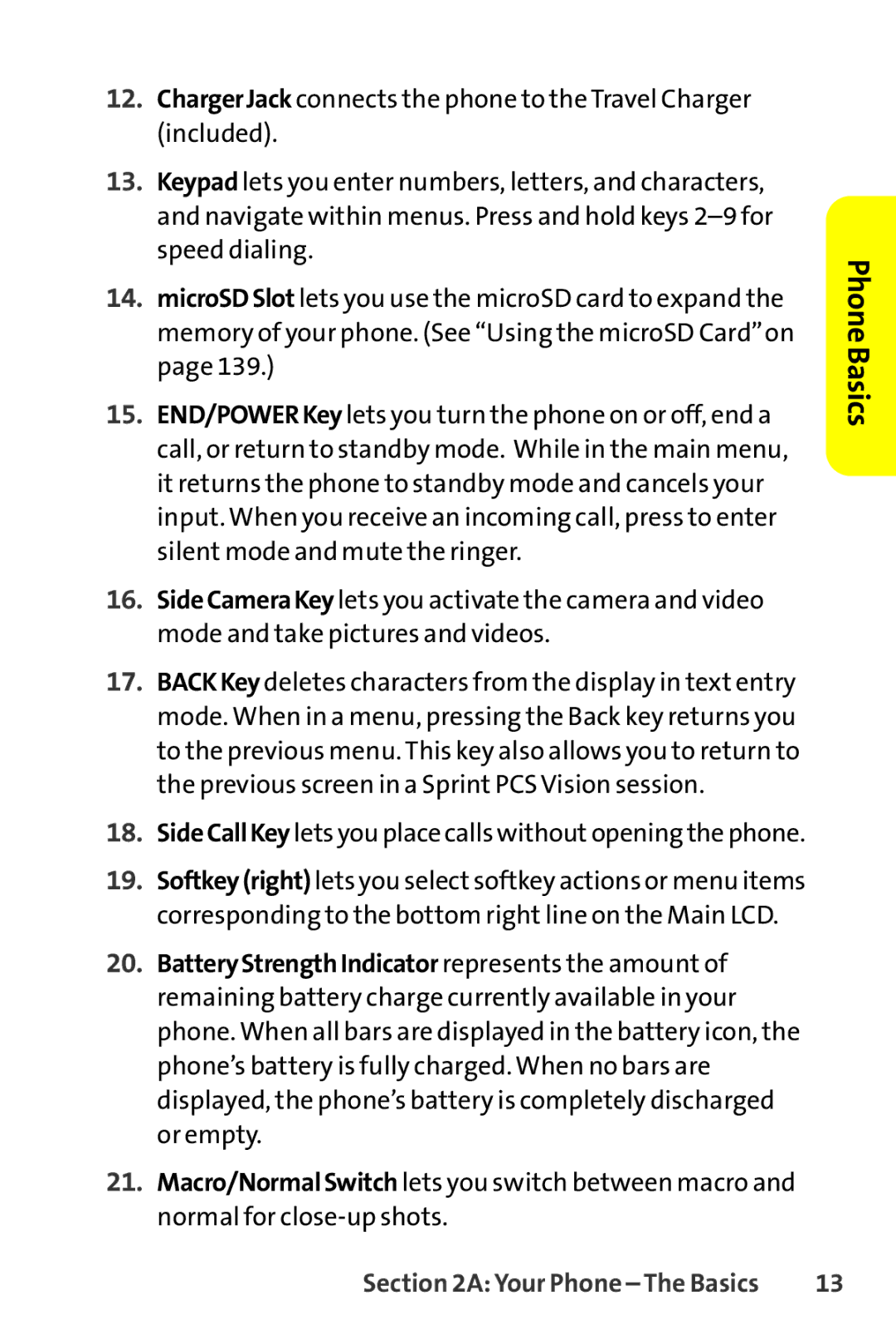12.ChargerJack connects the phone to the Travel Charger (included).
13.Keypad lets you enter numbers, letters, and characters, and navigate within menus. Press and hold keys
14.microSDSlot lets you use the microSD card to expand the memory of your phone. (See “Using the microSD Card”on page 139.)
15.END/POWERKey lets you turn the phone on or off, end a call, or return to standby mode. While in the main menu, it returns the phone to standby mode and cancels your input. When you receive an incoming call, press to enter silent mode and mute the ringer.
16.SideCameraKey lets you activate the camera and video mode and take pictures and videos.
17.BACKKey deletes characters from the display in text entry mode. When in a menu, pressing the Back key returns you to the previous menu. This key also allows you to return to the previous screen in a Sprint PCS Vision session.
18.SideCallKey lets you place calls without opening the phone.
19.Softkey(right) lets you select softkey actions or menu items corresponding to the bottom right line on the Main LCD.
20.BatteryStrengthIndicator represents the amount of remaining battery charge currently available in your phone. When all bars are displayed in the battery icon, the phone’s battery is fully charged. When no bars are displayed, the phone’s battery is completely discharged or empty.
21.Macro/NormalSwitch lets you switch between macro and normal for
Phone Basics
Section 2A: Your Phone – The Basics | 13 |