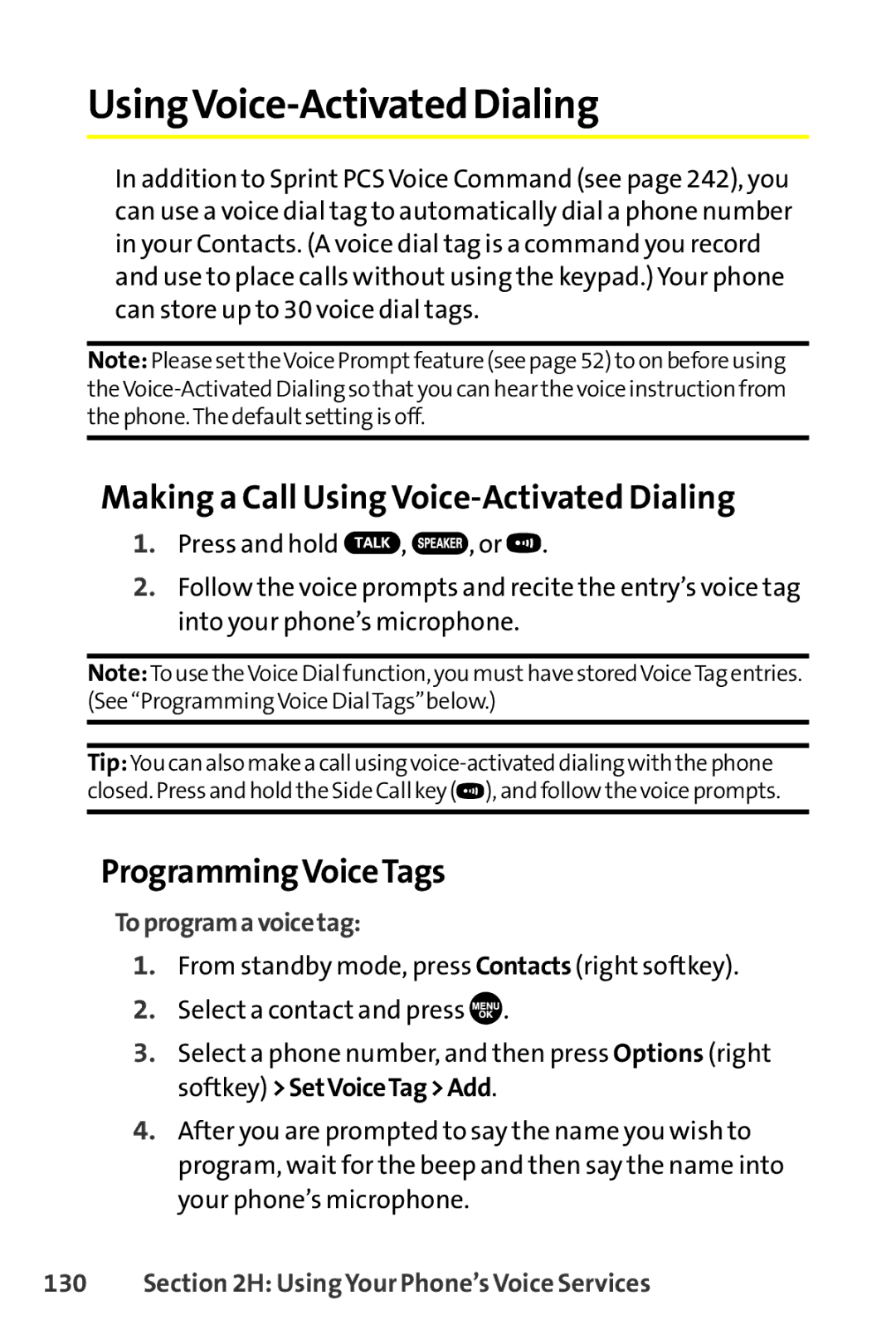UsingVoice-Activated Dialing
In addition to Sprint PCS Voice Command (see page 242), you can use a voice dial tag to automatically dial a phone number in your Contacts. (A voice dial tag is a command you record and use to place calls without using the keypad.) Your phone can store up to 30 voice dial tags.
Note: Please settheVoice Promptfeature (see page 52) to on before using
Making a Call Using Voice-Activated Dialing
1.Press and hold ![]() ,
, ![]() , or
, or ![]() .
.
2.Follow the voice prompts and recite the entry’s voice tag into your phone’s microphone.
Note:To use theVoice Dial function, you musthave storedVoiceTag entries. (See “ProgrammingVoice DialTags”below.)
Tip:You can also make a call using ![]() ), and follow the voice prompts.
), and follow the voice prompts.
ProgrammingVoiceTags
Toprogramavoicetag:
1.From standby mode, press Contacts (right softkey).
2.Select a contact and press ![]() .
.
3.Select a phone number, and then press Options (right softkey) >SetVoiceTag>Add.
4.After you are prompted to say the name you wish to program, wait for the beep and then say the name into your phone’s microphone.