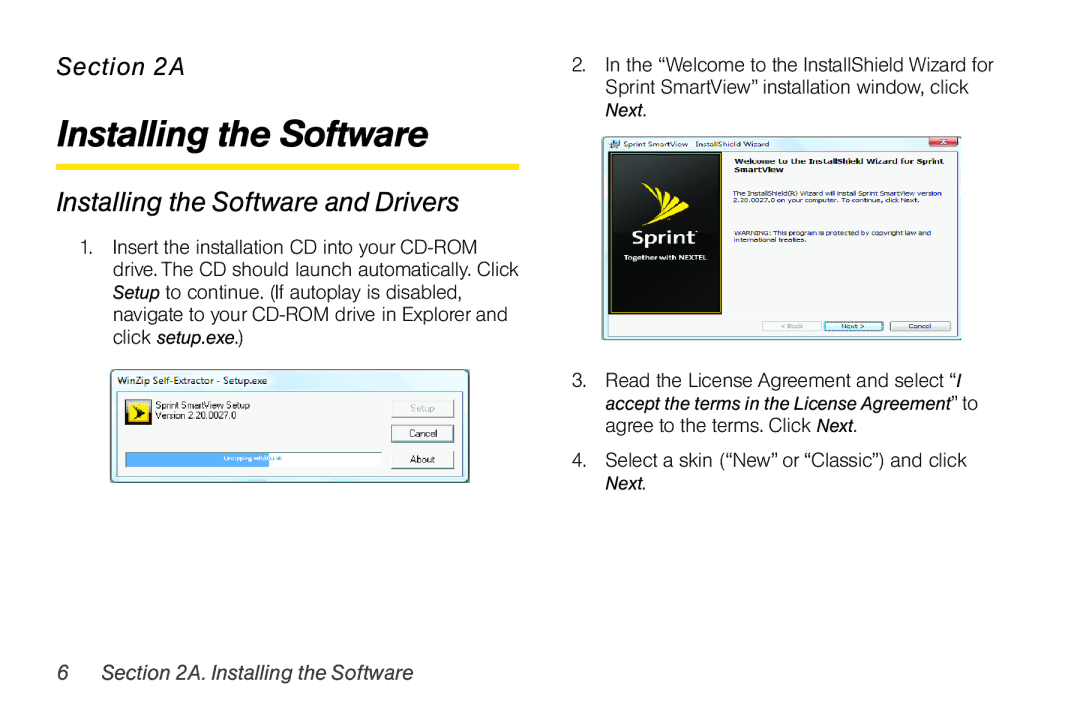Section 2A
Installing the Software
Installing the Software and Drivers
1.Insert the installation CD into your
2.In the “Welcome to the InstallShield Wizard for Sprint SmartView” installation window, click Next.
3.Read the License Agreement and select “I accept the terms in the License Agreement” to agree to the terms. Click Next.
4.Select a skin (“New” or “Classic”) and click Next.