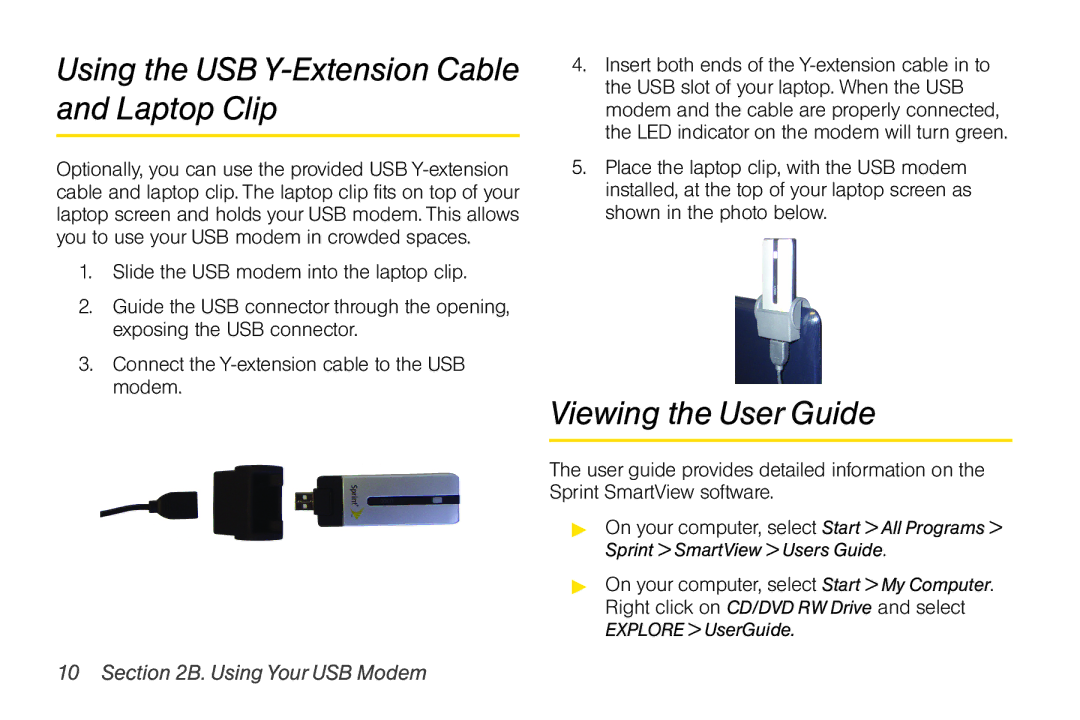Using the USB Y-Extension Cable and Laptop Clip
Optionally, you can use the provided USB
1.Slide the USB modem into the laptop clip.
2.Guide the USB connector through the opening, exposing the USB connector.
3.Connect the
4.Insert both ends of the
5.Place the laptop clip, with the USB modem installed, at the top of your laptop screen as shown in the photo below.
Viewing the User Guide
The user guide provides detailed information on the Sprint SmartView software.
On your computer, select Start > All Programs > Sprint > SmartView > Users Guide.
On your computer, select Start > My Computer. Right click on CD/DVD RW Drive and select EXPLORE > UserGuide..