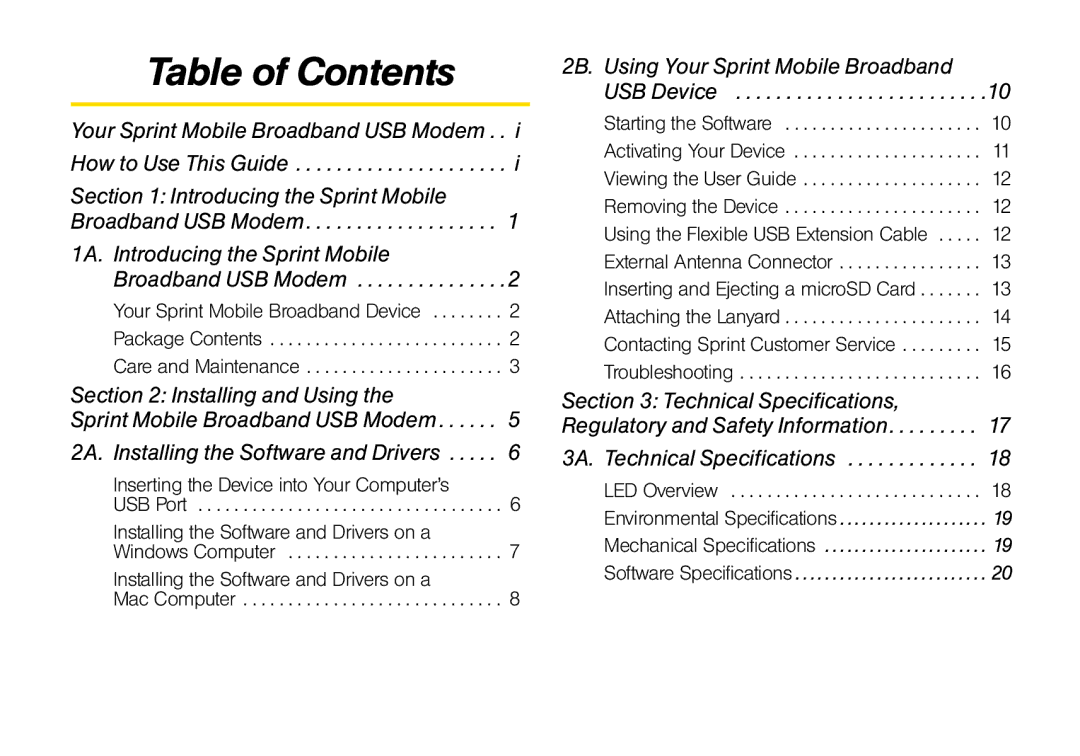Table of Contents
Your Sprint Mobile Broadband USB Modem . . i
How to Use This Guide . . . . . . . . . . . . . . . . . . . . . i
Section 1: Introducing the Sprint Mobile Broadband USB Modem. . . . . . . . . . . . . . . . . . . 1
1A. Introducing the Sprint Mobile Broadband USB Modem . . . . . . . . . . . . . . .2
Your Sprint Mobile Broadband Device . . . . . . . . 2
Package Contents . . . . . . . . . . . . . . . . . . . . . . . . . . 2
Care and Maintenance . . . . . . . . . . . . . . . . . . . . . . 3
Section 2: Installing and Using the
Sprint Mobile Broadband USB Modem . . . . . . 5
2A. Installing the Software and Drivers . . . . . 6
Inserting the Device into Your Computer’s |
|
USB Port | 6 |
Installing the Software and Drivers on a Windows Computer . . . . . . . . . . . . . . . . . . . . . . . . 7
Installing the Software and Drivers on a
Mac Computer . . . . . . . . . . . . . . . . . . . . . . . . . . . . . 8
2B. Using Your Sprint Mobile Broadband USB Device . . . . . . . . . . . . . . . . . . . . . . . . .10
Starting the Software . . . . . . . . . . . . . . . . . . . . . . 10 Activating Your Device . . . . . . . . . . . . . . . . . . . . . 11 Viewing the User Guide . . . . . . . . . . . . . . . . . . . . 12 Removing the Device . . . . . . . . . . . . . . . . . . . . . . 12 Using the Flexible USB Extension Cable . . . . . 12 External Antenna Connector . . . . . . . . . . . . . . . . 13 Inserting and Ejecting a microSD Card . . . . . . . 13 Attaching the Lanyard . . . . . . . . . . . . . . . . . . . . . . 14 Contacting Sprint Customer Service . . . . . . . . . 15 Troubleshooting . . . . . . . . . . . . . . . . . . . . . . . . . . . 16
Section 3: Technical Specifications, Regulatory and Safety Information. . . . . . . . . 17
3A. Technical Specifications . . . . . . . . . . . . . 18
LED Overview . . . . . . . . . . . . . . . . . . . . . . . . . . . . 18
Environmental Specifications . . . . . . . . . . . . . . . . . . . . 19
Mechanical Specifications . . . . . . . . . . . . . . . . . . . . . . 19
Software Specifications . . . . . . . . . . . . . . . . . . . . . . . . . . 20