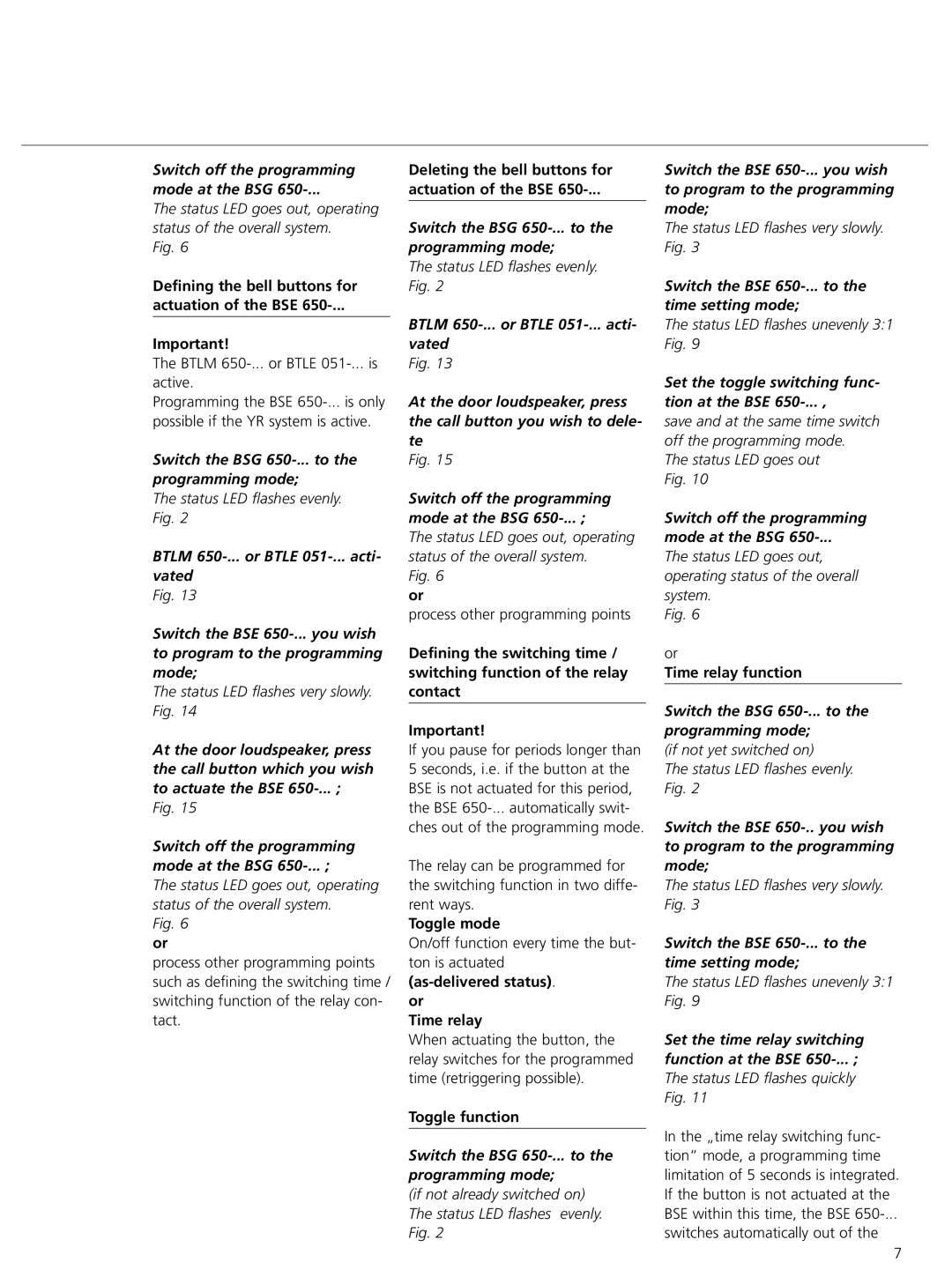Switch off the programming
mode at the BSG
The status LED goes out, operating status of the overall system.
Fig. 6
Defining the bell buttons for
actuation of the BSE 650-...
Important!
The BTLM
Programming the BSE
Switch the BSG 650-... to the programming mode;
The status LED flashes evenly. Fig. 2
BTLM
Fig. 13
Switch the BSE
The status LED flashes very slowly. Fig. 14
At the door loudspeaker, press the call button which you wish to actuate the BSE
Fig. 15
Switch off the programming mode at the BSG 650-... ;
The status LED goes out, operating status of the overall system.
Fig. 6
or
process other programming points such as defining the switching time / switching function of the relay con- tact.
Deleting the bell buttons for
actuation of the BSE
Switch the BSG 650-... to the programming mode;
The status LED flashes evenly. Fig. 2
BTLM
Fig. 13
At the door loudspeaker, press the call button you wish to dele- te
Fig. 15
Switch off the programming mode at the BSG 650-... ;
The status LED goes out, operating status of the overall system.
Fig. 6
or
process other programming points
Defining the switching time / switching function of the relay contact
Important!
If you pause for periods longer than 5 seconds, i.e. if the button at the BSE is not actuated for this period, the BSE
The relay can be programmed for the switching function in two diffe- rent ways.
Toggle mode
On/off function every time the but- ton is actuated
(as-delivered status). or
Time relay
When actuating the button, the relay switches for the programmed time (retriggering possible).
Toggle function
Switch the BSG 650-... to the programming mode;
(if not already switched on) The status LED flashes evenly. Fig. 2
Switch the BSE
The status LED flashes very slowly. Fig. 3
Switch the BSE 650-... to the time setting mode;
The status LED flashes unevenly 3:1 Fig. 9
Set the toggle switching func- tion at the BSE 650-... ,
save and at the same time switch off the programming mode.
The status LED goes out Fig. 10
Switch off the programming
mode at the BSG
The status LED goes out, operating status of the overall system.
Fig. 6
or
Time relay function
Switch the BSG 650-... to the programming mode;
(if not yet switched on)
The status LED flashes evenly. Fig. 2
Switch the BSE
The status LED flashes very slowly. Fig. 3
Switch the BSE
The status LED flashes unevenly 3:1 Fig. 9
Set the time relay switching function at the BSE 650-... ;
The status LED flashes quickly Fig. 11
In the „time relay switching func- tion“ mode, a programming time limitation of 5 seconds is integrated. If the button is not actuated at the BSE within this time, the BSE
switches automatically out of the
7