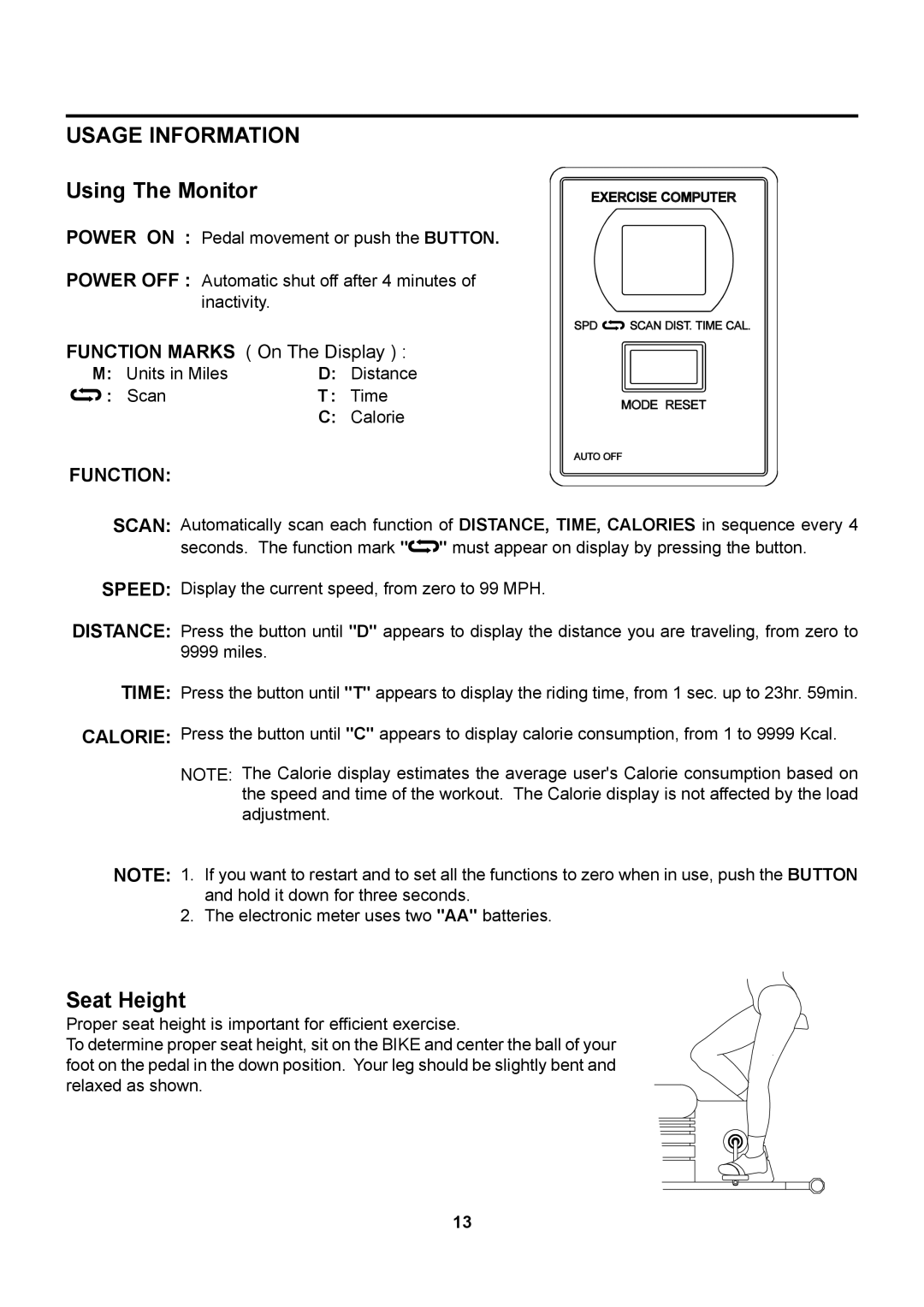USAGE INFORMATION
Using The Monitor
POWER ON : Pedal movement or push the BUTTON.
POWER OFF : Automatic shut off after 4 minutes of inactivity.
FUNCTION MARKS ( On The Display ) :
M: | Units in Miles | D: | Distance |
: | Scan | T : | Time |
C:Calorie
FUNCTION:
SCAN: Automatically scan each function of DISTANCE, TIME, CALORIES in sequence every 4 seconds. The function mark "![]() " must appear on display by pressing the button.
" must appear on display by pressing the button.
SPEED: Display the current speed, from zero to 99 MPH.
DISTANCE: Press the button until "D" appears to display the distance you are traveling, from zero to 9999 miles.
TIME: Press the button until "T" appears to display the riding time, from 1 sec. up to 23hr. 59min. CALORIE: Press the button until "C" appears to display calorie consumption, from 1 to 9999 Kcal.
NOTE: The Calorie display estimates the average user's Calorie consumption based on the speed and time of the workout. The Calorie display is not affected by the load adjustment.
NOTE: 1. If you want to restart and to set all the functions to zero when in use, push the BUTTON and hold it down for three seconds.
2. The electronic meter uses two "AA" batteries.
Seat Height
Proper seat height is important for efficient exercise.
To determine proper seat height, sit on the BIKE and center the ball of your foot on the pedal in the down position. Your leg should be slightly bent and relaxed as shown.
13