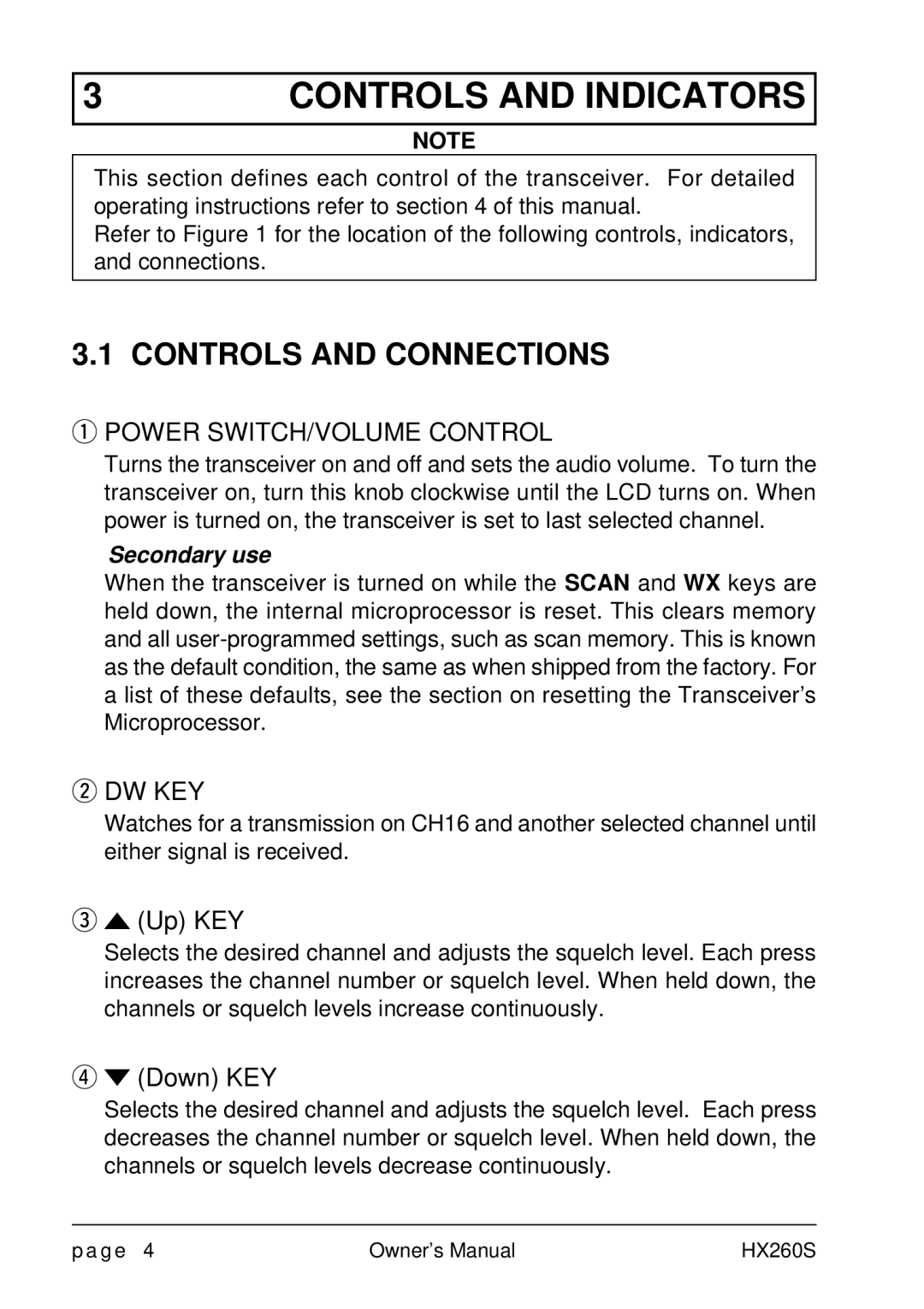3 | CONTROLS AND INDICATORS |
|
|
| NOTE |
This section defines each control of the transceiver. For detailed operating instructions refer to section 4 of this manual.
Refer to Figure 1 for the location of the following controls, indicators, and connections.
3.1 CONTROLS AND CONNECTIONS
qPOWER SWITCH/VOLUME CONTROL
Turns the transceiver on and off and sets the audio volume. To turn the transceiver on, turn this knob clockwise until the LCD turns on. When power is turned on, the transceiver is set to last selected channel.
Secondary use
When the transceiver is turned on while the SCAN and WX keys are held down, the internal microprocessor is reset. This clears memory and all
wDW KEY
Watches for a transmission on CH16 and another selected channel until either signal is received.
e  (Up) KEY
(Up) KEY
Selects the desired channel and adjusts the squelch level. Each press increases the channel number or squelch level. When held down, the channels or squelch levels increase continuously.
r  (Down) KEY
(Down) KEY
Selects the desired channel and adjusts the squelch level. Each press decreases the channel number or squelch level. When held down, the channels or squelch levels decrease continuously.
p a g e 4 | Owner’s Manual | HX260S |