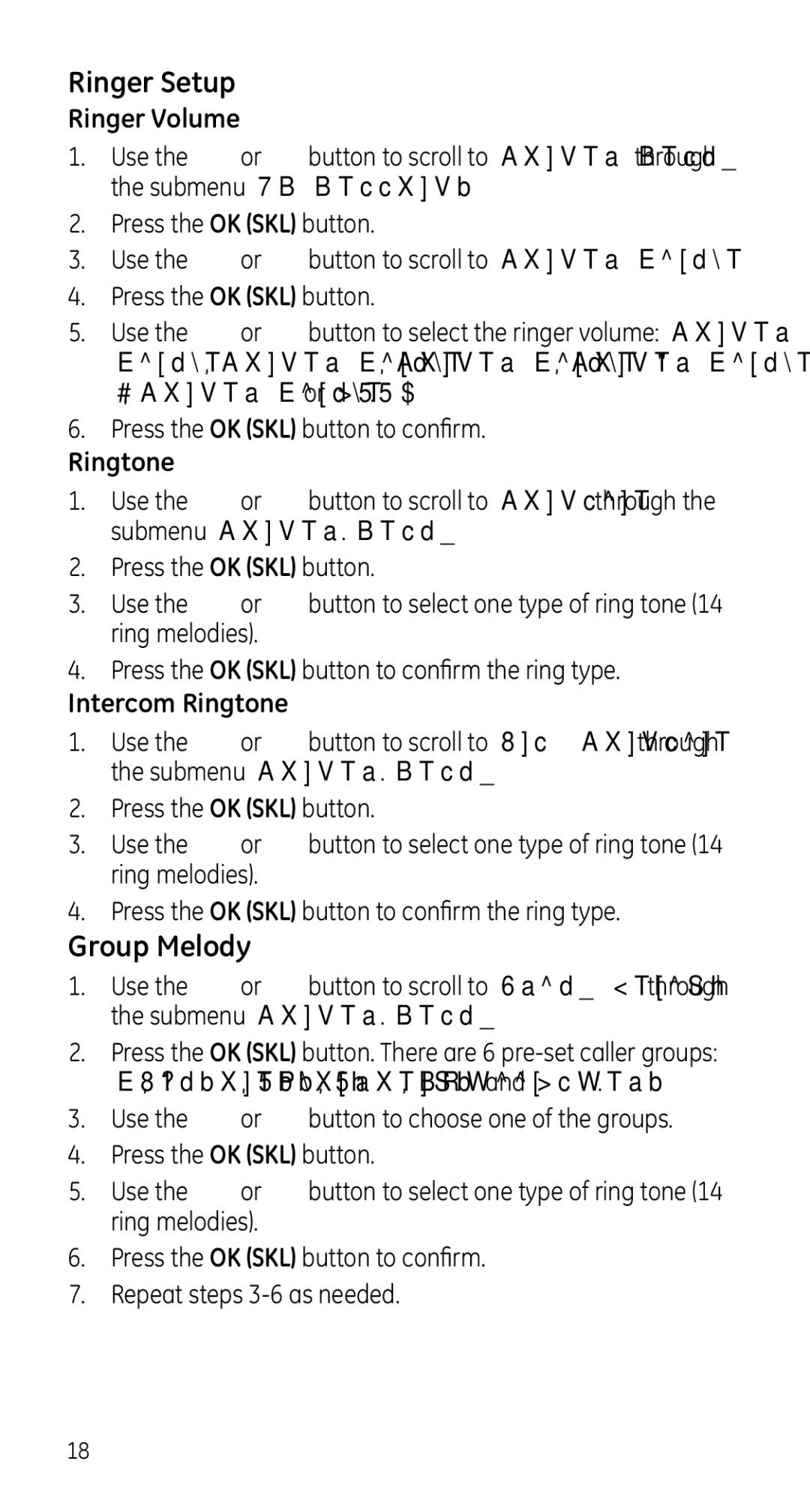Ringer Setup
Ringer Volume
1. Use the or button to scroll to Ringer Setup through the submenu HS Settings.
2.Press the OK (SKL) button.
3.Use the ![]() or
or ![]() button to scroll to Ringer Volume.
button to scroll to Ringer Volume.
4.Press the OK (SKL) button.
5. Use the or button to select the ringer volume: Ringer
Volume 1, Ringer Volume 2, Ringer Volume 3, Ringer Volume 4, Ringer Volume 5 or OFF.
6.Press the OK (SKL) button to confirm.
Ringtone
1. | Use the | or | button to scroll to Ringtone through the |
| submenu Ringer Setup. | ||
2. | Press the OK (SKL) button. | ||
3. | Use the | or | button to select one type of ring tone (14 |
ring melodies).
4.Press the OK (SKL) button to confirm the ring type.
Intercom Ringtone
1. | Use the | or | button to scroll to Int. Ringtone through |
| the submenu Ringer Setup. | ||
2. | Press the OK (SKL) button. | ||
3. | Use the | or | button to select one type of ring tone (14 |
ring melodies).
4.Press the OK (SKL) button to confirm the ring type.
Group Melody
1. Use the or button to scroll to Group Melody through the submenu Ringer Setup.
2.Press the OK (SKL) button. There are 6
3.Use the ![]() or
or ![]() button to choose one of the groups.
button to choose one of the groups.
4.Press the OK (SKL) button.
5. Use the | or | button to select one type of ring tone (14 |
ring melodies). |
| |
6.Press the OK (SKL) button to confirm.
7.Repeat steps
18