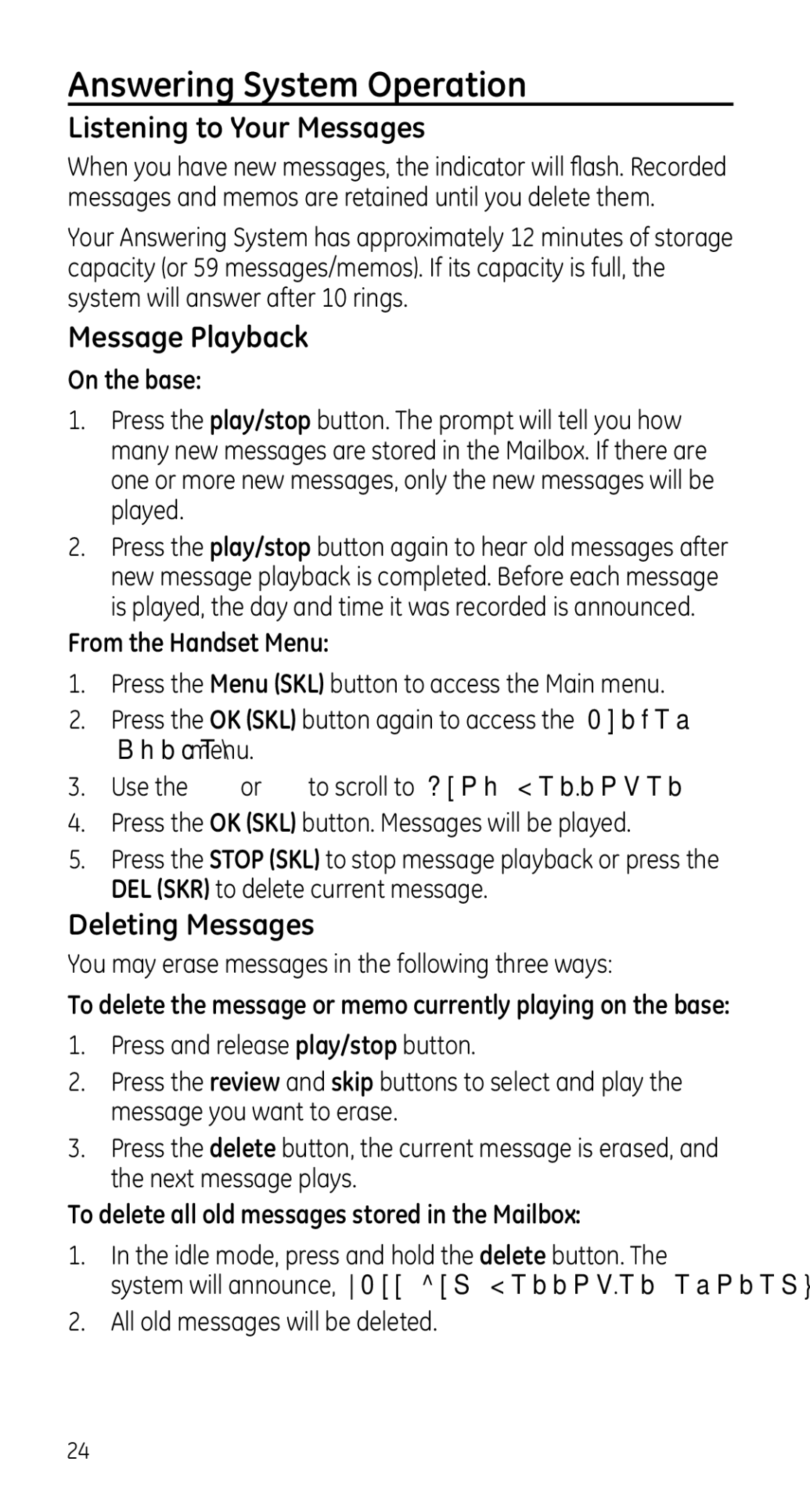Answering System Operation
Listening to Your Messages
When you have new messages, the indicator will flash. Recorded messages and memos are retained until you delete them.
Your Answering System has approximately 12 minutes of storage capacity (or 59 messages/memos). If its capacity is full, the system will answer after 10 rings.
Message Playback
On the base:
1.Press the play/stop button. The prompt will tell you how many new messages are stored in the Mailbox. If there are one or more new messages, only the new messages will be played.
2.Press the play/stop button again to hear old messages after new message playback is completed. Before each message is played, the day and time it was recorded is announced.
From the Handset Menu:
1.Press the Menu (SKL) button to access the Main menu.
2.Press the OK (SKL) button again to access the Answer System menu.
3.Use the ![]() or
or ![]() to scroll to Play Messages.
to scroll to Play Messages.
4.Press the OK (SKL) button. Messages will be played.
5.Press the STOP (SKL) to stop message playback or press the DEL (SKR) to delete current message.
Deleting Messages
You may erase messages in the following three ways:
To delete the message or memo currently playing on the base:
1.Press and release play/stop button.
2.Press the review and skip buttons to select and play the message you want to erase.
3.Press the delete button, the current message is erased, and the next message plays.
To delete all old messages stored in the Mailbox:
1.In the idle mode, press and hold the delete button. The system will announce, “All old Messages erased”.
2.All old messages will be deleted.
24