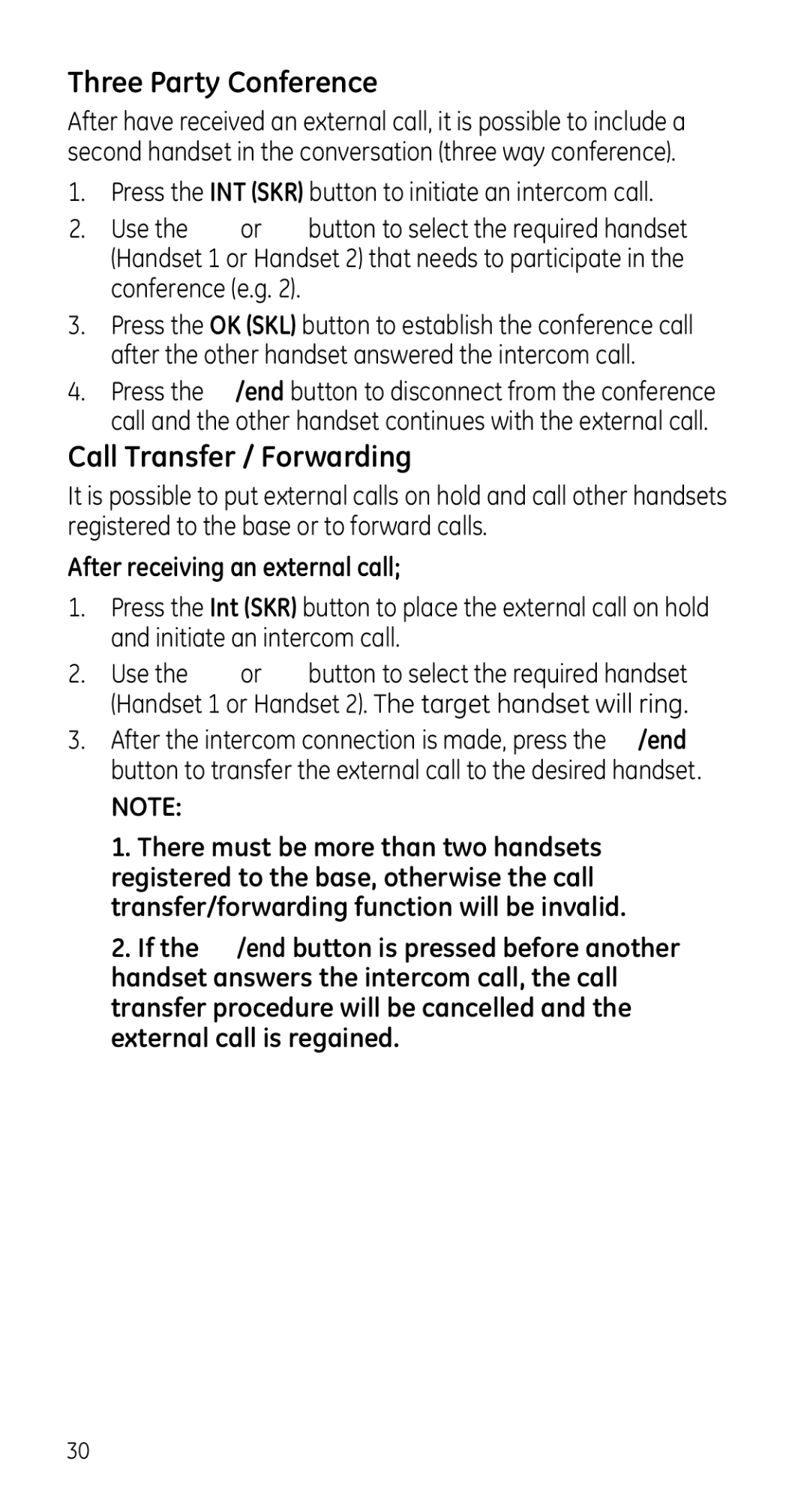Three Party Conference
After have received an external call, it is possible to include a second handset in the conversation (three way conference).
1. Press the INT (SKR) button to initiate an intercom call.
2. Use the or button to select the required handset (Handset 1 or Handset 2) that needs to participate in the conference (e.g. 2).
3.Press the OK (SKL) button to establish the conference call after the other handset answered the intercom call.
4.Press the /end button to disconnect from the conference call and the other handset continues with the external call.
Call Transfer / Forwarding
It is possible to put external calls on hold and call other handsets registered to the base or to forward calls.
After receiving an external call;
1.Press the Int (SKR) button to place the external call on hold and initiate an intercom call.
2. | Use the | or | button to select the required handset |
| (Handset 1 or Handset 2). The target handset will ring. | ||
3. | After the intercom connection is made, press the /end | ||
| button to transfer the external call to the desired handset. | ||
NOTE:
1.There must be more than two handsets registered to the base, otherwise the call transfer/forwarding function will be invalid.
2. If the /end button is pressed before another handset answers the intercom call, the call transfer procedure will be cancelled and the external call is regained.
30