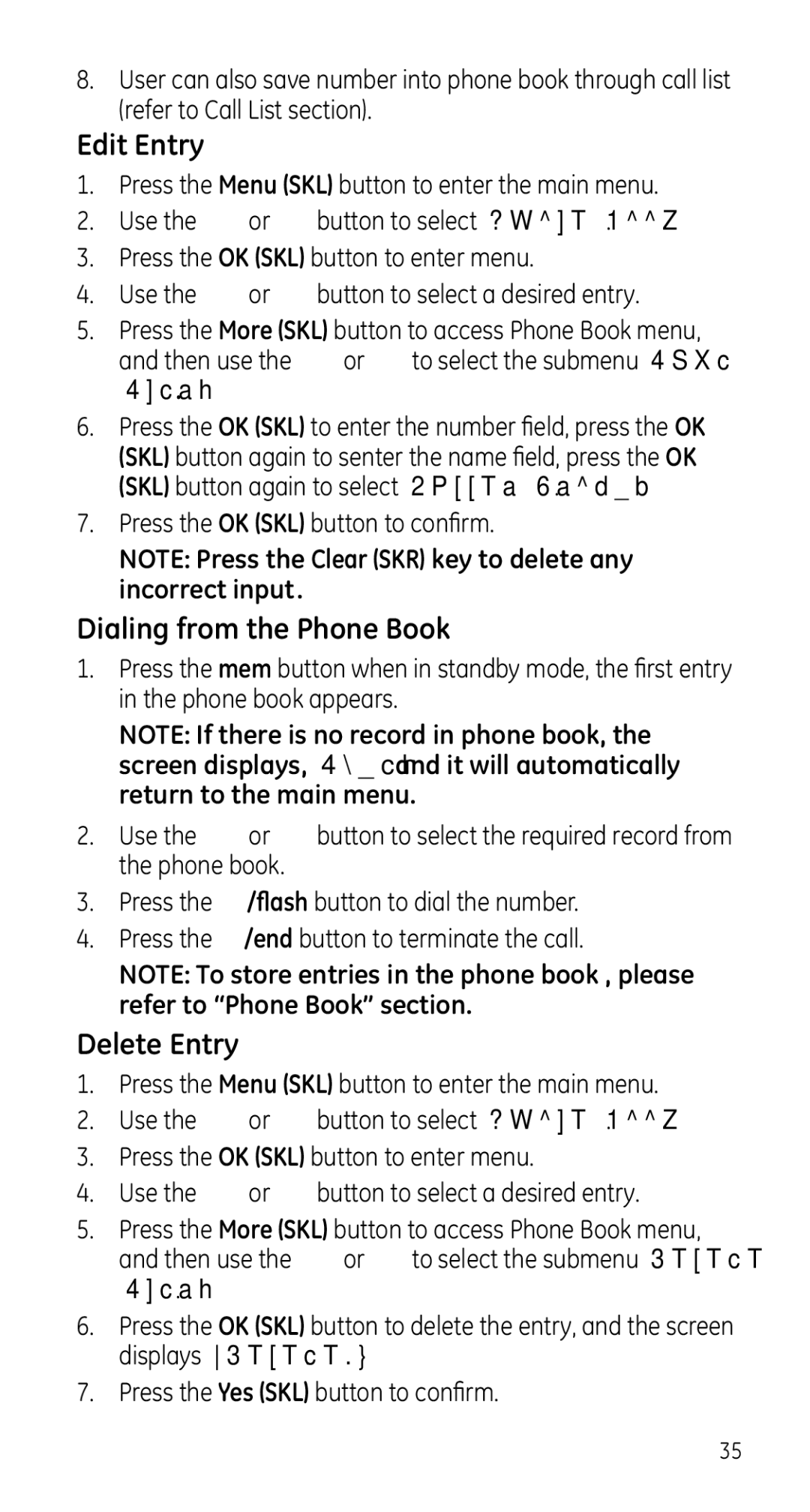8.User can also save number into phone book through call list (refer to Call List section).
Edit Entry
1.Press the Menu (SKL) button to enter the main menu.
2.Use the ![]() or
or ![]() button to select Phone Book.
button to select Phone Book.
3.Press the OK (SKL) button to enter menu.
4.Use the ![]() or
or ![]() button to select a desired entry.
button to select a desired entry.
5.Press the More (SKL) button to access Phone Book menu,
and then use the | or | to select the submenu Edit |
Entry. |
|
|
6.Press the OK (SKL) to enter the number field, press the OK (SKL) button again to senter the name field, press the OK
(SKL) button again to select Caller Groups .
7.Press the OK (SKL) button to confirm.
NOTE: Press the Clear (SKR) key to delete any incorrect input.
Dialing from the Phone Book
1.Press the mem button when in standby mode, the first entry in the phone book appears.
NOTE: If there is no record in phone book, the screen displays, Empty and it will automatically return to the main menu.
2. Use the | or | button to select the required record from |
the phone book. |
| |
3.Press the ![]() /flash button to dial the number.
/flash button to dial the number.
4.Press the![]() /end button to terminate the call.
/end button to terminate the call.
NOTE: To store entries in the phone book , please refer to “Phone Book” section.
Delete Entry
1.Press the Menu (SKL) button to enter the main menu.
2.Use the ![]() or
or ![]() button to select Phone Book.
button to select Phone Book.
3.Press the OK (SKL) button to enter menu.
4.Use the ![]() or
or ![]() button to select a desired entry.
button to select a desired entry.
5.Press the More (SKL) button to access Phone Book menu,
and then use the | or | to select the submenu Delete |
Entry. |
|
|
6.Press the OK (SKL) button to delete the entry, and the screen displays “Delete?”.
7.Press the Yes (SKL) button to confirm.
35