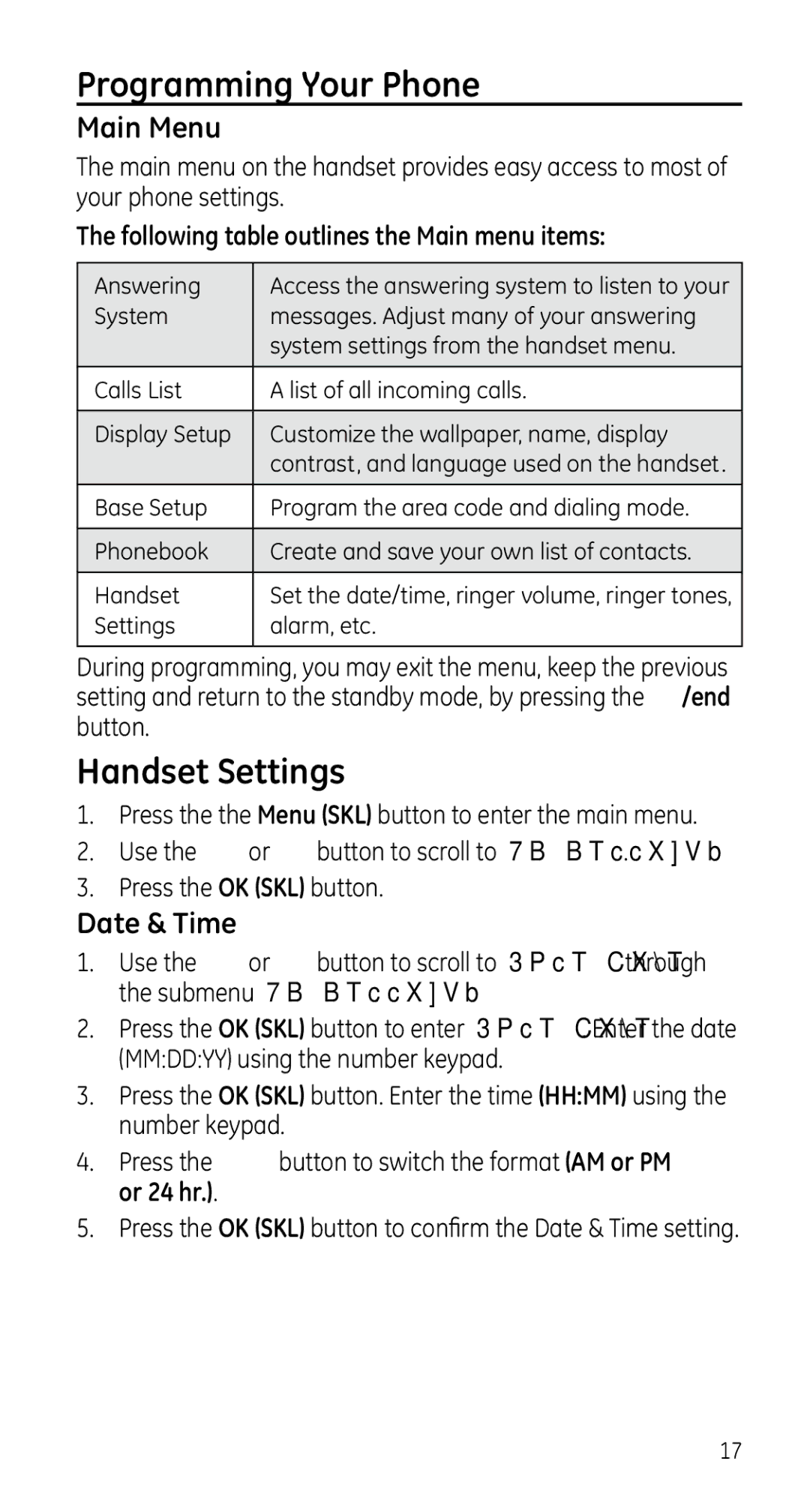Programming Your Phone
Main Menu
The main menu on the handset provides easy access to most of your phone settings.
The following table outlines the Main menu items:
Answering | Access the answering system to listen to your |
System | messages. Adjust many of your answering |
| system settings from the handset menu. |
|
|
Calls List | A list of all incoming calls. |
|
|
Display Setup | Customize the wallpaper, name, display |
| contrast, and language used on the handset. |
|
|
Base Setup | Program the area code and dialing mode. |
|
|
Phonebook | Create and save your own list of contacts. |
|
|
Handset | Set the date/time, ringer volume, ringer tones, |
Settings | alarm, etc. |
|
|
During programming, you may exit the menu, keep the previous setting and return to the standby mode, by pressing the /end button.
Handset Settings
1.Press the the Menu (SKL) button to enter the main menu.
2.Use the ![]() or
or ![]() button to scroll to HS Settings.
button to scroll to HS Settings.
3.Press the OK (SKL) button.
Date & Time
1. Use the or button to scroll to Date&Time through the submenu HS Settings.
2.Press the OK (SKL) button to enter Date&Time. Enter the date (MM:DD:YY) using the number keypad.
3.Press the OK (SKL) button. Enter the time (HH:MM) using the number keypad.
4. Press the | button to switch the format (AM or PM |
or 24 hr.). |
|
5. Press the OK (SKL) button to confirm the Date & Time setting.
17