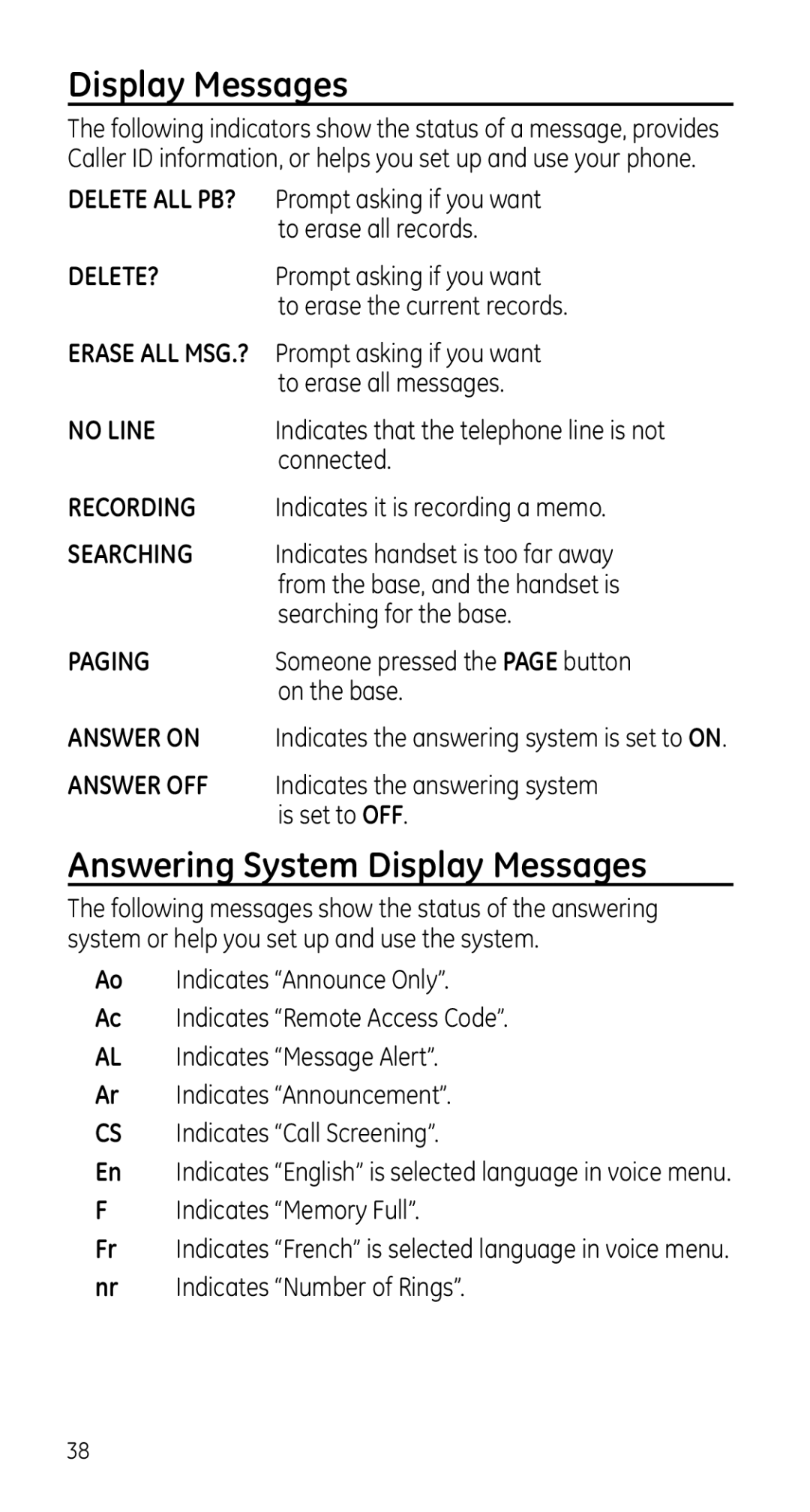Display Messages
The following indicators show the status of a message, provides Caller ID information, or helps you set up and use your phone.
DELETE ALL PB? Prompt asking if you want to erase all records.
DELETE? | Prompt asking if you want |
| to erase the current records. |
ERASE ALL MSG.? | Prompt asking if you want |
| to erase all messages. |
NO LINE | Indicates that the telephone line is not |
| connected. |
RECORDING | Indicates it is recording a memo. |
SEARCHING | Indicates handset is too far away |
| from the base, and the handset is |
| searching for the base. |
PAGING | Someone pressed the PAGE button |
| on the base. |
ANSWER ON | Indicates the answering system is set to ON. |
ANSWER OFF | Indicates the answering system |
| is set to OFF. |
Answering System Display Messages
The following messages show the status of the answering system or help you set up and use the system.
Ao Indicates “Announce Only”.
Ac Indicates “Remote Access Code”.
AL Indicates “Message Alert”.
Ar Indicates “Announcement”.
CS Indicates “Call Screening”.
En Indicates “English” is selected language in voice menu.
FIndicates “Memory Full”.
Fr Indicates “French” is selected language in voice menu.
nr Indicates “Number of Rings”.
38