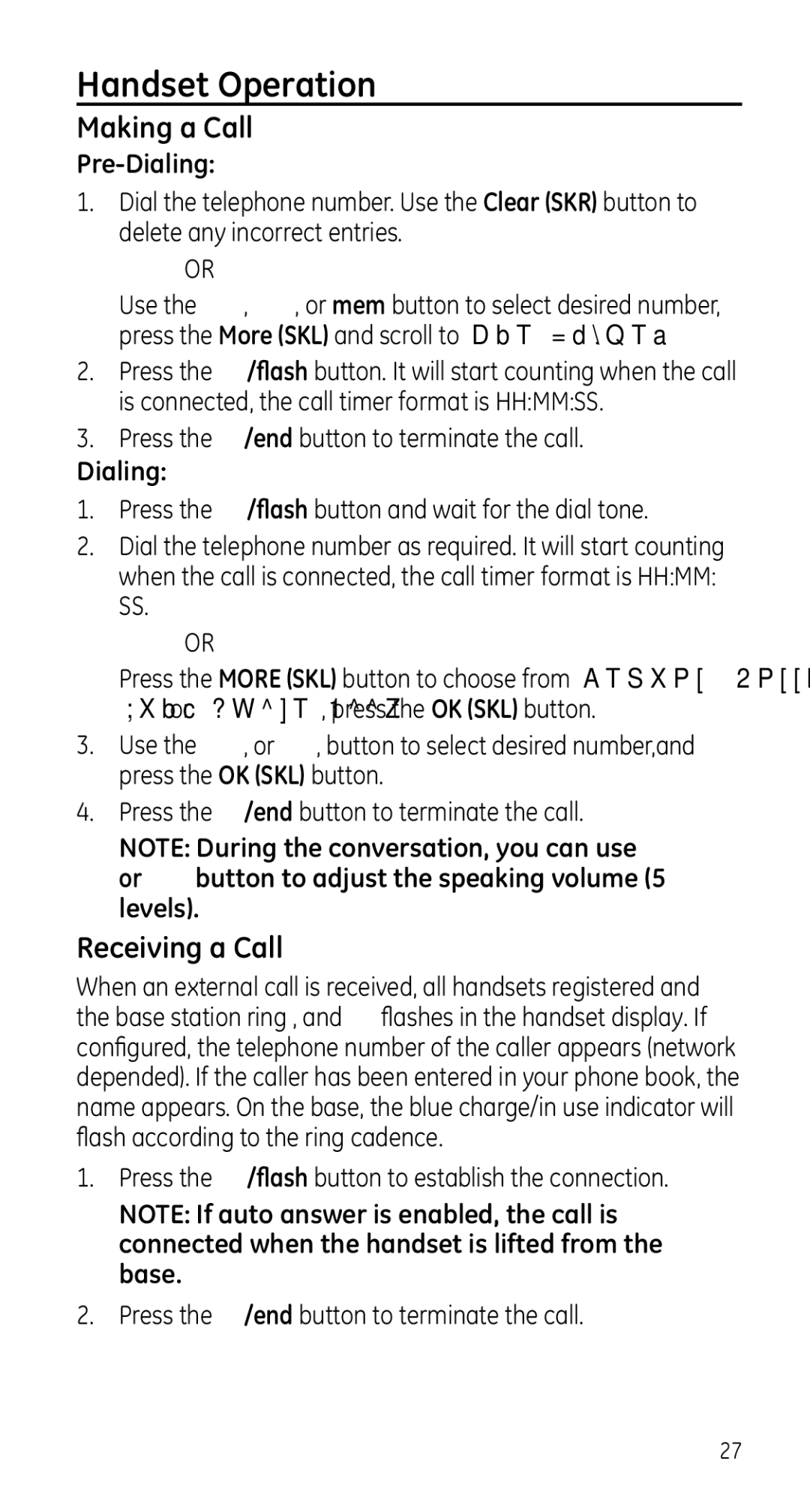Handset Operation
Making a Call
Pre-Dialing:
1.Dial the telephone number. Use the Clear (SKR) button to delete any incorrect entries.
OR
Use the , , or mem button to select desired number, press the More (SKL) and scroll to Use Number.
2.Press the /flash button. It will start counting when the call is connected, the call timer format is HH:MM:SS.
3.Press the /end button to terminate the call.
Dialing:
1.Press the ![]() /flash button and wait for the dial tone.
/flash button and wait for the dial tone.
2.Dial the telephone number as required. It will start counting when the call is connected, the call timer format is HH:MM: SS.
OR
Press the MORE (SKL) button to choose from Redial, Calls List, or Phone Book, press the OK (SKL) button.
3. Use the , or , button to select desired number,and press the OK (SKL) button.
4. Press the![]() /end button to terminate the call.
/end button to terminate the call.
NOTE: During the conversation, you can use
or button to adjust the speaking volume (5 levels).
Receiving a Call
When an external call is received, all handsets registered and the base station ring , and flashes in the handset display. If configured, the telephone number of the caller appears (network depended). If the caller has been entered in your phone book, the name appears. On the base, the blue charge/in use indicator will flash according to the ring cadence.
1.Press the ![]() /flash button to establish the connection.
/flash button to establish the connection.
NOTE: If auto answer is enabled, the call is connected when the handset is lifted from the base.
2.Press the![]() /end button to terminate the call.
/end button to terminate the call.
27