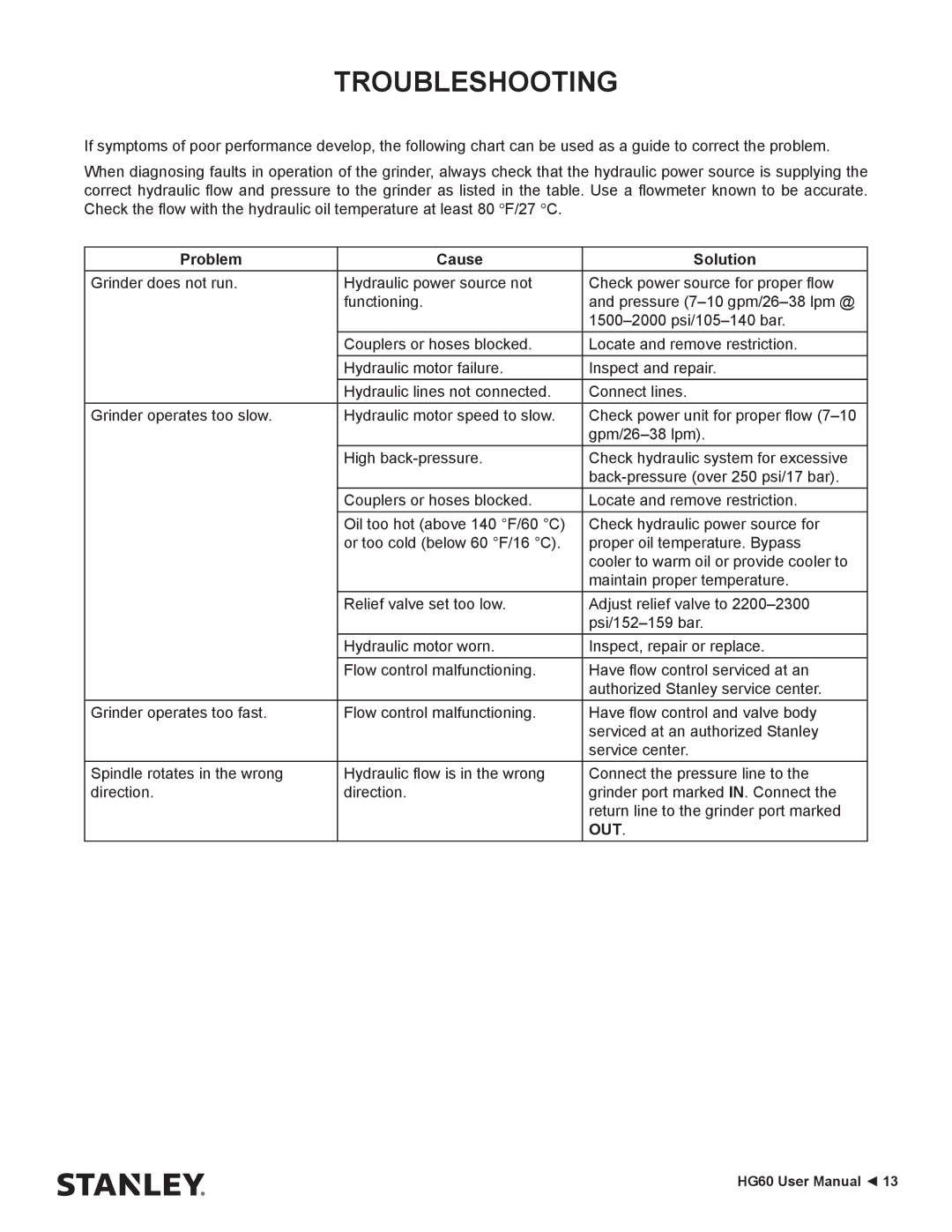TROUBLESHOOTING
If symptoms of poor performance develop, the following chart can be used as a guide to correct the problem.
When diagnosing faults in operation of the grinder, always check that the hydraulic power source is supplying the correct hydraulic flow and pressure to the grinder as listed in the table. Use a flowmeter known to be accurate. Check the flow with the hydraulic oil temperature at least 80 °F/27 °C.
Problem | Cause | Solution |
Grinder does not run. | Hydraulic power source not | Check power source for proper flow |
| functioning. | and pressure |
|
| |
| Couplers or hoses blocked. | Locate and remove restriction. |
| Hydraulic motor failure. | Inspect and repair. |
| Hydraulic lines not connected. | Connect lines. |
Grinder operates too slow. | Hydraulic motor speed to slow. | Check power unit for proper flow |
|
| |
| High | Check hydraulic system for excessive |
|
| |
| Couplers or hoses blocked. | Locate and remove restriction. |
| Oil too hot (above 140 °F/60 °C) | Check hydraulic power source for |
| or too cold (below 60 °F/16 °C). | proper oil temperature. Bypass |
|
| cooler to warm oil or provide cooler to |
|
| maintain proper temperature. |
| Relief valve set too low. | Adjust relief valve to |
|
| |
| Hydraulic motor worn. | Inspect, repair or replace. |
| Flow control malfunctioning. | Have flow control serviced at an |
|
| authorized Stanley service center. |
Grinder operates too fast. | Flow control malfunctioning. | Have flow control and valve body |
|
| serviced at an authorized Stanley |
|
| service center. |
Spindle rotates in the wrong | Hydraulic flow is in the wrong | Connect the pressure line to the |
direction. | direction. | grinder port marked IN. Connect the |
|
| return line to the grinder port marked |
|
| OUT. |
HG60 User Manual ◄ 13