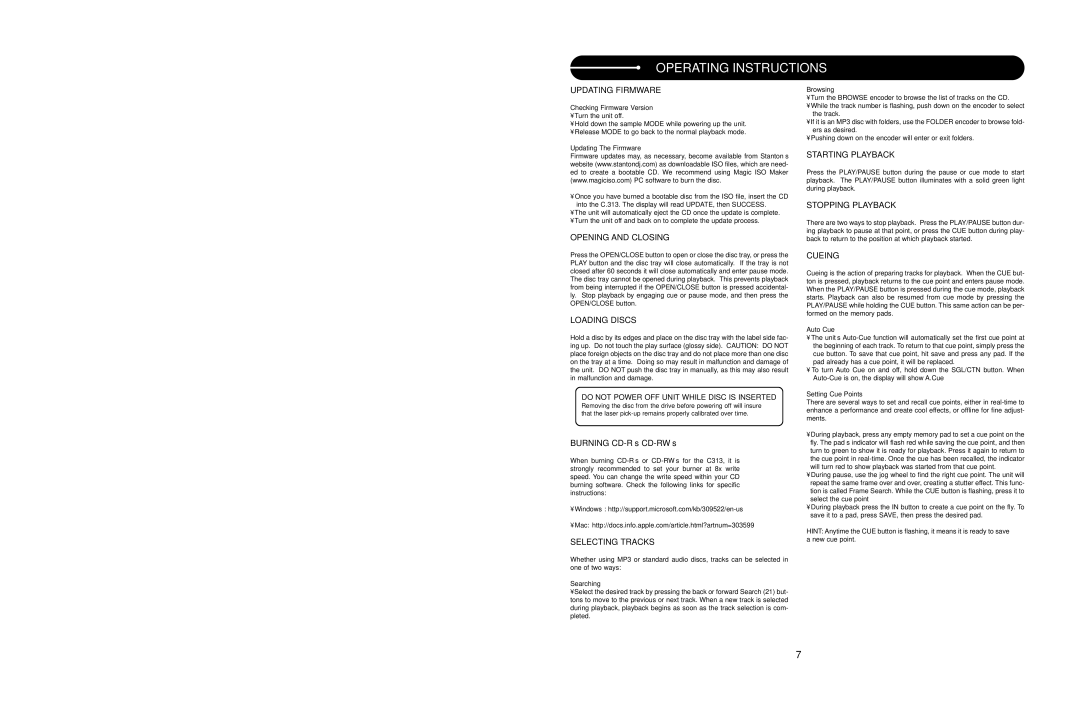C.313 specifications
The Stanton C.313 is a remarkable development in the realm of compact and efficient technology. This innovative device is designed to meet the increasing demands for versatility and performance in various applications, particularly in the fields of audio production, broadcasting, and professional sound systems. One of the standout features of the Stanton C.313 is its robust build quality. The chassis is constructed from durable materials, ensuring longevity and reliability even under the most demanding conditions.At the heart of the C.313 is its advanced audio processing technology. The device incorporates high-resolution digital signal processing, which allows for precision tuning and enhancement of sound quality. With its low noise operation and wide dynamic range, the C.313 guarantees crystal clear audio reproduction, making it an ideal choice for both live performances and studio recordings.
The user interface of the Stanton C.313 is designed with ergonomics in mind, featuring an intuitive layout that allows for easy navigation and control. It boasts a substantial number of input and output options, including USB connectivity, analog inputs, and digital outputs, ensuring compatibility with a wide array of equipment.
Another notable characteristic of the C.313 is its extensive range of built-in effects and audio manipulation tools. Users can easily apply equalization, compression, and reverb, among other effects, enhancing their sound to suit any setting or style. This flexibility is crucial for users who require adaptability in their audio setups.
Moreover, the Stanton C.313 is equipped with advanced monitoring capabilities, featuring dedicated outputs that enable real-time listening and adjustments, ensuring that users achieve their desired sound with precision. The device's compact design makes it highly portable, allowing for easy transport and setup for events, gigs, or studio sessions.
In summary, the Stanton C.313 merges rugged design with cutting-edge technology, making it suitable for a variety of sound applications. With its exceptional audio quality, versatile connectivity options, and user-friendly interface, the C.313 stands out as a significant advancement in modern audio technology, appealing to professionals who demand high performance and reliability. Whether in a studio or on stage, the Stanton C.313 is set to revolutionize the way audio is produced and experienced.