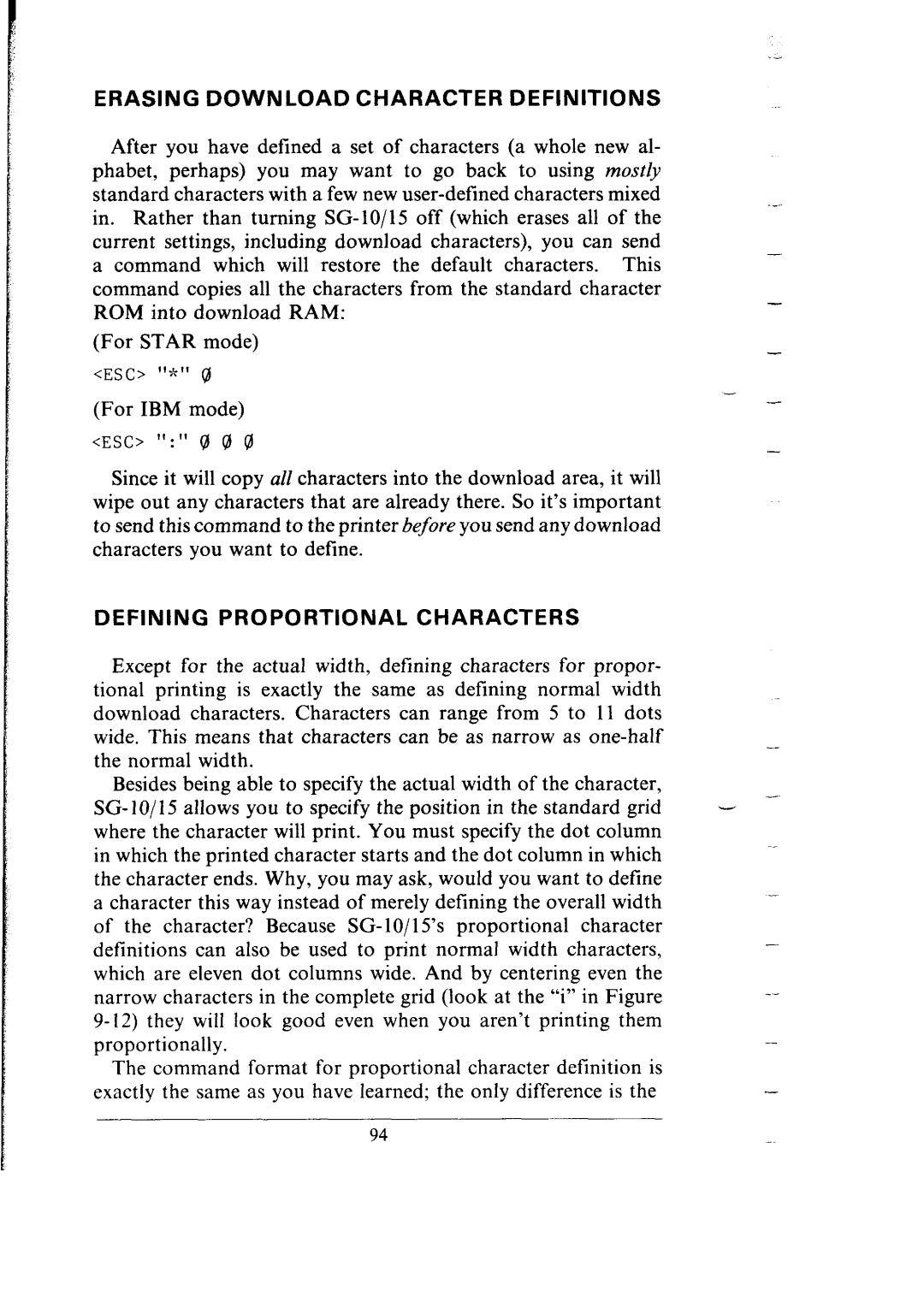SG-10, SG-15 specifications
Star Micronics is a renowned name in the printing industry, widely respected for producing high-quality printing solutions. Among its impressive lineup, the SG-15 and SG-10 series stand out as versatile and powerful solutions, designed to cater to various business needs, especially in the realm of point-of-sale (POS) printing.The SG-15 and SG-10 models are thermal printers that offer rapid printing speeds, which are critical in high-demand environments such as retail and hospitality. One of the main features of these printers is their compact design, making them easy to fit into various workspace setups without sacrificing performance. Users benefit from lightweight models that do not take up excessive counter space.
Another significant characteristic of these printers is their exceptional print quality. With a resolution of 203 dpi (dots per inch), the SG-15 and SG-10 produce crisp, clear receipts and labels, enhancing customer communication and satisfaction. This high-quality output is complemented by the printers' ability to handle a variety of media, including thermal paper and labels, making them versatile tools for different printing tasks.
Connectivity options are abundant with these models, as they support multiple interfaces, including USB, Ethernet, and Bluetooth. This flexibility allows businesses to integrate the printers seamlessly into existing systems, thus optimizing workflow efficiency. The versatility in connectivity also facilitates mobile printing solutions, enabling businesses to engage customers in real-time.
Durability is another hallmark of the SG-15 and SG-10 series. Built to withstand the rigors of busy environments, these printers feature robust construction that reduces the likelihood of breakdowns or maintenance issues. The long-term reliability not only ensures consistent performance but also contributes to reduced operational costs.
Moreover, the user-friendly design of the SG-15 and SG-10 makes them accessible for staff at all levels. Easy-to-navigate controls and intuitive setup processes minimize training time and enhance operational efficiency. Additionally, these printers come equipped with energy-efficient components, promoting sustainability in business practices.
In summary, the Star Micronics SG-15 and SG-10 thermal printers embody a blend of speed, quality, connectivity, durability, and ease of use. They are tailored to meet the diverse needs of modern businesses, making them an excellent choice for any organization looking to improve its printing solutions. With features that prioritize performance and user experience, these printers are a valuable addition to any POS system.