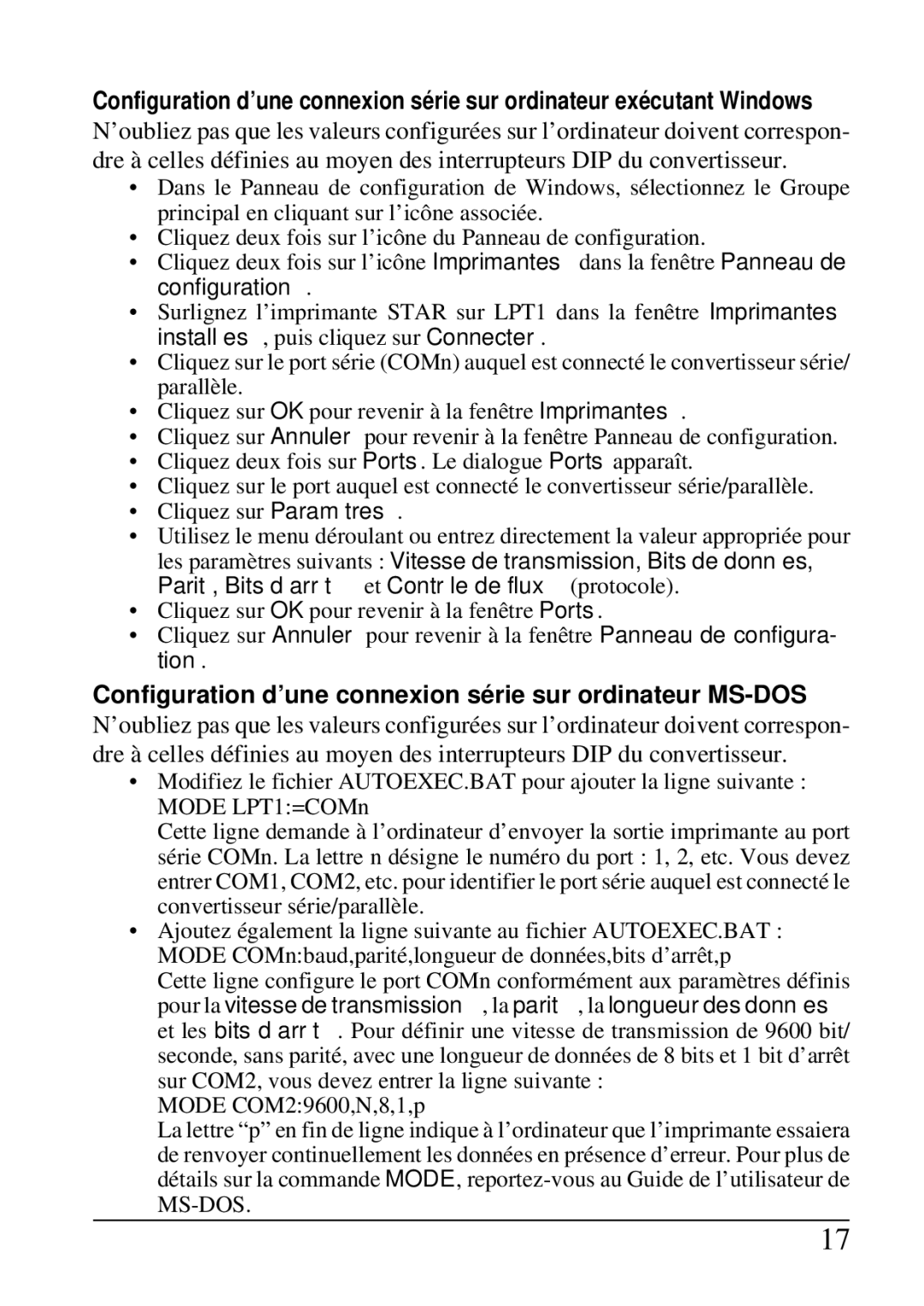SPC-8K specifications
The Star Micronics SPC-8K is a versatile and efficient printing solution specifically designed to meet the demanding needs of various industries, including retail, hospitality, and healthcare. Renowned for its advanced technology and robust characteristics, the SPC-8K stands out in the market of thermal printers.One of the main features of the SPC-8K is its high-speed printing capability. The printer can produce crisp, clear receipts and labels at an impressive speed of up to 300mm per second, significantly reducing customer wait times in busy environments. This fast output is complemented by a high-resolution print capacity, offering sharp graphics and barcodes, ensuring that every detail is legible.
The SPC-8K also utilizes advanced thermal printing technology, which not only enhances the quality of prints but also minimizes environmental impact. The printer operates without the need for ink or toner, thus reducing ongoing costs and waste. This feature appeals to businesses looking to streamline their operations while being more eco-friendly.
Another notable characteristic is the compact and lightweight design of the SPC-8K, which allows for easy integration into a variety of setups. Whether it’s mounted at point-of-sale (POS) stations or used in mobile applications, the printer’s flexibility makes it an ideal choice for both stationary and on-the-go printing needs.
Connectivity options also play a crucial role in the SPC-8K’s functionality. It supports multiple connectivity interfaces, including USB, Ethernet, and Bluetooth, enabling seamless integration with various operating systems and devices. This versatility allows businesses to adapt the printer according to their existing technology environments, thereby enhancing operational efficiency.
With a user-friendly interface, the SPC-8K features intuitive controls and easy paper loading mechanisms, making it easy for staff to operate with minimal training. Additionally, the printer is built to last, featuring durable materials and a robust design that withstands the rigors of daily use.
In summary, the Star Micronics SPC-8K is a feature-rich thermal printer that offers high-speed performance, advanced technology, and a compact design, making it an excellent choice for a wide range of industries. Its combination of quality, efficiency, and connectivity options positions it as a leading solution for businesses aiming to enhance their print operations while maintaining cost-effectiveness.