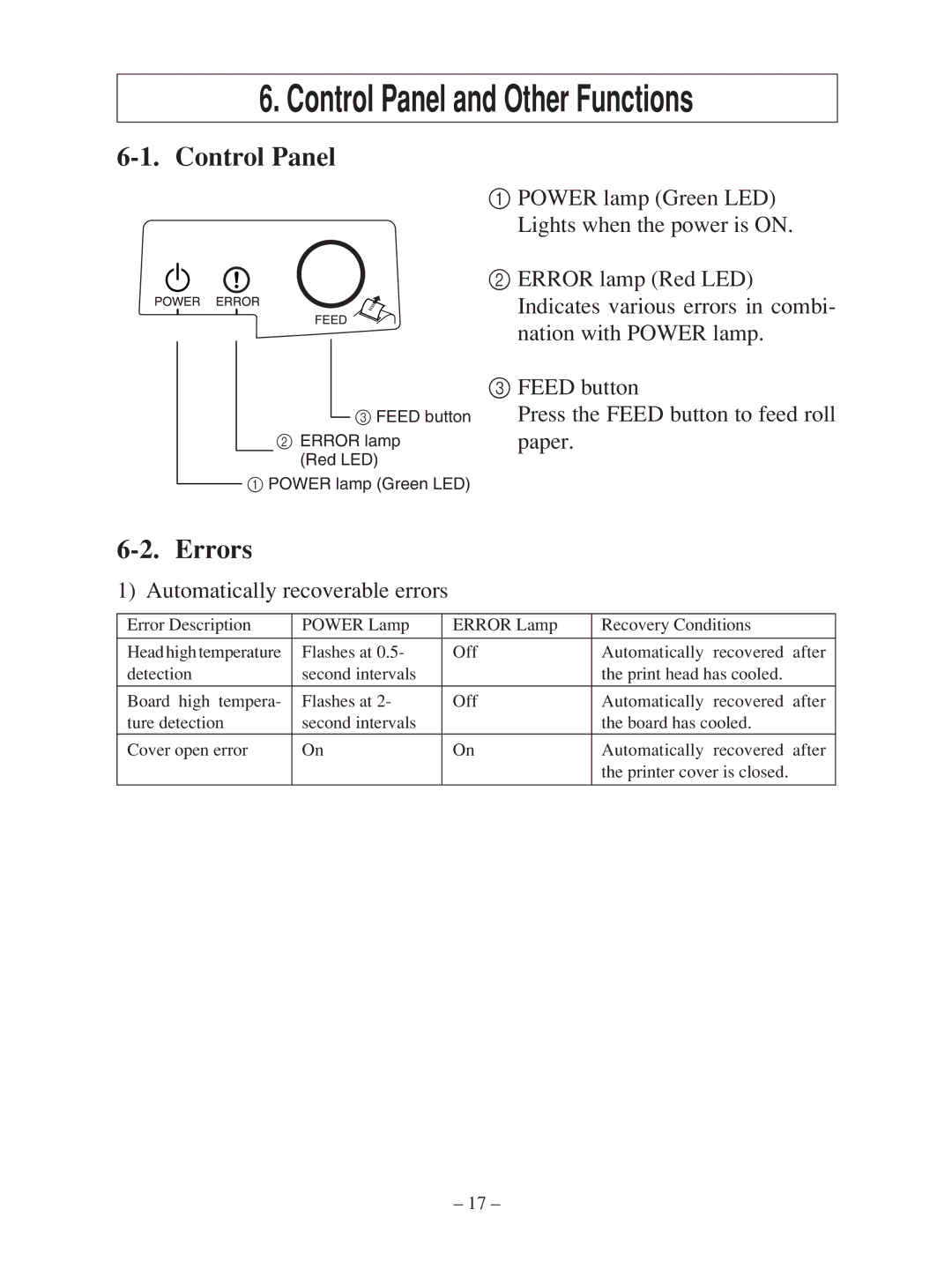6. Control Panel and Other Functions
6-1. Control Panel
3 FEED button
2ERROR lamp (Red LED)
1POWER lamp (Green LED)
1POWER lamp (Green LED) Lights when the power is ON.
2ERROR lamp (Red LED) Indicates various errors in combi- nation with POWER lamp.
3FEED button
Press the FEED button to feed roll paper.
6-2. Errors
1) Automatically recoverable errors
Error Description | POWER Lamp | ERROR Lamp | Recovery Conditions |
| |
|
|
|
|
|
|
Head high temperature | Flashes at 0.5- | Off | Automatically | recovered | after |
detection | second intervals |
| the print head has cooled. |
| |
|
|
|
|
|
|
Board high tempera- | Flashes at 2- | Off | Automatically | recovered | after |
ture detection | second intervals |
| the board has cooled. |
| |
Cover open error | On | On | Automatically | recovered | after |
|
|
| the printer cover is closed. |
| |
|
|
|
|
|
|
– 17 –