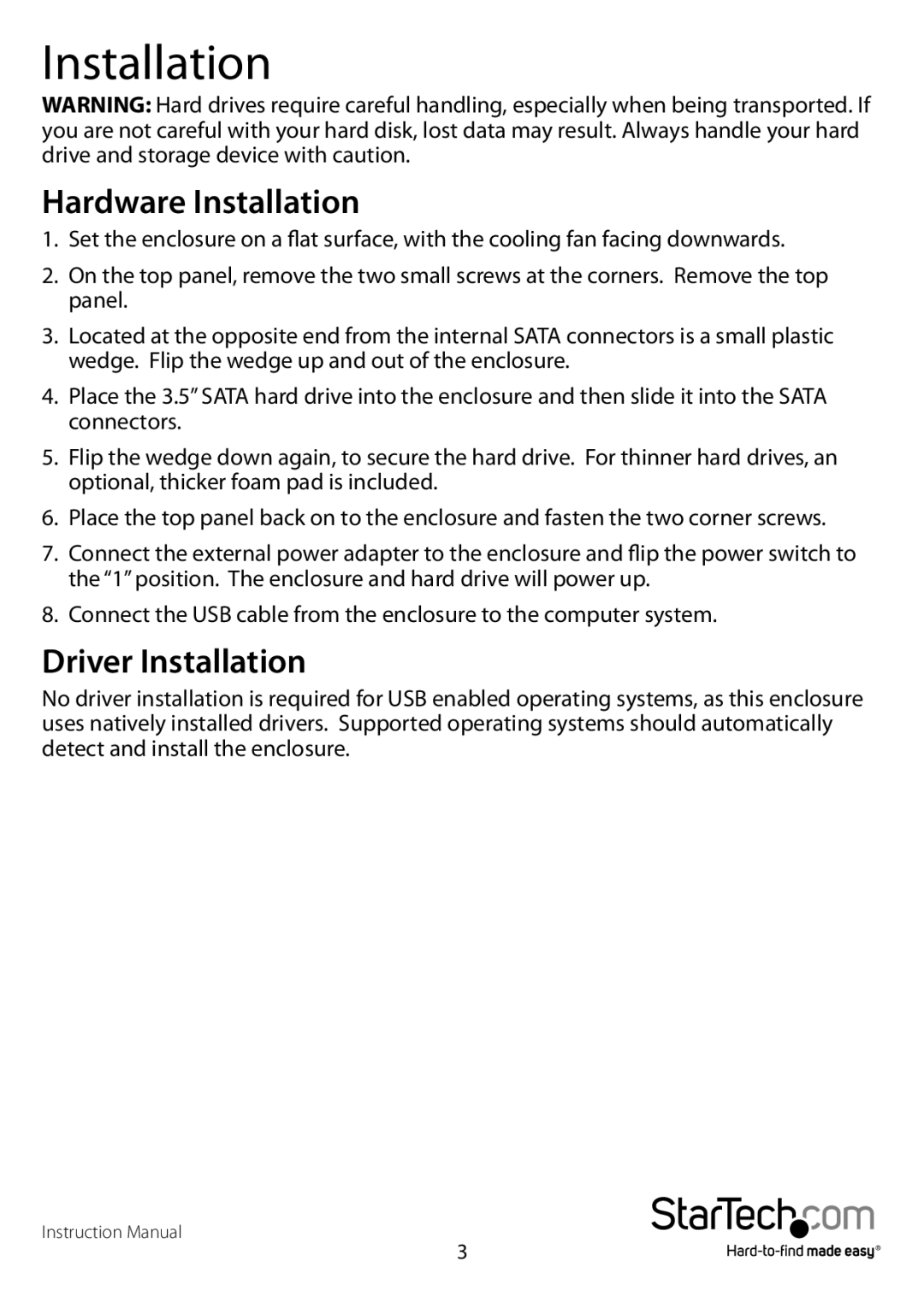Installation
WARNING: Hard drives require careful handling, especially when being transported. If you are not careful with your hard disk, lost data may result. Always handle your hard drive and storage device with caution.
Hardware Installation
1.Set the enclosure on a flat surface, with the cooling fan facing downwards.
2.On the top panel, remove the two small screws at the corners. Remove the top panel.
3.Located at the opposite end from the internal SATA connectors is a small plastic wedge. Flip the wedge up and out of the enclosure.
4.Place the 3.5” SATA hard drive into the enclosure and then slide it into the SATA connectors.
5.Flip the wedge down again, to secure the hard drive. For thinner hard drives, an optional, thicker foam pad is included.
6.Place the top panel back on to the enclosure and fasten the two corner screws.
7.Connect the external power adapter to the enclosure and flip the power switch to the “1” position. The enclosure and hard drive will power up.
8.Connect the USB cable from the enclosure to the computer system.
Driver Installation
No driver installation is required for USB enabled operating systems, as this enclosure uses natively installed drivers. Supported operating systems should automatically detect and install the enclosure.
Instruction Manual
3