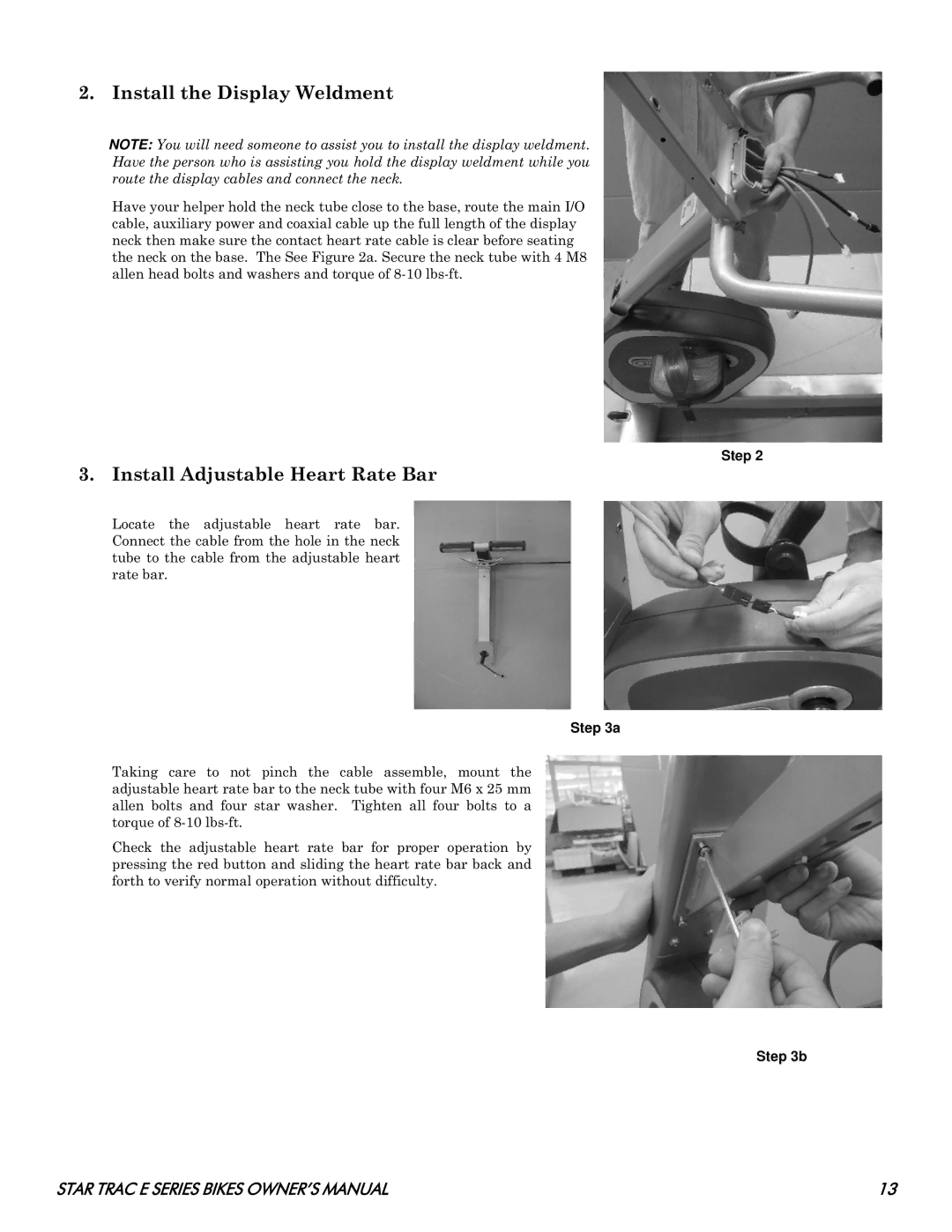E- UB 8100, E- RB 8110 specifications
Star Trac has long been a leader in the fitness equipment industry, and its E-RB 8110 and E-UB 8100 models reflect the brand's commitment to innovation, comfort, and performance. These models are designed for users of all fitness levels, providing an engaging workout experience through a blend of advanced technology and user-centric design.The Star Trac E-RB 8110 is a recumbent bike that emphasizes ergonomic design, promoting effective workouts while prioritizing user comfort. Its low step-through frame facilitates easy access for all users, accommodating a broad range of mobility levels. The bike features a large, adjustable seat with a ventilated backrest to ensure optimal support during extended workout sessions. The console is equipped with a vibrant LCD display that offers real-time feedback on key metrics such as time, distance, calories burned, and heart rate, keeping users informed and motivated.
Meanwhile, the E-UB 8100 upright bike maintains the balance of comfort and performance while promoting an active riding position. This model features an adjustable seat with a cushioned design, allowing users to find their optimal riding position effortlessly. The E-UB 8100 also boasts a user-friendly console with an intuitive interface, offering multiple programs to keep workouts engaging and challenging. Users can easily track their progress thanks to features like integrated heart rate monitoring and customizable workout routines.
Both models utilize advanced resistance technology, ensuring smooth transitions between levels, thus accommodating users as they progress in their fitness journey. Magnetic resistance systems provide a quiet and smooth operation, making workouts enjoyable without the distraction of noisy equipment. The E-RB 8110 and E-UB 8100 are constructed with durable materials designed for rigorous use, ensuring longevity and reliability in a high-traffic gym environment.
Star Trac also prioritizes aesthetics, making these models visually appealing additions to any gym space. Their sleek designs and commercial-grade finishes are engineered to withstand the demands of everyday use while maintaining a modern look that aligns with contemporary fitness trends.
Overall, the Star Trac E-RB 8110 and E-UB 8100 are outstanding choices for fitness enthusiasts seeking reliability, comfort, and cutting-edge technology in their workout routines. These bikes not only enhance user experience but also reflect the brand's commitment to quality and innovation in the fitness industry.