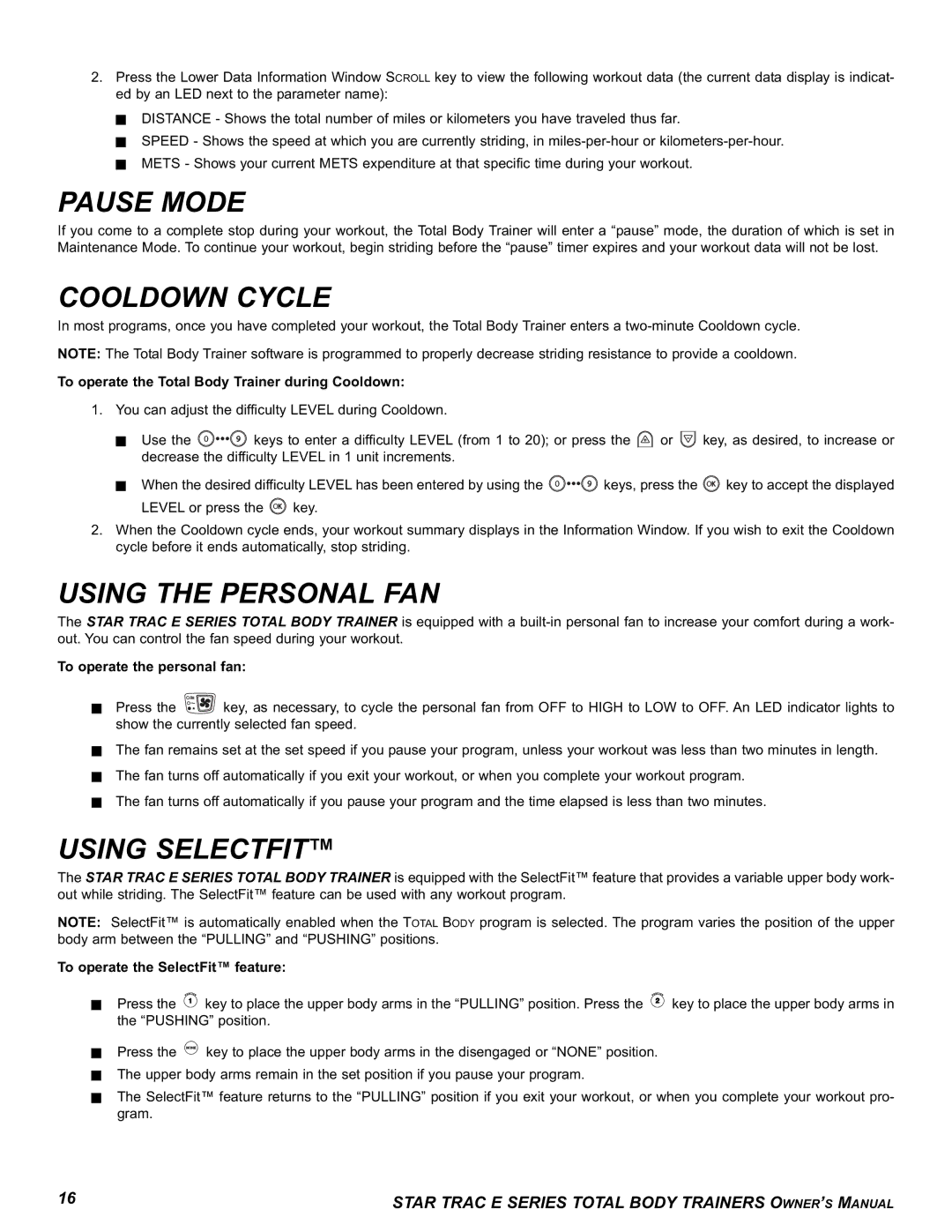2.Press the Lower Data Information Window SCROLL key to view the following workout data (the current data display is indicat- ed by an LED next to the parameter name):
■DISTANCE - Shows the total number of miles or kilometers you have traveled thus far.
■SPEED - Shows the speed at which you are currently striding, in
■METS - Shows your current METS expenditure at that specific time during your workout.
PAUSE MODE
If you come to a complete stop during your workout, the Total Body Trainer will enter a “pause” mode, the duration of which is set in Maintenance Mode. To continue your workout, begin striding before the “pause” timer expires and your workout data will not be lost.
COOLDOWN CYCLE
In most programs, once you have completed your workout, the Total Body Trainer enters a
NOTE: The Total Body Trainer software is programmed to properly decrease striding resistance to provide a cooldown.
To operate the Total Body Trainer during Cooldown:
1.You can adjust the difficulty LEVEL during Cooldown.
■Use the ![]() keys to enter a difficulty LEVEL (from 1 to 20); or press the
keys to enter a difficulty LEVEL (from 1 to 20); or press the ![]() or
or ![]() key, as desired, to increase or decrease the difficulty LEVEL in 1 unit increments.
key, as desired, to increase or decrease the difficulty LEVEL in 1 unit increments.
■When the desired difficulty LEVEL has been entered by using the ![]() keys, press the
keys, press the ![]() key to accept the displayed LEVEL or press the
key to accept the displayed LEVEL or press the ![]() key.
key.
2.When the Cooldown cycle ends, your workout summary displays in the Information Window. If you wish to exit the Cooldown cycle before it ends automatically, stop striding.
USING THE PERSONAL FAN
The STAR TRAC E SERIES TOTAL BODY TRAINER is equipped with a
To operate the personal fan:
■Press the ![]() key, as necessary, to cycle the personal fan from OFF to HIGH to LOW to OFF. An LED indicator lights to show the currently selected fan speed.
key, as necessary, to cycle the personal fan from OFF to HIGH to LOW to OFF. An LED indicator lights to show the currently selected fan speed.
■The fan remains set at the set speed if you pause your program, unless your workout was less than two minutes in length.
■The fan turns off automatically if you exit your workout, or when you complete your workout program.
■The fan turns off automatically if you pause your program and the time elapsed is less than two minutes.
USING SELECTFIT™
The STAR TRAC E SERIES TOTAL BODY TRAINER is equipped with the SelectFit™ feature that provides a variable upper body work- out while striding. The SelectFit™ feature can be used with any workout program.
NOTE: SelectFit™ is automatically enabled when the TOTAL BODY program is selected. The program varies the position of the upper body arm between the “PULLING” and “PUSHING” positions.
To operate the SelectFit™ feature:
■Press the ![]() key to place the upper body arms in the “PULLING” position. Press the
key to place the upper body arms in the “PULLING” position. Press the ![]() key to place the upper body arms in the “PUSHING” position.
key to place the upper body arms in the “PUSHING” position.
■Press the ![]() key to place the upper body arms in the disengaged or “NONE” position.
key to place the upper body arms in the disengaged or “NONE” position.
■The upper body arms remain in the set position if you pause your program.
■The SelectFit™ feature returns to the “PULLING” position if you exit your workout, or when you complete your workout pro- gram.
16 | STAR TRAC E SERIES TOTAL BODY TRAINERS OWNER’S MANUAL |