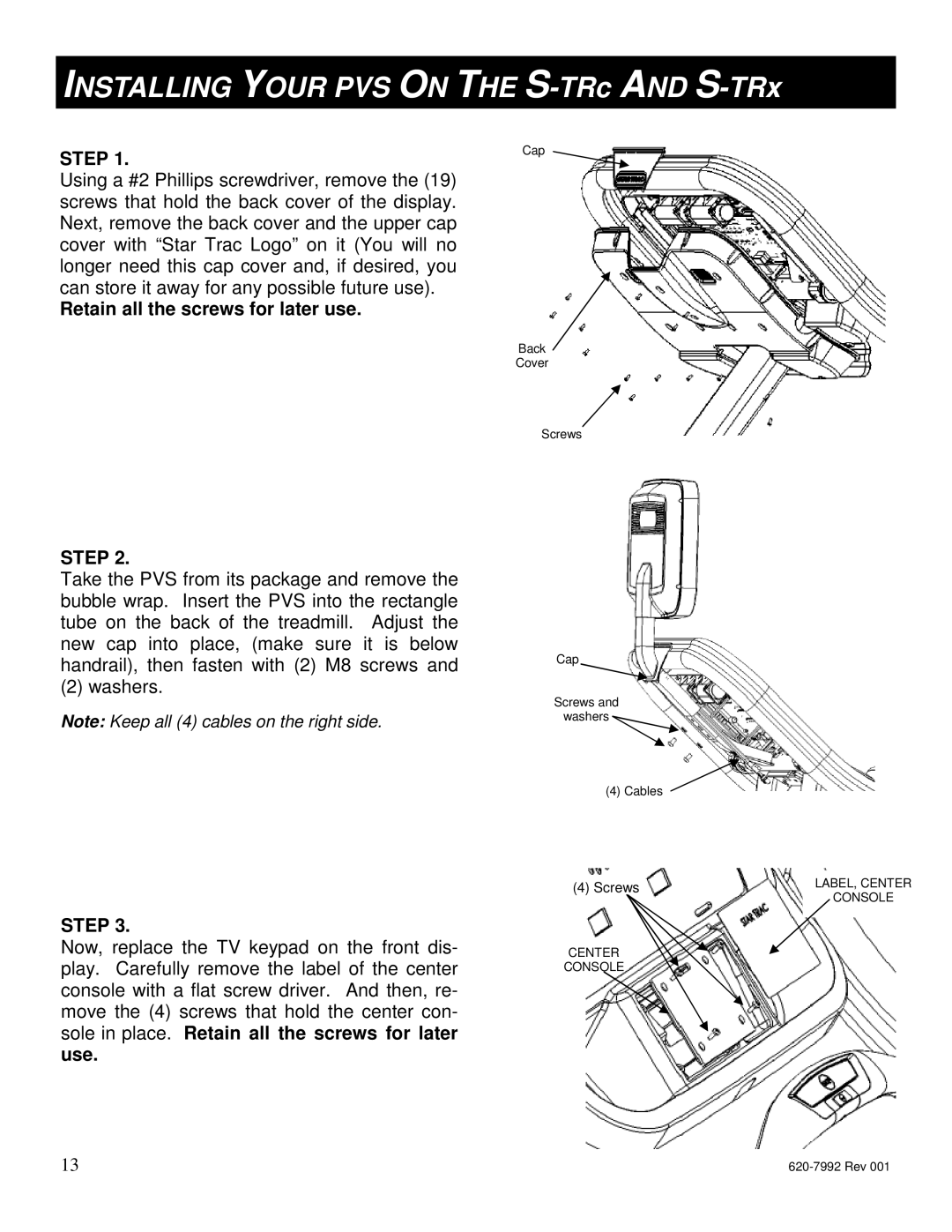S-RBX, S-UBX specifications
Star Trac, a leader in the fitness equipment industry, has made significant strides in producing high-quality cardio and strength-training equipment. Among its impressive range, the Star Trac S-UBX and S-RBX are two standout indoor cycle models that cater to fitness enthusiasts at all levels.The Star Trac S-UBX is designed to provide a superior cycling experience. Its heavy-duty construction ensures stability during intense workouts while accommodating various body types and fitness levels. One of its main features is the adjustable seat and handlebars, which allow users to find their optimal riding position for maximum comfort and efficiency. The S-UBX also includes a unique micro-adjustable resistance system, enabling users to easily modify the intensity of their workouts. This feature supports a diverse range of training styles, from gentle rides to high-intensity intervals.
On the technological front, the S-UBX integrates a user-friendly display that tracks essential metrics such as time, distance, calories burned, and heart rate. The console also features Bluetooth compatibility, allowing users to connect their smartphones or tablets to track their fitness goals through compatible apps. Additionally, the S-UBX is equipped with a traditional chain drive system for a more authentic cycling feel, closely mimicking the experience of outdoor biking.
The Star Trac S-RBX, on the other hand, presents an elegant fusion of style and functionality. This model boasts a sleek design and a robust steel frame that can endure daily wear and tear in a commercial gym environment. An adjustable seat and handlebars enhance user comfort, while the ergonomic design promotes a natural riding position. The S-RBX features a state-of-the-art, direct drive system that offers a smooth, quiet ride with minimal maintenance.
Noteworthy is the S-RBX's advanced telemetry system, which provides real-time heart rate monitoring through wireless transmitters. This feature encourages users to maintain their target heart rate for optimal training results. The console on the S-RBX is also visually intuitive, displaying critical workout data in easy-to-read formats for a seamless experience.
In conclusion, both the Star Trac S-UBX and S-RBX cater to different needs while maintaining high standards of durability, comfort, and technology. Whether one is aiming for casual fitness or intensive training, these bikes deliver excellent performance and an invigorating indoor cycling experience. With their robust features and innovative design, Star Trac's S-UBX and S-RBX models represent the pinnacle of modern fitness equipment.