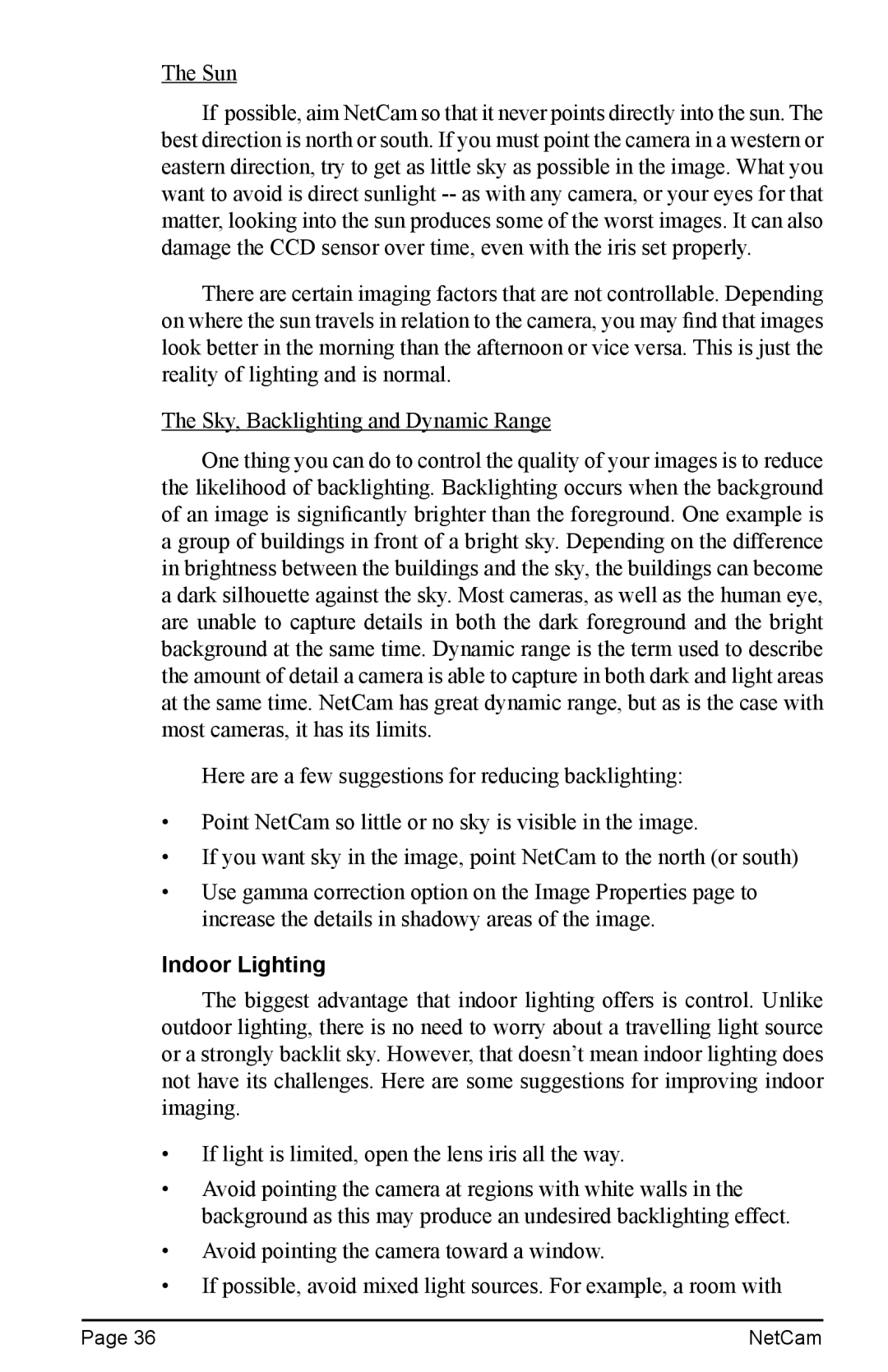net camera specifications
StarDot Technologies is a leading provider of high-performance net cameras designed for a wide array of applications, ranging from security surveillance to wildlife observation. With a commitment to delivering superior imaging quality and advanced features, StarDot cameras are a preferred choice for professionals in various fields.One of the main features of StarDot net cameras is their exceptional video quality. Utilizing state-of-the-art imaging sensors and advanced processing techniques, these cameras capture high-resolution video with clarity and detail even in low-light conditions. Many models support resolutions up to 1080p or higher, ensuring that users can obtain crisp images that provide valuable insights for monitoring and analysis.
In addition to superior image quality, StarDot cameras are equipped with various technologies designed to enhance performance and reliability. They utilize H.264 compression technology, which allows for efficient video streaming while maintaining high image quality. This technology is particularly beneficial for applications requiring real-time monitoring, as it reduces bandwidth usage and storage requirements without compromising on video clarity.
StarDot net cameras are also designed with flexibility in mind. Many models feature interchangeable lenses, allowing users to customize their field of view based on specific needs. This versatility makes them suitable for diverse applications, from wide-area surveillance to close-up monitoring of specific targets.
The network capability of StarDot cameras is another standout feature. With built-in Ethernet ports, these cameras can easily connect to local networks, enabling remote access and management through web browsers or mobile apps. Users can monitor live feeds, access recorded footage, and adjust settings from virtually anywhere in the world, making them ideal for both professional and personal use.
StarDot Technologies prioritizes durability and reliability in its camera designs. Many of their models are weather-resistant and built to withstand harsh environmental conditions, making them suitable for outdoor use. This ruggedness ensures that users can depend on these cameras for continuous operation in a variety of situations.
In summary, StarDot Technologies net cameras combine high-resolution video quality, advanced compression technologies, and flexible installation options, making them a versatile choice for users across various industries. With their robust construction and ease of use, these cameras are designed to deliver reliable performance for any surveillance and monitoring needs. Whether for security, research, or wildlife observation, StarDot Technologies offers solutions that meet the demands of today's users.