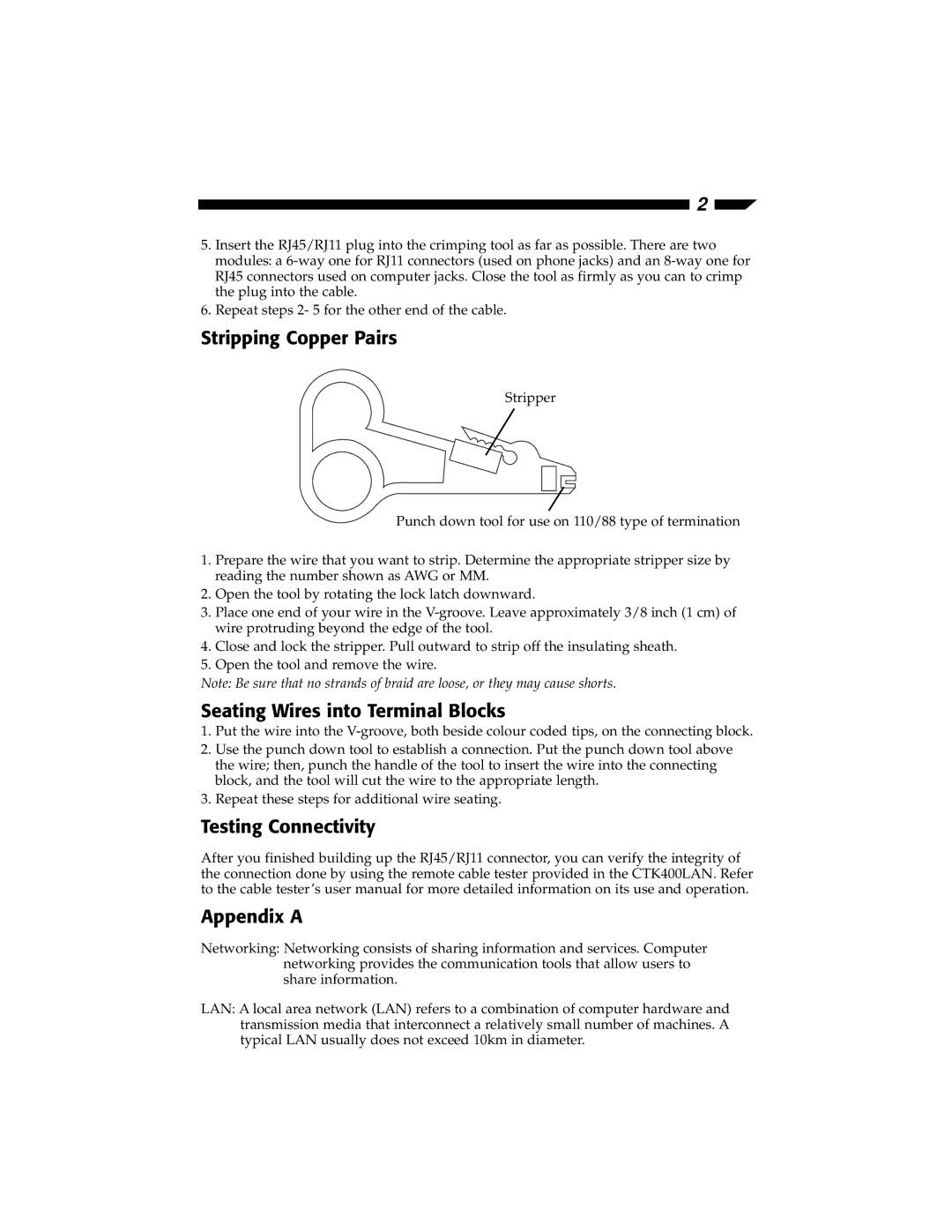2
5.Insert the RJ45/RJ11 plug into the crimping tool as far as possible. There are two modules: a
6.Repeat steps 2- 5 for the other end of the cable.
Stripping Copper Pairs
Stripper
Punch down tool for use on 110/88 type of termination
1.Prepare the wire that you want to strip. Determine the appropriate stripper size by reading the number shown as AWG or MM.
2.Open the tool by rotating the lock latch downward.
3.Place one end of your wire in the
4.Close and lock the stripper. Pull outward to strip off the insulating sheath.
5.Open the tool and remove the wire.
Note: Be sure that no strands of braid are loose, or they may cause shorts.
Seating Wires into Terminal Blocks
1.Put the wire into the
2.Use the punch down tool to establish a connection. Put the punch down tool above the wire; then, punch the handle of the tool to insert the wire into the connecting block, and the tool will cut the wire to the appropriate length.
3.Repeat these steps for additional wire seating.
Testing Connectivity
After you finished building up the RJ45/RJ11 connector, you can verify the integrity of the connection done by using the remote cable tester provided in the CTK400LAN. Refer to the cable tester’s user manual for more detailed information on its use and operation.
Appendix A
Networking: Networking consists of sharing information and services. Computer networking provides the communication tools that allow users to share information.
LAN: A local area network (LAN) refers to a combination of computer hardware and transmission media that interconnect a relatively small number of machines. A typical LAN usually does not exceed 10km in diameter.