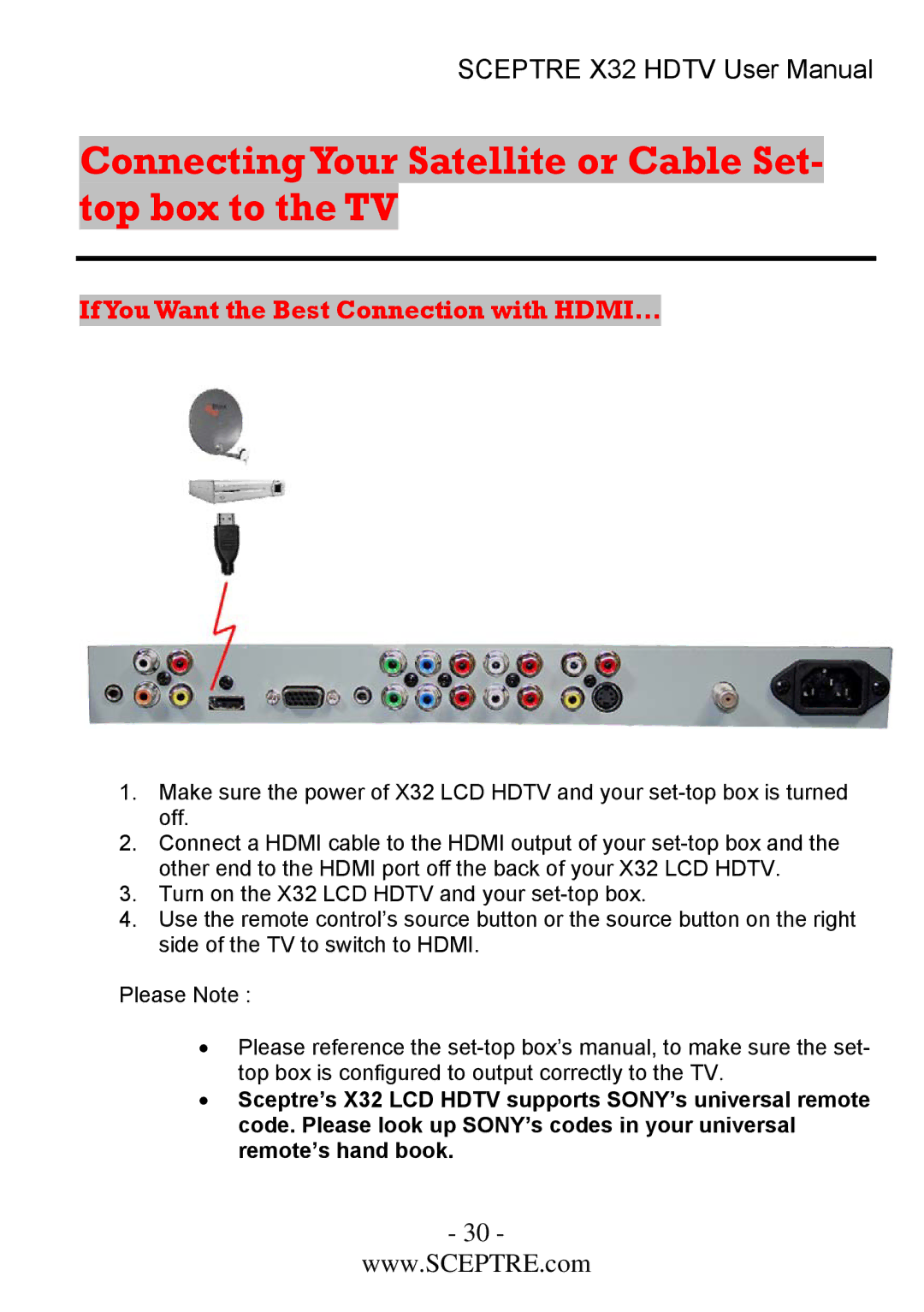SCEPTRE X32 HDTV User Manual
Connecting Your Satellite or Cable Set- top box to the TV
If You Want the Best Connection with HDMI…
1.Make sure the power of X32 LCD HDTV and your
2.Connect a HDMI cable to the HDMI output of your
3.Turn on the X32 LCD HDTV and your
4.Use the remote control’s source button or the source button on the right side of the TV to switch to HDMI.
Please Note :
•Please reference the
•Sceptre’s X32 LCD HDTV supports SONY’s universal remote code. Please look up SONY’s codes in your universal remote’s hand book.
- 30 -
www.SCEPTRE.com