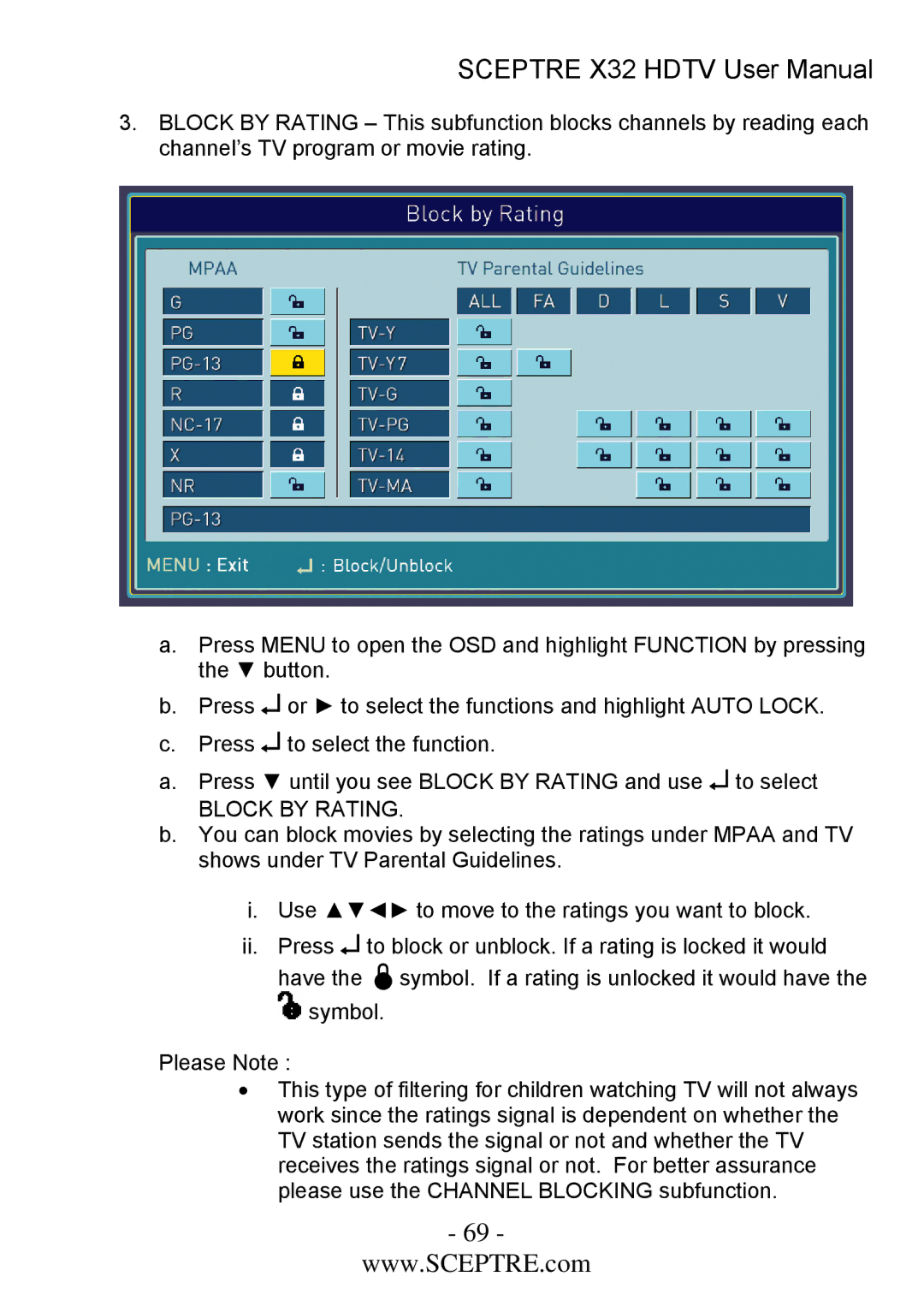SCEPTRE X32 HDTV User Manual
3.BLOCK BY RATING – This subfunction blocks channels by reading each channel’s TV program or movie rating.
a.Press MENU to open the OSD and highlight FUNCTION by pressing the ▼ button.
b.Press ↵ or ► to select the functions and highlight AUTO LOCK.
c.Press ↵ to select the function.
a.Press ▼ until you see BLOCK BY RATING and use ↵ to select
BLOCK BY RATING.
b.You can block movies by selecting the ratings under MPAA and TV shows under TV Parental Guidelines.
i.Use ▲▼◄► to move to the ratings you want to block.
ii.Press ↵ to block or unblock. If a rating is locked it would
have the | symbol. If a rating is unlocked it would have the |
![]() symbol.
symbol.
Please Note :
•This type of filtering for children watching TV will not always work since the ratings signal is dependent on whether the TV station sends the signal or not and whether the TV receives the ratings signal or not. For better assurance please use the CHANNEL BLOCKING subfunction.
- 69 -
www.SCEPTRE.com