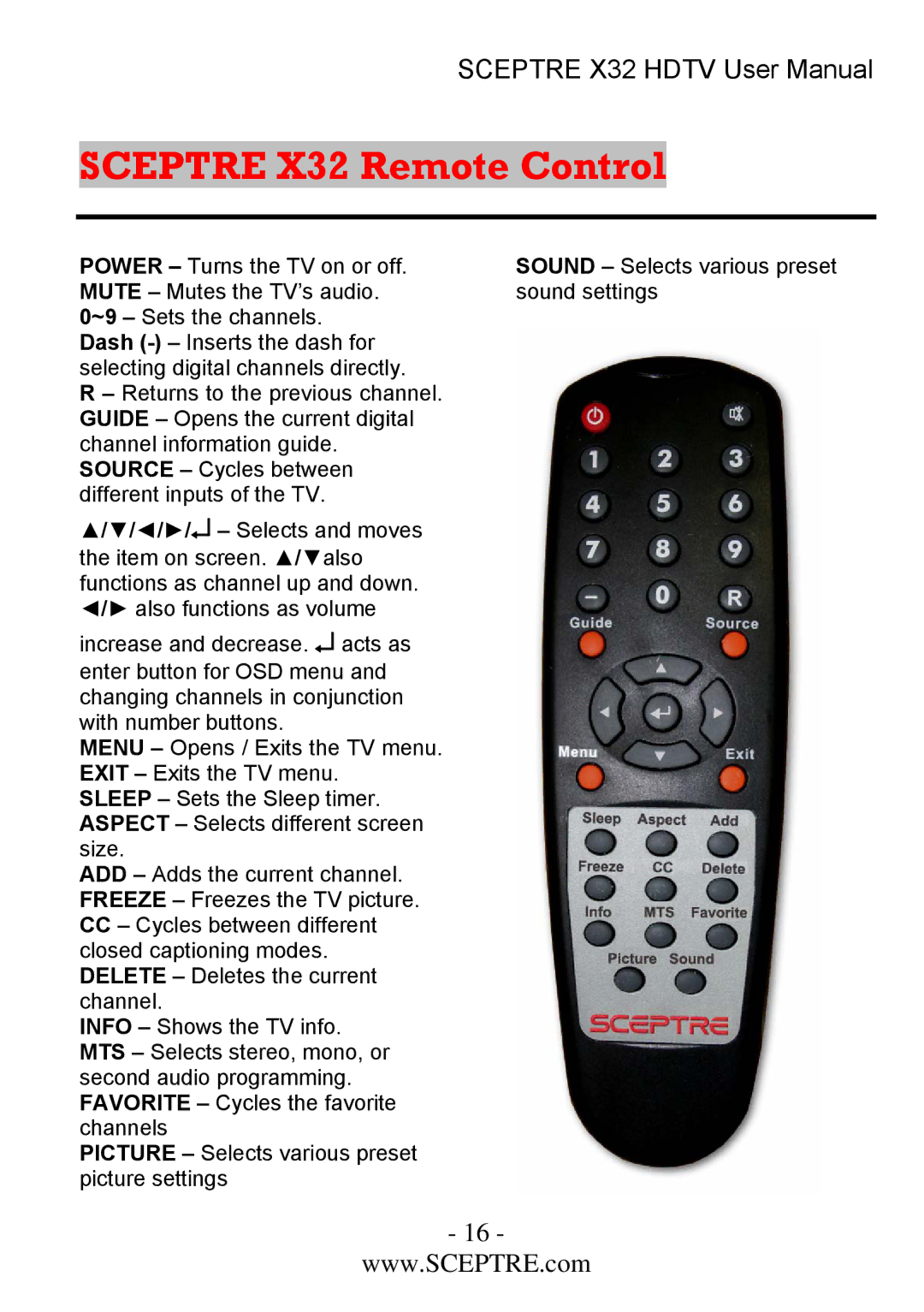SCEPTRE X32 HDTV User Manual
SCEPTRE X32 Remote Control
POWER – Turns the TV on or off. MUTE – Mutes the TV’s audio. 0~9 – Sets the channels.
Dash
R – Returns to the previous channel. GUIDE – Opens the current digital channel information guide. SOURCE – Cycles between different inputs of the TV.
▲/▼/◄/►/↵ – Selects and moves the item on screen. ▲/▼also functions as channel up and down. ◄/► also functions as volume
increase and decrease. ↵ acts as enter button for OSD menu and changing channels in conjunction with number buttons.
MENU – Opens / Exits the TV menu. EXIT – Exits the TV menu.
SLEEP – Sets the Sleep timer. ASPECT – Selects different screen size.
ADD – Adds the current channel. FREEZE – Freezes the TV picture.
CC– Cycles between different closed captioning modes. DELETE – Deletes the current channel.
INFO – Shows the TV info. MTS – Selects stereo, mono, or second audio programming. FAVORITE – Cycles the favorite channels
PICTURE – Selects various preset picture settings
SOUND – Selects various preset sound settings
- 16 -
www.SCEPTRE.com