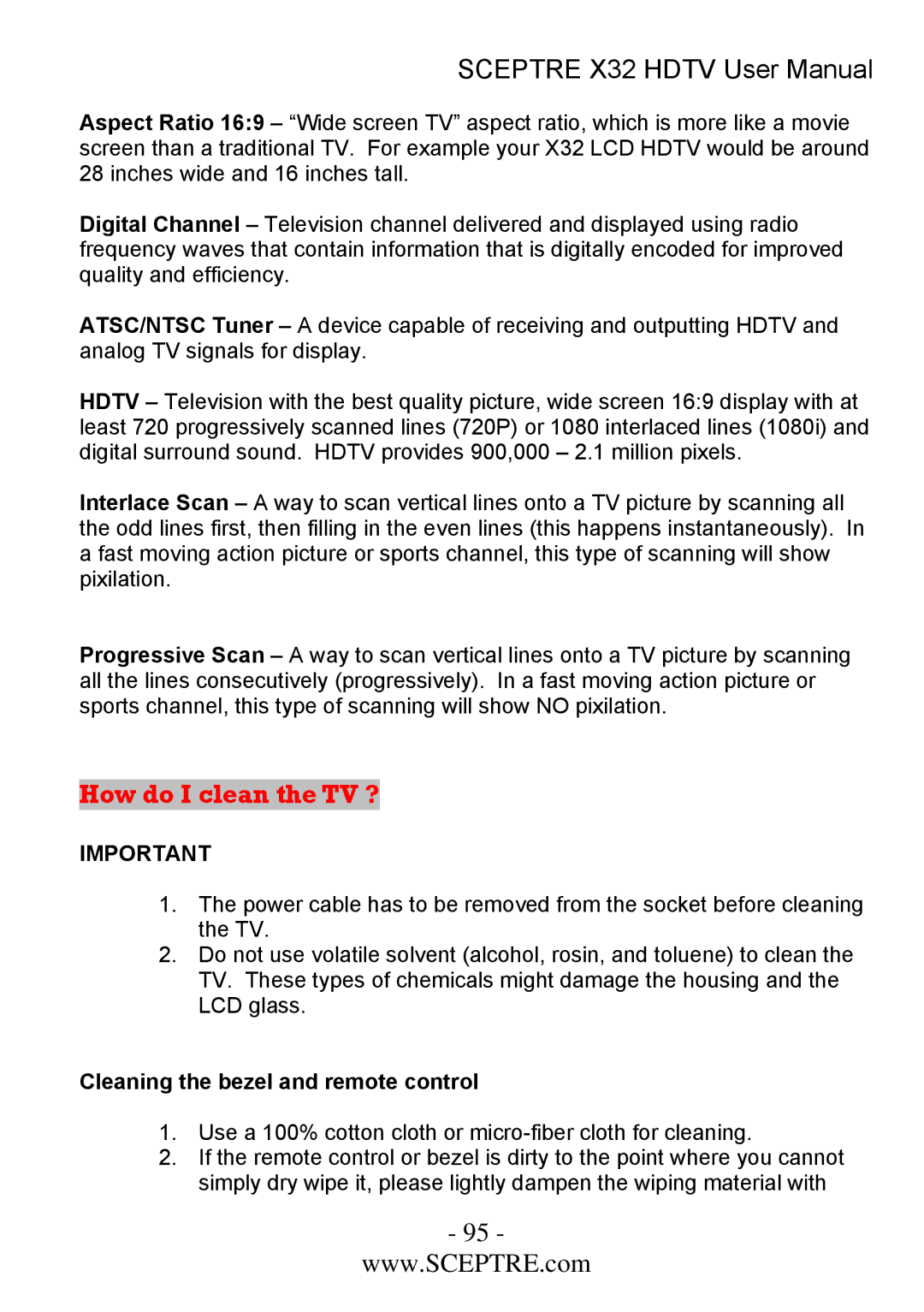SCEPTRE X32 HDTV User Manual
Aspect Ratio 16:9 – “Wide screen TV” aspect ratio, which is more like a movie screen than a traditional TV. For example your X32 LCD HDTV would be around 28 inches wide and 16 inches tall.
Digital Channel – Television channel delivered and displayed using radio frequency waves that contain information that is digitally encoded for improved quality and efficiency.
ATSC/NTSC Tuner – A device capable of receiving and outputting HDTV and analog TV signals for display.
HDTV – Television with the best quality picture, wide screen 16:9 display with at least 720 progressively scanned lines (720P) or 1080 interlaced lines (1080i) and digital surround sound. HDTV provides 900,000 – 2.1 million pixels.
Interlace Scan – A way to scan vertical lines onto a TV picture by scanning all the odd lines first, then filling in the even lines (this happens instantaneously). In a fast moving action picture or sports channel, this type of scanning will show pixilation.
Progressive Scan – A way to scan vertical lines onto a TV picture by scanning all the lines consecutively (progressively). In a fast moving action picture or sports channel, this type of scanning will show NO pixilation.
How do I clean the TV ?
IMPORTANT
1.The power cable has to be removed from the socket before cleaning the TV.
2.Do not use volatile solvent (alcohol, rosin, and toluene) to clean the TV. These types of chemicals might damage the housing and the LCD glass.
Cleaning the bezel and remote control
1.Use a 100% cotton cloth or
2.If the remote control or bezel is dirty to the point where you cannot simply dry wipe it, please lightly dampen the wiping material with
- 95 -
www.SCEPTRE.com