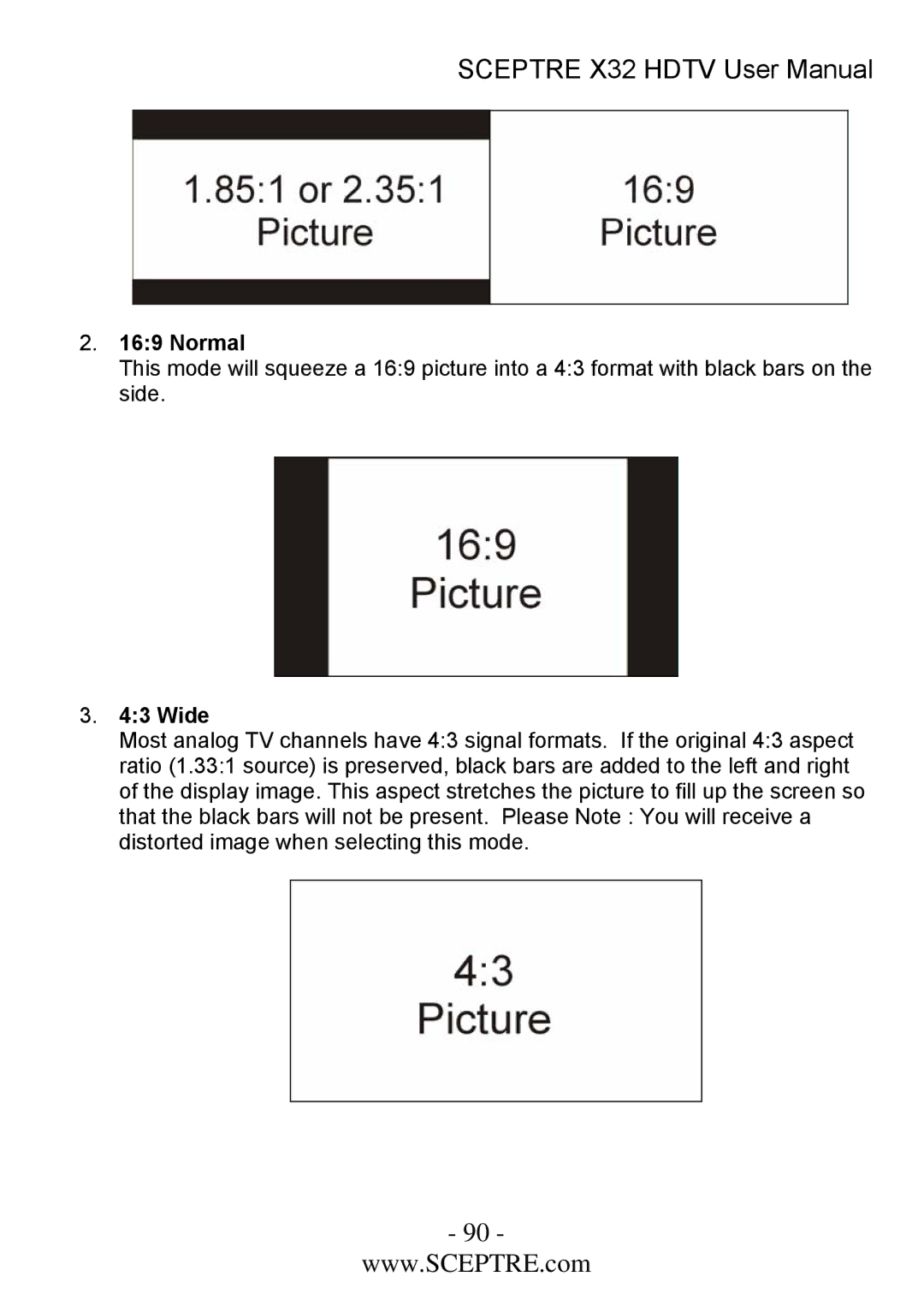SCEPTRE X32 HDTV User Manual
2.16:9 Normal
This mode will squeeze a 16:9 picture into a 4:3 format with black bars on the side.
3.4:3 Wide
Most analog TV channels have 4:3 signal formats. If the original 4:3 aspect ratio (1.33:1 source) is preserved, black bars are added to the left and right of the display image. This aspect stretches the picture to fill up the screen so that the black bars will not be present. Please Note : You will receive a distorted image when selecting this mode.
- 90 -
www.SCEPTRE.com