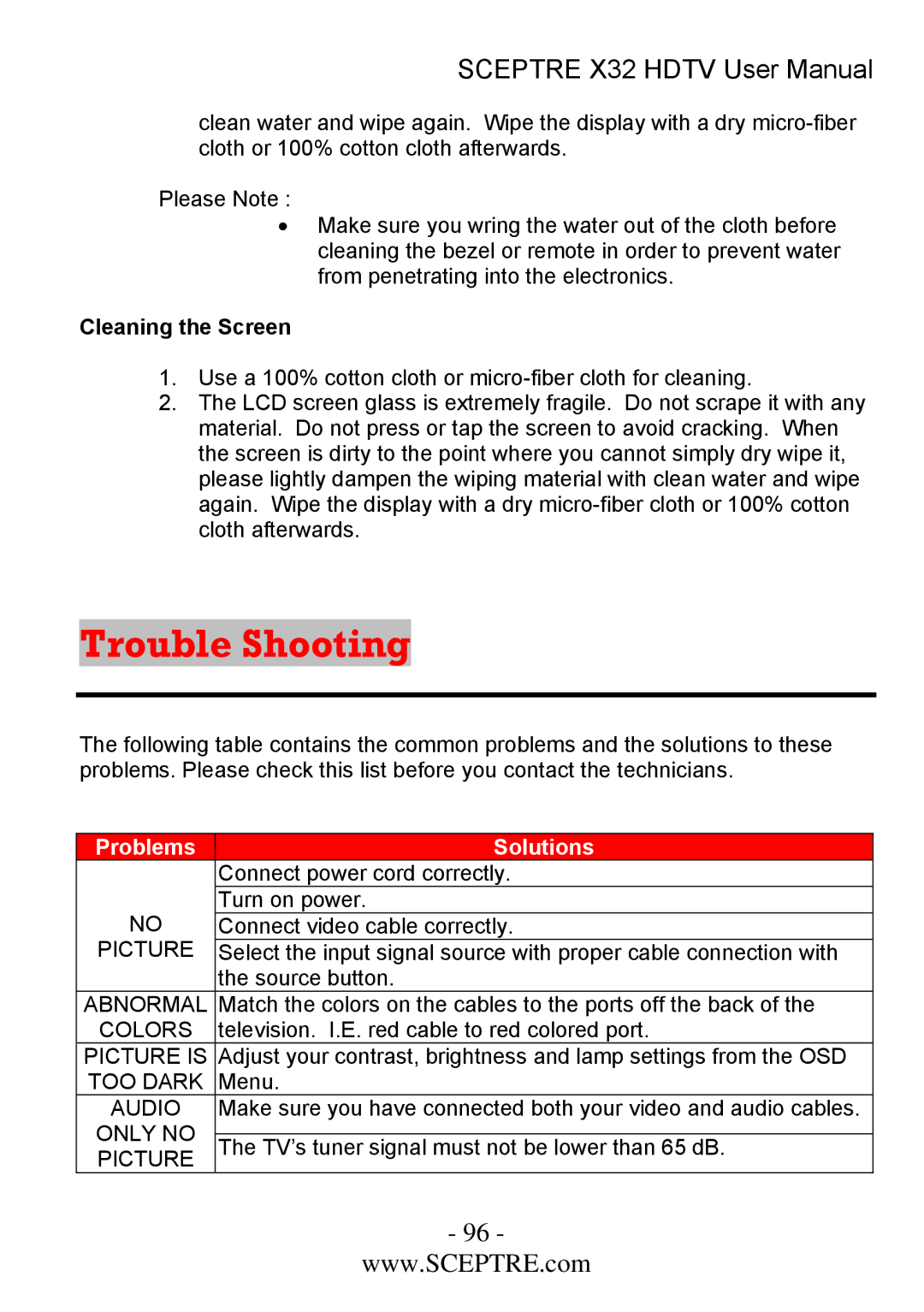SCEPTRE X32 HDTV User Manual
clean water and wipe again. Wipe the display with a dry
Please Note :
•Make sure you wring the water out of the cloth before cleaning the bezel or remote in order to prevent water from penetrating into the electronics.
Cleaning the Screen
1.Use a 100% cotton cloth or
2.The LCD screen glass is extremely fragile. Do not scrape it with any material. Do not press or tap the screen to avoid cracking. When the screen is dirty to the point where you cannot simply dry wipe it, please lightly dampen the wiping material with clean water and wipe again. Wipe the display with a dry
Trouble Shooting
The following table contains the common problems and the solutions to these problems. Please check this list before you contact the technicians.
Problems
NO
PICTURE
ABNORMAL
COLORS
PICTURE IS TOO DARK
AUDIO
ONLY NO PICTURE
Solutions
Connect power cord correctly. Turn on power.
Connect video cable correctly.
Select the input signal source with proper cable connection with the source button.
Match the colors on the cables to the ports off the back of the television. I.E. red cable to red colored port.
Adjust your contrast, brightness and lamp settings from the OSD Menu.
Make sure you have connected both your video and audio cables. The TV’s tuner signal must not be lower than 65 dB.
- 96 -
www.SCEPTRE.com