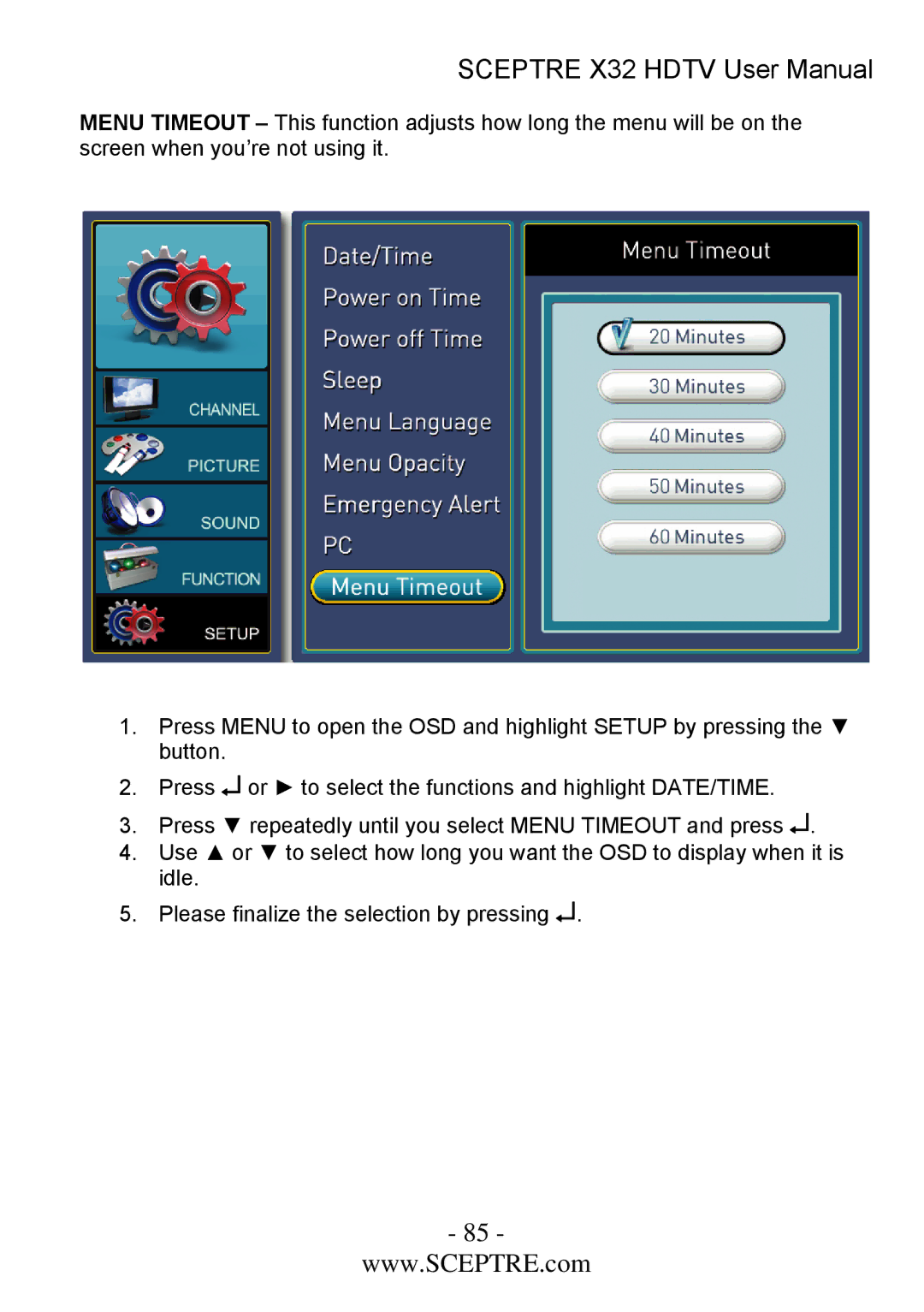SCEPTRE X32 HDTV User Manual
MENU TIMEOUT – This function adjusts how long the menu will be on the screen when you’re not using it.
1.Press MENU to open the OSD and highlight SETUP by pressing the ▼ button.
2.Press ↵ or ► to select the functions and highlight DATE/TIME.
3.Press ▼ repeatedly until you select MENU TIMEOUT and press ↵.
4.Use ▲ or ▼ to select how long you want the OSD to display when it is idle.
5.Please finalize the selection by pressing ↵.
- 85 -
www.SCEPTRE.com