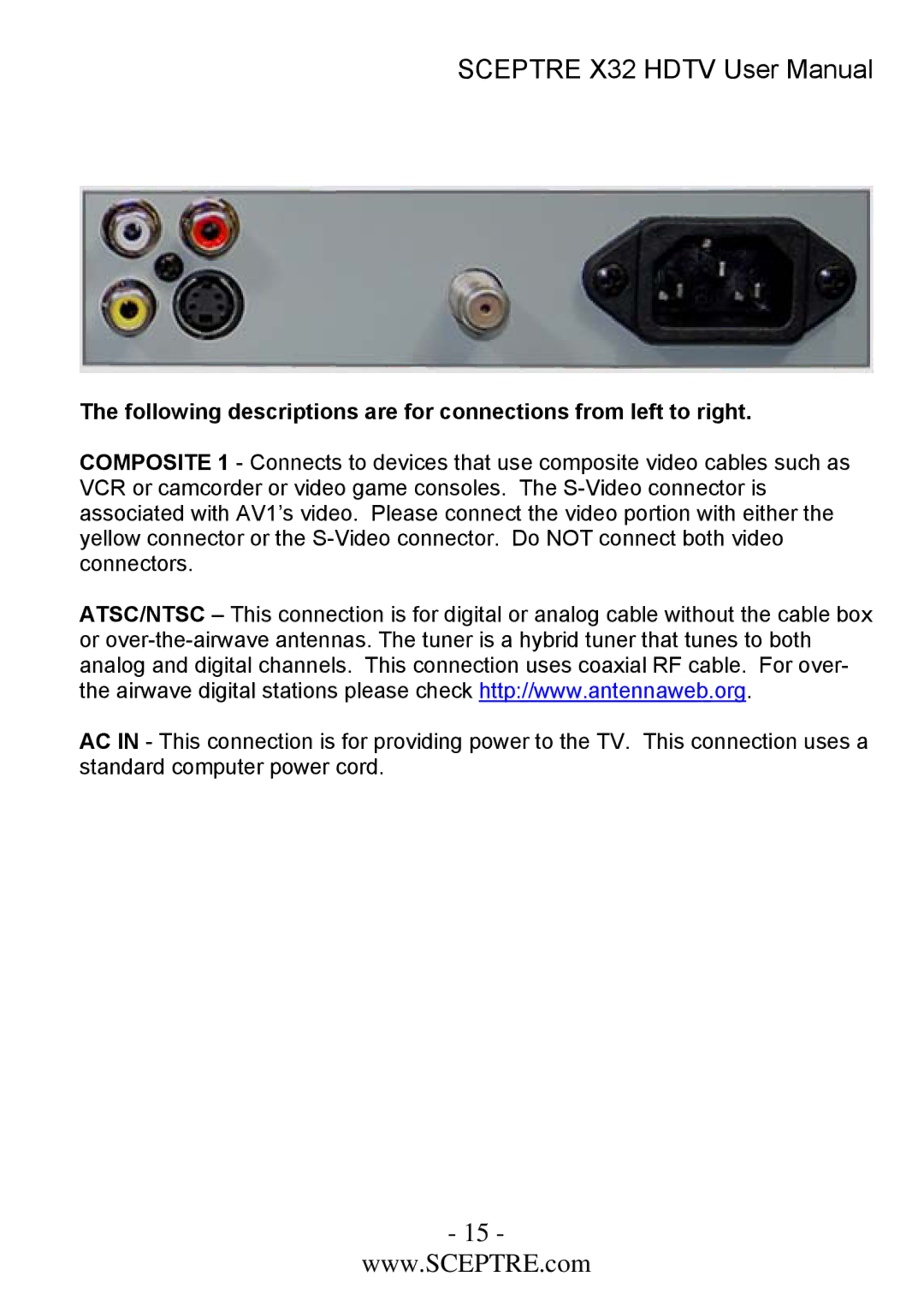SCEPTRE X32 HDTV User Manual
The following descriptions are for connections from left to right.
COMPOSITE 1 - Connects to devices that use composite video cables such as VCR or camcorder or video game consoles. The
ATSC/NTSC – This connection is for digital or analog cable without the cable box or
the airwave digital stations please check http://wwwHTU.antennaweb.org.UTH
AC IN - This connection is for providing power to the TV. This connection uses a standard computer power cord.
- 15 -
www.SCEPTRE.com