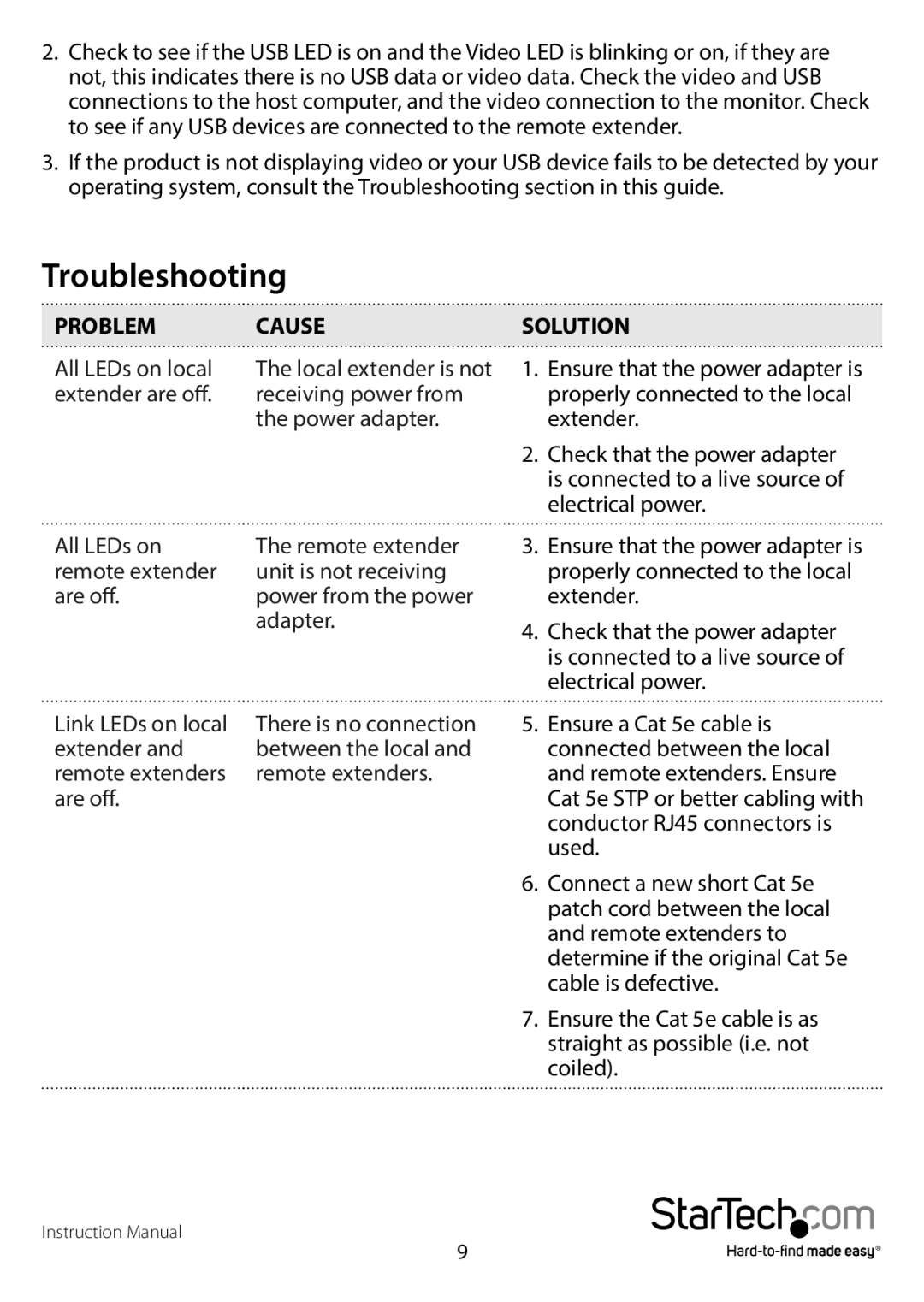dvi over cat5e/6 kvm extender specifications
StarTech.com DVI over Cat5e/6 KVM Extender is a cutting-edge solution designed for extending DVI video signals and USB connections over long distances using standard Cat5e or Cat6 cables. This technology is ideal for various setups in professional environments, including control rooms, server rooms, or multimedia applications, where access to computers needs to be maintained from remote locations.One of the primary features of this KVM extender is its impressive transmission range. It can extend DVI video signals up to 150 meters (490 feet) while maintaining high-quality image resolution. This capability ensures that users can operate their systems without compromising on visual fidelity. The device supports resolutions up to 1920x1200, making it suitable for applications that require high-definition visual clarity.
The StarTech.com DVI over Cat5e/6 KVM Extender also incorporates advanced technology to facilitate seamless USB device connection. It supports USB 1.1, enabling users to connect various peripheral devices such as keyboards, mice, and other USB-enabled equipment. This ensures that all necessary controls are available from a remote workstation, promoting ease of use and efficiency.
Another distinguishing characteristic of this extender is its ease of installation. The device is plug-and-play, requiring no additional software or drivers. This feature simplifies setup and allows users to focus on their tasks rather than grappling with complicated installation procedures. Moreover, the compact design means it occupies minimal space, making it an attractive option for space-constrained environments.
The unit is built with durability and reliability in mind. Its metal housing provides protection against environmental factors and ensures long-term performance. The extender is also designed to be user-friendly, featuring LED indicators that display operational status, allowing for quick troubleshooting if any issues arise.
In addition to its robust features, the StarTech.com DVI over Cat5e/6 KVM extender is highly versatile, compatible with a range of operating systems, including Windows, macOS, and Linux. This versatility ensures that it can seamlessly fit into diverse computing environments, serving professionals across various industries.
In conclusion, the StarTech.com DVI over Cat5e/6 KVM Extender stands out as an efficient, reliable, and high-quality solution for extending video and USB signals over long distances. It combines advanced technology with user-friendly features, making it an essential tool for any workstation requiring remote access capabilities.