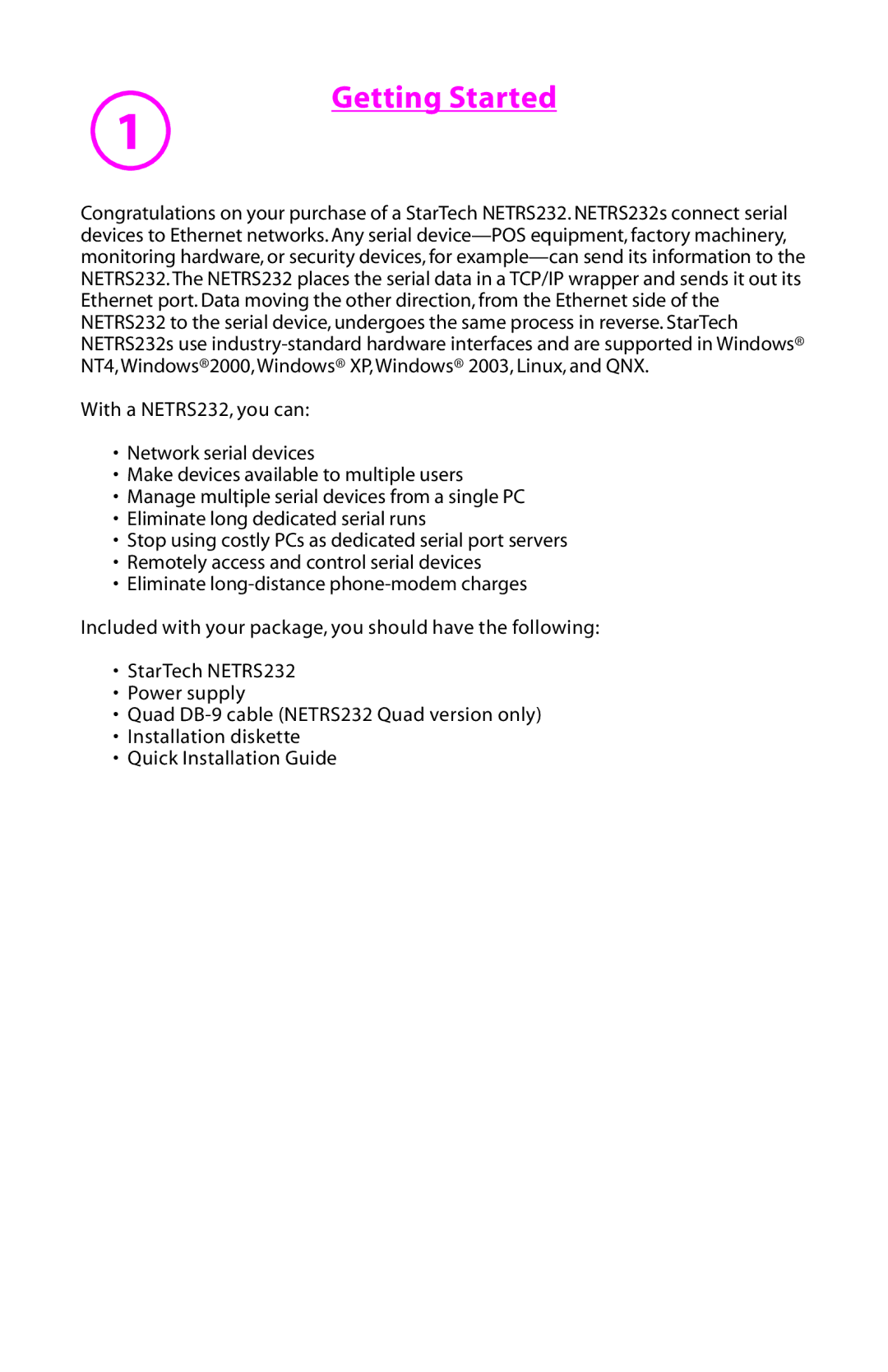Getting Started
1
Congratulations on your purchase of a StarTech NETRS232. NETRS232s connect serial devices to Ethernet networks. Any serial
With a NETRS232, you can:
•Network serial devices
•Make devices available to multiple users
•Manage multiple serial devices from a single PC
•Eliminate long dedicated serial runs
•Stop using costly PCs as dedicated serial port servers
•Remotely access and control serial devices
•Eliminate
Included with your package, you should have the following:
•StarTech NETRS232
•Power supply
•Quad
•Installation diskette
•Quick Installation Guide