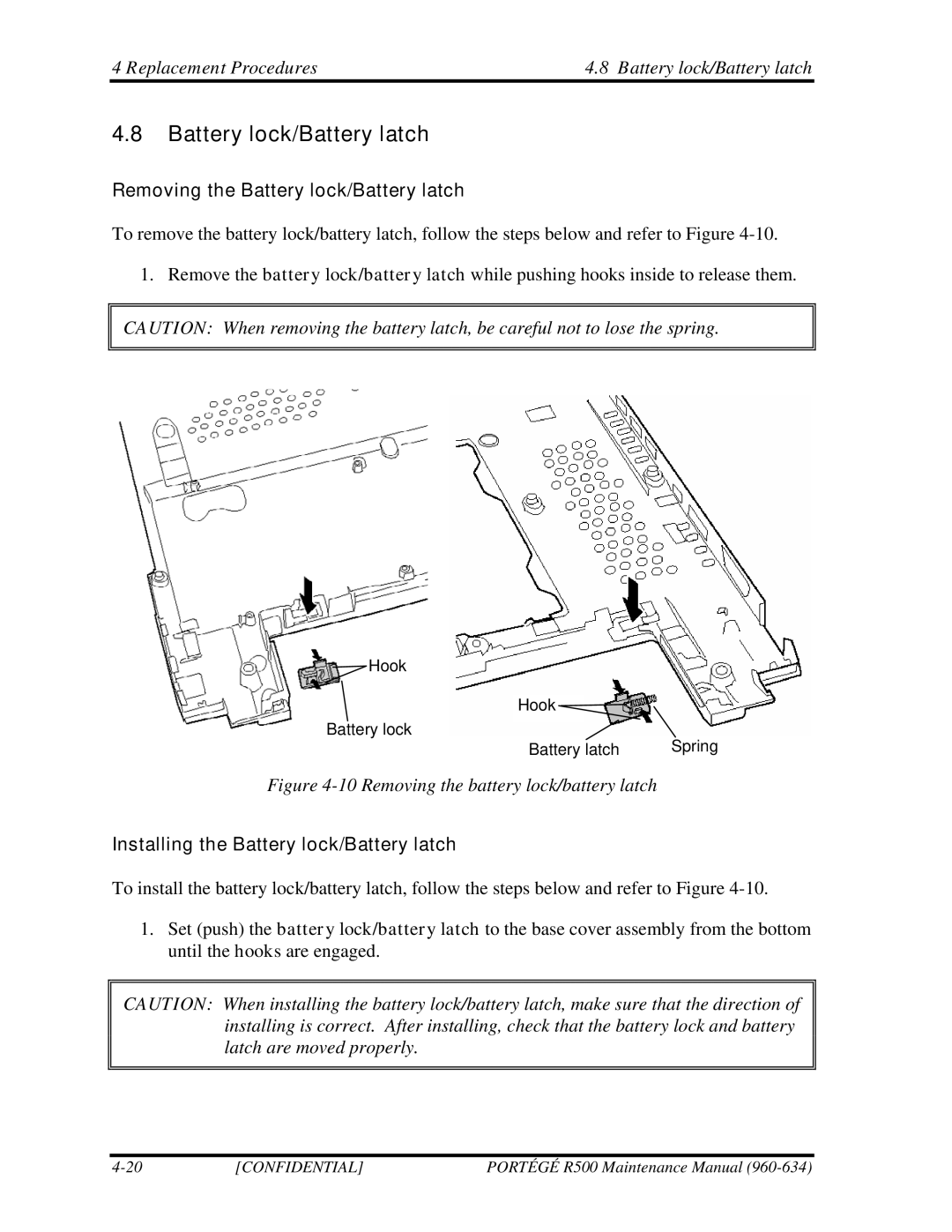4 Replacement Procedures | 4.8 Battery lock/Battery latch |
4.8Battery lock/Battery latch
Removing the Battery lock/Battery latch
To remove the battery lock/battery latch, follow the steps below and refer to Figure
1. Remove the battery lock/battery latch while pushing hooks inside to release them.
CAUTION: When removing the battery latch, be careful not to lose the spring.
Hook
Hook
Battery lock
Battery latch | Spring |
Figure 4-10 Removing the battery lock/battery latch
Installing the Battery lock/Battery latch
To install the battery lock/battery latch, follow the steps below and refer to Figure
1.Set (push) the battery lock/battery latch to the base cover assembly from the bottom until the hooks are engaged.
CAUTION: When installing the battery lock/battery latch, make sure that the direction of installing is correct. After installing, check that the battery lock and battery latch are moved properly.
[CONFIDENTIAL] | PORTÉGÉ R500 Maintenance Manual |